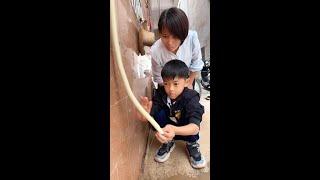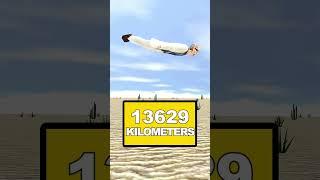Laravel 5.8 Tutorial From Scratch - e52 - Multi Image File Upload & Gallery
Комментарии:
Кабачки летом НЕ ЖАРЮ, НЕ ПЕКУ Мгновенная Закуска! Готовлю только так! МИНУТНАЯ ВКУСНОТА
[Еда без Труда] Ольга Мирошниченко
Flairbar.com Masterclass Chad Tocco's Finest Call Stall
wwwflairbarcom
Nintaijutsu Kido2
ChosunNinja
15 tingly sleepy triggers for 15k subscribers ASMR
lovegoodasmr
Супер лопата для огорода. усталости не будет
ЧАСТНЫЙ СЕКТОР BY
Murad MAMMADOV - The Road to The Final - Senior World Championships 2023
United World Wrestling