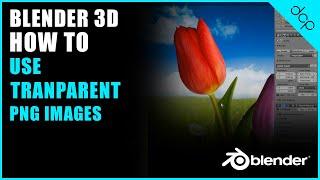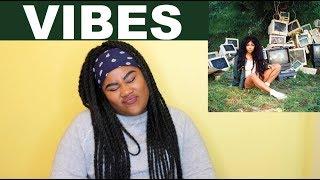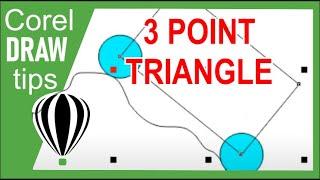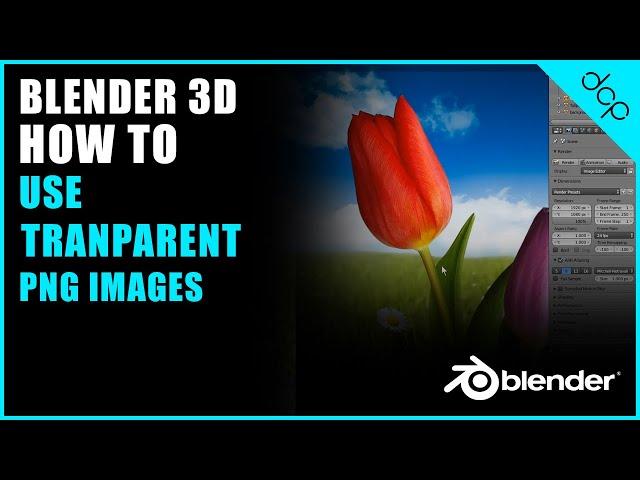
How to use transparent PNG image in blender - video tutorial
Комментарии:

do you know which program can cut a moving object from a video like a png picture so i can add it to another video? & how this process is called?
Ответить
awesome, thank you very much !!
Ответить
Ok so i animate traditionally on another program. If I save each animated frame as a png transparent file..then can I add it to like maybe a 3D background on Blender, still animated? Cause that's what I want to do....
Ответить
Excellent video m8 short and to the point!
Ответить
blender has changed so much sense this video was made. The format has changed so much but i did figure it out after watching this so some of it still applies.
Ответить
aquí tiene su like señor :D
Ответить
The Png Just Stays Grey for me.
I set both intensities to 0 and raised teh Emit.
It still stays grey.
help?

You saved my render!!! thx for tutorial
Ответить
What is the last click youre doing to render, thats the only part without explanation and I cant find it... :(
Ответить
Great tutorial, just what i was looking for, cheers mate.
Ответить
God bless you dear,
thank you so much

Thank you, this was very helpful :)
Ответить
How do you do this in Blender 2.8?
Ответить
very helpful. thanks!
Ответить
doesnt work for me in 2020
Ответить
THANK YOUU
Ответить
i can't even see what you talking about in material view
Ответить
For those watching in 2.8 or above, import images as planes can be found in edit>preferences>Add-ons>official>and search it in the search tab
Ответить
I hope you still react to comments because i really need some help, ive been looking for a while now but keep running into the same problem.
Everytime when i try to use a PNG flame nothing happens to it, ive tried multiple ways now but it either just doesnt change or goes completely black.
Am i doing something wrong? Maybe im using a wrong image or is the trick just that the world is completely black so you wont see that there is still black on the image?

I have problem. in files there is no user preference option please reply
Ответить
could you do this with modern blender ?
Ответить
Thankyou
Ответить
2022 much thanks
Ответить
thank you very much, helped me in the first minute of the video!
Ответить
Hey look I'm on the link to the video!
Ответить