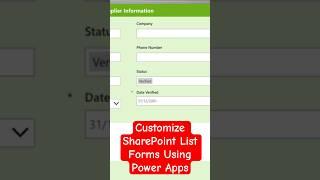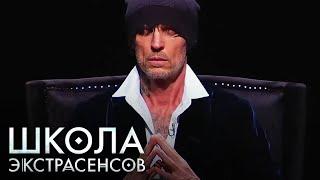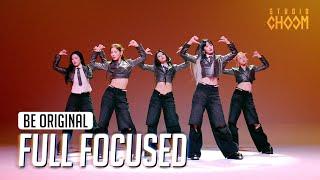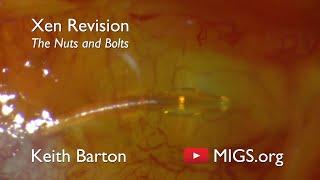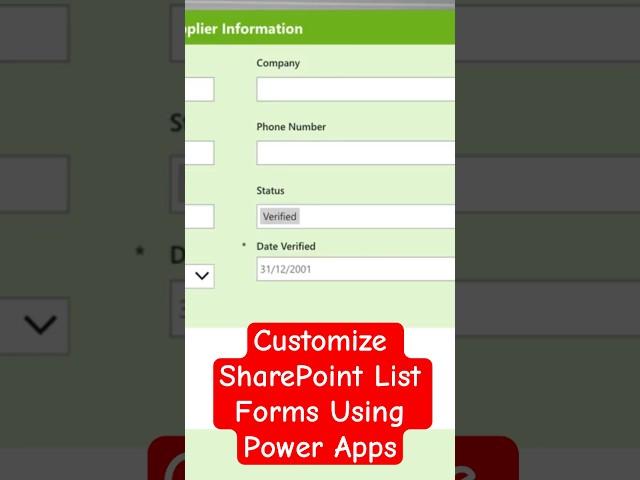
Customize SharePoint List Form Using Power Apps #sharepoint #techbytosh #microsoft365 #powerapps
Комментарии:

@WillCooper1 - 29.09.2023 14:55
Great content - very in depth. Thanks for the information!
Ответить
@chandnim7269 - 01.12.2023 15:34
Hi, how can I attach this custom form to MS teams channel
Ответить
@rezwan_hussain - 13.01.2024 22:26
Thanks for the in depth information.
Ответить
@melfleming6675 - 28.01.2024 00:35
Well explained! Many thanks!
Ответить
@jeffoliver1000 - 02.03.2024 23:05
Take away message from this video is this: for complex forms don't use PowerApps, use a third party form development platform instead. InfoPath was a tool that non-IT and non-developers could use to design their own forms and publish them to SharePoint. MS scrapped that and replaced it with PowerApps which even I struggle with, and I'm a developer. The third party form development tools are so much better. My favorite is Nintex Forms.
Ответить
@basictalent1 - 28.03.2024 11:32
Can you do a Next button from within the Forms (Powerapps or Third party) to navigate to the next SharePoint Row?
Ответить
Лучшее предложение (Русский трейлер)
Иван Попов
Undecember гайд: 3 рейд – Сик, как убить?
Игровой уголок Ника
Школа экстрасенсов 1 сезон, выпуск 3
Экстрасенсы.Битва сильнейших
Crazy Brookhaven TikTok Secrets You Didn't Know..
Maya Clara Gaming
(Full Focused) (G)I-DLE ((여자)아이들) 'TOMBOY' 4K | BE ORIGINAL
STUDIO CHOOM [스튜디오 춤]
Как самостоятельно справится с прокрастинацией! Пошаговый алгоритм, бери и делай!
Ирина Дудина - территория здравого смысла!
Xen Revision - The Nuts and Bolts
MIGS.org