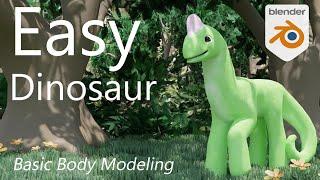EASY Dinosaur Tutorial: Body Modeling, Part 1 #blendertutorial
Комментарии:
Retro Renaissance
Retro Renaissance
çizim hobimiz takip edin #shorts
TEYZEMİN YERİ
CYBERSECURITY IN AUSTRALIA IN 2024 | PR IN CYBERSECURITY | INTERNATIONAL STUDENT
Mukshit Vlogs Australia
Corrupt game wardens be like
Digital Taxidermy
AIOC2020 IC253 T5 Dr MANJU SUBRAMANIAM "Keynote Address by Eye to Brain Eye Based Protein Biom
AIOS Editor Proceedings 2
Patna to new delhi || radha sharma ||#vlogp
radha sharma vlog