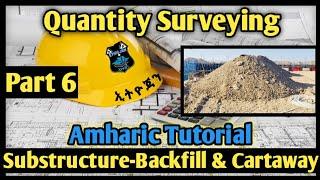#Revelio song – Celebrating the one year anniversary of #HogwartsLegacy
👇 How to fix lag and frame rate drops in Hogwarts Legacy PC:
https://youtu.be/LHNZYMCG86k
📺 Subscribe for more videos:
https://www.youtube.com/ADAPTNetwork
Also find us here:
https://www.facebook.com/ADAPTNetwork
https://twitter.com/ADAPTNet
https://www.instagram.com/ADAPTNetwork
Tags:
#Shorts #HarryPotter #HogwartsLegacyPC
Комментарии:

Damn those developers really don't use a lot of brain power on balanced gameplay.
Ответить
Ah let met just double my ram because one developer can't be bothered to fucking optimise their game and just wants to cashgrab with a shitty pc port. It runs on ps5 with 16gb ram just fine. It's just a shitport that needs to be fixed, fuck everyone blaming people for not having a NASA superserver pc just to run this garbage.
Ответить
I just bought rtx 4060 ti and put it on my old cpu ryzen 5 with 16gb ram..what helped me to fix this is to lower down at medium setting and turn off rtx and i got 60fps..it really sad becoz 1st run this game at all high i got game running smooth😢dunno what happen
Ответить
What's up with the title? You don't even mention VRAM or leak
Ответить
bull crap, i m having issues with 64gb of ram and a 3080, ryzen 9 5900x. it is not the ram
Ответить
The fix is nexusmod thats all
Ответить
@ADAPTnetwork can you tell me why this game is eating my system memory and not using my vram(i have rtx 3060 12gb) it literally gets maxed out sometime especially in loading screen it lags alot there; and one more thing when my vram is actually being used (like 7 to 9gb) my system memory usage gets reduced idk why, help me out bro????
Ответить
I've got 24gb of vram.. Still lagging, on low.
Ответить
I am frustrated after the recent update, the game is unplayable for me
Ответить
I get frame drops yet my gpu and cpu usage is 40% tops
Ответить
I remember building this rig and getting 16gb of ram and thinking that was overkill.
Ответить
Games are being demanding for no reason, instead of optimizing the game to require less resources for better graphics now they are just too lazy to optimise their games, take GTA V as an example their max graphics are way better than hogwarts and yet consumes less resources.
Ответить
Buying some RAM just for one unoptimized game, no thanks.
I will wait for patches to fix those memory leaks.
EDIT : finally bought additional RAM : those Llama models are very sexy ! (It's like ChatGPT but running on your own PC and unfiltered)

cool so ya buy more ram
Ответить
You rather play with 2x8gb (at least)3600 freq RAM than 4x8gb 2400 freq, or anything below 3000freq anyways.
Ответить
It more has to do with Vid card ram. Vid card needs at least 16 gigs on it for 4k 120hz.
(22 gigs vram for 8 k). As for the Motherboard ram, it should be at least 32 gigs and hefty power supply. My vid card has 11 gigs on it (PC mb has 64 gigs.) and it constantly hits over 10 gigs was lagging. Had to lower some Hogwarts settings from ultra to stop the lag.
(will say that with the latest patch update 8 March 2023 has caused my game to ctd when Floo travel is used. Had 200 hours game play before that with no ctd's, luckily, I have played through with every house and now on last one Slyv.)

Lag fps its next frblome tis game crazy
Ответить
Nooo its not good you nid 32
Ответить
Lol I have 64gigs of ram with a 4080 and an i9 and I still get lag spikes no matter what graphics settings. Definitively not a ram issue.
Ответить
did the guy really tell us to buy better gear?
Ответить
Optimize problem, blame lazy dev
Ответить
Great video 👌👌
Ответить
If ps5 has 16 gb of ram and game is running smoothly why upgrade pc to 32 gb of ram
Ответить
I have a 5800X, 32GB 3200MHz RAM and a 7900XTX with capped fps to 80. I have these drops too from 80 to nearly 60 and it’s stuttering like hell, so i don’t believe it’s only a RAM issue
Ответить
the program called ''smart ram'' helps too Keep your ram low ,
it will automatically remove parts of the stored ram that are not in use anymore to free up those puppies ... ,
always having a clean slate ...
as soon as you install it you see your ram going down to a proper amount
windows 11 itself already uses 7 GB i believe , just doing nothing .
you need a ram cleaner like smart ram
and some people need to maybe go through their cookies and delete the ones that say ''pornhub'' and things ...
that helps a lot too ;)
or just do a complete wipe of your cookies , but you need to put all your passwords in again , on every site , it's a hassle but it helps and their stored in the browser anyway

Really? That's interesting... since the Steam store page only recommends 16 GB of RAM. I wonder if that was a developer oversight.
Ответить
Still facing this problem. Can someone tell me if the fixes of this problem will be added officially? Or até least if they are aware of these optimization problems?
Ответить
R7 5800x3d and Rtx 3070 and 16gb of ram on 1440p, 90-100 dos on ultra but when exploring new areas and loading the game it evens down to 10fps and even lags during cutscenes.
Ответить
I have nvidia 2060 dual and 16gb RAM..you think i. The upcoming weeks will be any update for the game to fix it?
I turned off tracings ..turned off v sync ... Running on low medium high or ultra doesnt change anything..still frame rate and stuttering bit of problem ..its not playable
What more can I do? And again will be any update?

i saw a benchmark, where they benched 16 vs 32gigs and while the overall fps stayed more or less the same, the frametime spikes have gotten much better, the only place i really saw better framerate in the main hall after you enter hogwarts through the main gate, it seems the game loads a lot of adjecent areas there, so the fps have gone from 40 to 60 on my 3070, now i just wish i could add vram aswell :D
Ответить
What's weird is that my rig is an nvidia 2070 with 32 gigs of ram and a high cpu, so for it to lag makes little sense. What's more is that it only started lagging AFTER nvidia dropped it's day 1 driver update for this game which essentially screwed my game up hard and has since been having problems.
Ответить
It's a serious lack of cpu utilization on the devs part,there's nothing u can. My PC is a fuckn monster and it's still stuttering a bit in hogsmeade. Sure,u can dull down ur settings,but it's not gonna help stuttering
Ответить
long ass intro to your solution being "upgrade your ram". ya your channel isnt ever going to see traction go delete it
Ответить
you didn't actually fix anything...
Ответить
I have 32GB RAM, with a 3080, and this game still runs like shit at 1080p. In your case, there may very well be a RAM bottleneck, but adding more RAM isn't going to fix this piece of shit game. I don't have severe stuttering, but there are constant frame drops into the 40's and 50s. Vsync off makes no difference. This game is just a pile of shit that has rush job written all over it.
Ответить
I have 32GB of ram and i have the fps drop issue, ram isn't the cause.
Ответить
You have the link so i can download more RAM ?
Ответить
can I ask you what GPU and CPU you got?
cuz I don't want to add extra RAM and be disappointed...

yo I noticed my gpu is 17% usage only when I play this lmao how do I utilize gpu for this game
Ответить
I've been running the game smooth for a couple of weeks without a problem with lag / stuttering, but today out of the blue the game has become a laggy slideshow, not sure why it was fine before and now it's suddenly this is happening with no changes to the system, software or game settings.
Ответить
I've got 24gb, (3x8gb) sticks, do you think there is a dual channel bottleneck and I should get another 8gb stick?
Ответить
Is it ok if I only upgrade them to 32gb(16x2)? I only have 2 slots in my mobo with 16gb(2x8gb)
Ответить
TLTR = buy more ram
Ответить
I have an i7 13700K, RTX 4090, and 32GB of DDR5 7200 RAM and still get stutters. It's just this game.
Ответить