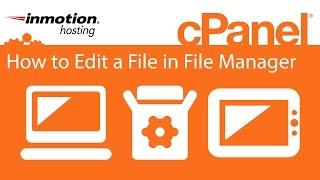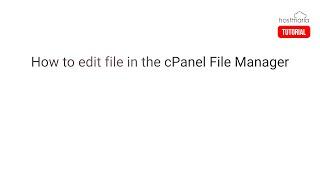cPanel: How to Edit a File in File Manager
View our updated video here: https://youtu.be/ArClengp1fA
This video tutorial demonstrates how to edit files within the cPanel File Manager.
Start off by first logging into the cPanel Fine Manager.
Next, select the file you want to work with by highlighting it.
You can use either the basic Editor or the more advanced Code Editor to edit your files.
The Code Editor allows for colored tags and line numbers, so if you are working with a lot of code or looking to edit specific line numbers of a file, this is the one to use. The basic editor works well for smaller blocks of code.
Once you have made any edits to your file, click on the Save button found in the upper right corner.
If you would like more information on how to edit a file, check out our article on the subject:
https://www.inmotionhosting.com/support/website/managing-files/how-to-edit-a-file
InMotion Hosting was founded in 2001 and provides personal and business web hosting for everyone! For more information about InMotion Hosting and the services we provide see here:
https://www.inmotionhosting.com
This video tutorial demonstrates how to edit files within the cPanel File Manager.
Start off by first logging into the cPanel Fine Manager.
Next, select the file you want to work with by highlighting it.
You can use either the basic Editor or the more advanced Code Editor to edit your files.
The Code Editor allows for colored tags and line numbers, so if you are working with a lot of code or looking to edit specific line numbers of a file, this is the one to use. The basic editor works well for smaller blocks of code.
Once you have made any edits to your file, click on the Save button found in the upper right corner.
If you would like more information on how to edit a file, check out our article on the subject:
https://www.inmotionhosting.com/support/website/managing-files/how-to-edit-a-file
InMotion Hosting was founded in 2001 and provides personal and business web hosting for everyone! For more information about InMotion Hosting and the services we provide see here:
https://www.inmotionhosting.com
Тэги:
#Software_(Industry) #cPanel #File_Manager #Edit_FIleКомментарии:

@andreasntritsos - 19.04.2021 02:08
Hello and thank you for your video! I would like to ask you if you know how to increase the size limit on the HTML page I want to edit. It says that the editor is not avalable to use it if the size of the html page is more than 1MB. Thanks!!
Ответить
cPanel: How to Edit a File in File Manager
InMotion Hosting
Амкадор ремонт ГМКП
Ремонт грузовиков и спецтехники 29
Tik Tok - İsmail YK - Oryantal
Avrupadaki YK'cılar
O'CHIB KETGAN RASMLARNI TIKLASH
Xan blogs
DARK (video game) - FULL GAME walkthrough | Longplay
Global Gaming
Paradise Roleplay | GTA V Server Trailer | Server Cinematic
Paradise Roleplay