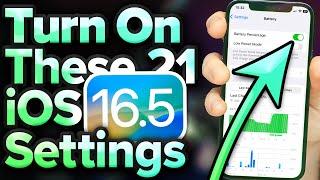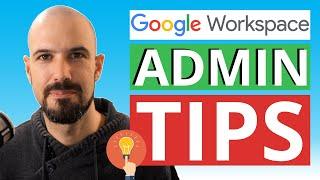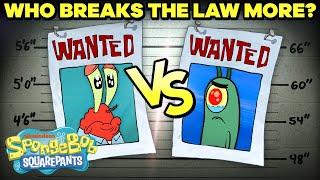iOS 16.5 Settings You NEED To Turn On Now
These iPhone tips and tricks will help your protect your privacy, make your #iPhone more secure, save battery life, and more!
📱iOS 16 settings you need to turn off: https://youtu.be/TQyW0nKKza4
🔋iOS 16 battery tips: https://youtu.be/nFYEvsn_nTc
📱iOS 16 lock screen setup guide: https://youtu.be/weT8-4yFGFM
0:15 Security Responses & System Files
0:41 Prevent Cross-Site Tracking
1:03 Automatically Close Tabs
1:44 Battery Percentage
2:35 Status Bar Icon
3:01 Prevent Lock To End Call
3:41 Lossless Audio
4:32 Wi-Fi Calling
5:15 Auto-Brightness
5:49 Reduce White Point
6:21 Siri Pause Time
6:51 Haptic Feedback
7:08 Text Message Forwarding
7:29 Filter Unknown Senders
7:47 AutoFill Passwords
8:15 Camera Mode
8:35 Live Photo
9:14 Protect Mail Activity
9:36 Emergency SOS
10:36 Lockdown Mode
11:05 Notes With Face ID
👾 Join our NEW Discord: https://discord.gg/Bp6wdCuZT4 👾
🎁 Join this channel to get access to perks:
https://www.youtube.com/channel/UCiIhoHKPMHm0tpga58IBQNQ/join
📱 For awesome iPhone fixes and tips, check out our website, Payette Forward: https://www.payetteforward.com
📱 Compare every cell phone, every plan, and every carrier on UpPhone: https://www.upphone.com/
👋 Get Social With Payette Forward:
On Facebook: https://www.facebook.com/payetteforwardinc
On Twitter: https://twitter.com/payetteforward
On Instagram: https://www.instagram.com/payetteforward/
#iOS16 #iPhoneHacks #iPhoneTips
Тэги:
#iOS_16_settings_to_turn_on_now #iPhone_settings_to_turn_on_now #iPhone_settings_to_change #iOS_16_settings_to_change #ios_settings_to_change #iOS_16_settings_to_change_now #ios_16 #iOS #iPhone_settings #iOS_16_settings #iOS_16_features #new_iOS_16_features #payette_forward #iOS_16_changes #turn_on #change #ios #iphone #apple #iPhone_tips #iPhone_tricks #iPhone_hacks #iOS_16.1 #iOS_16.2 #iOS_16.3 #iOS_16.4 #ios_16.5Комментарии:

Why are we talking about wallpaper? Rather than lock screen??
Ответить
level? this is wat fanboys look like
Ответить
Can not stand the Lock Screen never being locked anymore. Changing wallpaper from the “lock” screen is ridiculous and it’s constantly being shifted by handling the phone in normal use. Are you so busy you can’t go to settings to play with the Lock Screen? How often do you need to access this wallpaper nonsense on a daily basis? Again it’s ridiculous. Should at least be a way to turn that off.
Ответить
Very nic video but apple still lacks cropping photos or even moving widgets. The clock widget covers the face of my pic…
Ответить
Very well explained, I finally got how to modify my lock screen.
Ответить
Can't even get to the first wallpaper page?!
Ответить
We need more rows for widgets..
Ответить
Hi, I would like to know how to add the weather widget because it is not already added for me to use. Thank you
Ответить
So stupid can’t use my old background. Don’t care for any of the boring new ones. So not using this so-called feature.
Ответить
If you imagine this is a good thing attempting to change the Lock Screen and Home Screen
Your not wrapped tight ❗️👈🏽😡

Wow do you get the temperature and humidity in your room?
Ответить
This was very informational thank you, I just wish Apple didn’t take away Live Photos for wallpapers 😢😢😢
Ответить
How about this (something that I think that Apple forgot about!)...with this update Apple made the time of day pretty intrusive with the font that they chose. But, they don't seem to allow us to modify or edit our EXISTING lock screen. All I want to do is to change the font and keep everything else as it is. How can I do that? Or, do I have to create, from scratch, a duplicate myself?
Ответить
Is it possible to change the message to come to the top of the phone?
Ответить
Can you also change the size of the font for the time on the lock screen?
Ответить
How can I DISABLE Change Wallpaper from Lock Screen iOS 16.1 piece of crap
Ответить
Pride wallpaper ? SERIOUSLY ! 🙏
Ответить
Omg, so awesome features.. android it has ten years ago.. lol
Ответить
how do I find the pdf notes you talked about?
Ответить
Don't need lock be screen widget don't need haptic feed back
All iPhone users going crazy over nothing

I think most people are just sick of having the camera and other things open when locked. Did iOS 16 fix this?
Ответить
I found out that when I put the weather widget on, it consumes more battery than when I don't have that widget activated. is it true or am i just imagining it? Also astronomical
Ответить
The instructions are clear and, once you've got the knack of opening the settings screen, easy to implement. BUT: a) Having set the Calendar widget, the info is incorrect for events lasting all day: right now it's telling me 'Your day is clear', but when I press the widget to go to the calendar function, I can see several timed events. It only reports timed events. (That's probably an error within Apple's software.) b) Having set the Weather widget, the information initially reports some sort of default values. You have to press the widget for it to access the correct values as shown by the weather function; after that it works fine. (That's something the two Davids might have mentioned explicitly.) Other than that, good work chaps, thank you!
Ответить
Good content 👍🏿
Ответить
You guys baited my attention with your thumbnail showing the clock aligned to the right.
Ответить
As usual you are too fast. I have to translate to my language and so on, so slow down, please
Ответить
Hello has things changed for autowall since ios 16 has dropped mine does not seem to be working as well as it did in ios 15
Ответить
Enjoy catchin a couple bloopers at the end…thanks for leaving a couple in there
Ответить
I so excited about getting my new phone tomorrow. I'll be spending all day letting you guide me through all the dos and don'ts.
Ответить
How do you edit a current lock screen
Ответить
I absolutely hate that I can’t use one of the other default iPhone wallpapers on the Home Screen after you set the Lock Screen. I hate this new method of customization.
Ответить
Awesome teaching on the lock screen. Great help.
Ответить
Great but how do I add widgets to my current wallpaper I really like my photo?
Ответить
Thank you for great information. 🙂
Ответить
My widgets aren’t displaying any info, why?
Ответить
So did they take away the option to have your wallpaper move slightly as you tilt your phone in favor of these new features? I can't seem to find that feature now.
Ответить
I can’t do it
Ответить
So cannot change the font size of the time?
Ответить
My Lock Screen keeps going blurry how do I fix it ? Please help. So far iOS 16 sucks . I was happy with a clear Lock Screen wallpaper now it is always blurred . I never would’ve upgraded. If I knew this was gonna happen. I’m very disappointed an apple, and nobody seems to be able to tell me how to fix it.
Ответить
So did they ever get the calculator on the Lock Screen?
Ответить
I have just done this and my iPhone is showing my pictures in negative when I am in the Home Screen edit. Do you have a fix. I also chose black as the clock colour and it shows up as white on the home screed ones it has all been saved.
Ответить
I might actually cry from happiness. Is that weird? 😂 Android to iPhone convert 👋🏼
Ответить
Has the iPhone14 got the improved transfer speeds you were hoping for?
Ответить
Unrelated question here but can anyone help ? Going to Thailand. Onv be getting a local sim for two weeks. My q is .. am I right in thinking once the phone is working I don’t change my existing W App account phone number to keep using it as it is now in uk 🇬🇧? Hope this makes sense. Then when I back in uk I reinsert existing sim and all be ok as before I left uk 🇬🇧? Thanks
Ответить
Can I add a Facebook or Tictok widget and if so, how?
Ответить
So frustrating that you can’t select one of Apple’s stock wallpaper images if you select a pic from the album. I want to be able have a photo for my Lock Screen and one of Apple’s wallpaper image for my Home Screen. Not even iOS 16.1 beta can do this yet.
Ответить
Ahhhh! The VERY last question was my only question! Lol NOPE! 😂
Ответить
... and this is when Live Wallpaper died ...
Ответить
why don't I see all the widget choices?
Ответить
Neat
Ответить