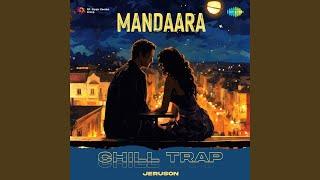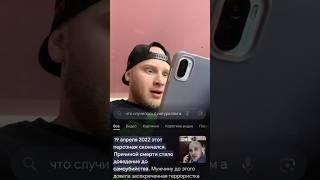How to Edit a PDF | Google Docs Tutorial
Learn how to open and edit PDF’s in Google Docs in 1 minute. Adding a PDF to Google Docs and editing it is very simple. Watch to find out how.
This video is part of our series on How to Study and Learn Effectively. You read the full guide at http://www.discoverbusiness.us/learning/.
Google Docs Tutorial 2015 #tips #tutorial #tricks #format #formatting #change #PDF
Transcript:
Discoverbusiness.us
How to Edit PDF’s in Google Docs
Step 1: Upload the PDF you’d like to edit into your Google Drive account.
Step 2: Once uploaded, find the PDF in your account. Right click on it, hover over open with, and select Google Docs.
Step 3: Your document will now load in Google Docs This might take a few seconds or minutes depending on the size of the PDF and your Internet connection. Once it is loaded, simply click on the PDF to select it and press enter (or return on a mac) to enable editing of the PDF text. That’s it!
For more tips, subscribe to discoverbusiness.us.
Also - be sure to watch our series for more Google Docs training and help.
Website: https://www.discoverbusiness.us
Google +: https://plus.google.com/+DiscoverbusinessUs1/posts
Facebook: https://www.facebook.com/discoverbusiness
Twitter: https://twitter.com/discoverbusines
Pinterest: https://www.pinterest.com/DiscoverBusines/
This video is part of our series on How to Study and Learn Effectively. You read the full guide at http://www.discoverbusiness.us/learning/.
Google Docs Tutorial 2015 #tips #tutorial #tricks #format #formatting #change #PDF
Transcript:
Discoverbusiness.us
How to Edit PDF’s in Google Docs
Step 1: Upload the PDF you’d like to edit into your Google Drive account.
Step 2: Once uploaded, find the PDF in your account. Right click on it, hover over open with, and select Google Docs.
Step 3: Your document will now load in Google Docs This might take a few seconds or minutes depending on the size of the PDF and your Internet connection. Once it is loaded, simply click on the PDF to select it and press enter (or return on a mac) to enable editing of the PDF text. That’s it!
For more tips, subscribe to discoverbusiness.us.
Also - be sure to watch our series for more Google Docs training and help.
Website: https://www.discoverbusiness.us
Google +: https://plus.google.com/+DiscoverbusinessUs1/posts
Facebook: https://www.facebook.com/discoverbusiness
Twitter: https://twitter.com/discoverbusines
Pinterest: https://www.pinterest.com/DiscoverBusines/
Тэги:
#Google_Docs_(Software) #How-to_(Website_Category) #Tutorial_(Media_Genre) #PDF #edit #convert #change #openКомментарии:
How to Edit a PDF | Google Docs Tutorial
Discover Business Degrees
Day trading OPGN and GEVO!
Shortvaporizer
كيف يَثقُل ميزانك يوم القيامة ( لقاء أكثر مِن رائع ) الشيخ محمود المصرى
الشيخ الدكتور محمود المصرى - Dr.Mahmoud Elmasry
TF2 makes me existential
spikeymikey
Crashbox: Maintenance Clip 3
Landen Snyder
Mandaara - Chill Trap
Jeruson - Topic