Комментарии:

Thank you so much for sharing this vid. Learning 3d modeling has been an enormous challenge for me.
I have pretty extreme memory challenges. I can't count the number of times I've sat down to learn 3d modeling, and stopped due to sheer overwhelm. Maya was my first experience with it, and the only modeling program I think I've ever reached an intermediate level with. I lost access to it, and it was years before I tried again with Zbrush. The overwhelm, stop, and lost knowledge kept repeating. Maybe 6 years later I started with Blender & hit the same overwhelm wall. Just felt like I couldn't sort out where to start anymore, let alone develop practice habits. 3D modeling is my passion, but I repeatedly feel like I'm starting over at the beginning of my journey again.
I tell myself, "You're not dumb. You love 3d Modeling. You want to do it. Take the time to." After this vid, I realized I've been unconsciously overlapping thought processes, & muscle memory from Maya...each time I've tried to learn Blender...all while thinking I'd retained almost nothing from learning Maya MORE than 8 years ago. When in fact, my body and instincts have remembered so much, that I accidentally made learning Blender that much harder for myself. It seems so clear now where I can make targeted adjustments to how I'm learning Blender, and it's a relief to know (at least a little) why learning felt so much harder than it seemed to be, on a technical & muscle memory basis.

Using maya 10 years. fucking hate blender. Cant learn this crap but blender has many better plugins and options
Ответить
where can I find the reference image of the energy can.
Ответить
The Bevel hot key combined with the middle mouse works in Maya. Same thing.
Ответить
@jlmussi do not feel bad. You were learning Blender at an accelerated rate, faster than anyone I have seen. I learned more from this video than I have from any other fine tuned tutorial, just from watching you figure it out. The first time I used Blender, my Maya student subscription expired- I cried a little, then turned off the computer. But I went back to it, and…we’re good now. We’re, we’re good.
Ответить
Plasticity is the new bosss
Ответить
I learned a few new cool tricks.
Ответить
I like Blender bec its free and Maya always crashes blender becomes a lot more friendly once u learn the pivot options with Shift+S, snapping options, and a few nore important tools
Ответить
One add-on I 100% recommend you activate is Loop-tools, its in blender by default, IDK why is off when to me is THE best tool when doing Hard-surfaces, also Check the 3D cursor, is amazing!
Ответить
I only use Blender for Sculpting! I'd love to explore and try modeling process on Blender too! But Navigation is big pain for me atm! lol
Ответить
Tip - In the Mirror modifier properties, check the Clipping check box to prevent vertices from going through the mirror. In other situations, hold C (for Clamp) while beveling to prevent overlapping geo.
Ответить
I just picked up blender today for a engineering project having not work with any 3d modeling programs in over 12 years My previous experience then, was with Maya and Max. There was a learning curve, but eventually I got a hang of it. Fortunately my 3d modeling skills aren't as rusty as I previously thought.
Ответить
The second I went into blender I changed the hot keys to be like 3ds max lol. That was non negotiable
Ответить
I learned much more from this vid than combined beginner tutorials on this topic (this wouldnt work for a complete beginner who doesnt know what extrude, inset, bevel, edge loop etc is)
not having qwer for basic manipulation freaked me out at first but i soon got used to blender shortcuts

Subscribed just because the music at the end reminded me of Digital Tutors days, jk ,awesome content .
Ответить
More vídeo of blender please ❤❤❤ very good
Ответить
You can change it so you navigate like you would in Maya. That would've saved some time and headache :D
Ответить
I started in 1996 and I was doing Alias and 3D Studio. Max wasn't even out yet and Maya was not a thing. When Max came out and Maya for NT those were always my go to programs. Still are. I've been seeing the changes in the industry and I've always tried getting into blender but quitting. I think it's time to suck it up and learn it more. I've used Blender for a few things at my work, but I need to get a better grasp of it. This video has motivated me to do so.
Ответить
Bofadeez NUTS !
Ответить
blender is THE WORST 3d modeling software i have ever tried. its absolute shit for beginners. and its absolute shit for professionals. I like simplistic 3d modeling. i recently started using blockbench as it mimic the oldschool 2000's map making engines in terms of ease of use. and I can make some pretty nice looking models too, not that minecraft shit because I don't do minecraft. I am talking about actual 3d models. its a little slower than maya but easier to use still.
Ответить
While using mirror modifier (without applying) make sure you check Clippling to prevent geometry overlaping.
Ответить
Cube is always come back.
Ответить
I used maya for about 5 years and switched to blender the last 4 years. My main reason for switching was not wanting to pay 3k a year in subscription fees. Honestly now I’d just choose blender anyway.
Ответить
I've used blender for over 5 years now. Last year I started to learn maya in college, and it felt so scary at first. A lot of new buttons on the screen, the fact that you don't have a hotkey for everything, how you use gizmos instead of pressing G and just dragging it around. But after I got the hang of it, I couldn't help but falling in love with maya. To be honest, I can't really say which one I like best, but both of them are definetely amazing tools
Ответить
Hi guys I've learned so much from these videos, I'm basically a beginner but only been using Cinema 4D 2024 that's similar to Blrnder, I attempted a Lamborghini Countach, then started a BMW Z4 I recently uploaded them to my channel, I thought they looked ok but after seeing your videos on topology it's made me pull my game up, the wire mesh on the cars I have done sadly looks not so good lol, thanks for sharing your skills with us all :)
Ответить
how i'm learning more from someone learning than an expert ?
Ответить
You do not follow a curve (reference image) and add insane amount of vertices to get it smooth... you make it ultra low poly, then use crease and subdivision to get it smooth. It's not the modelers job to make perfect curves, you're not using a CAD app, but a poly modeling app. Work simple (low poly), crease, subdivide. The more vertices you have the harder it'll become to optimize that mess. I know you're just starting, by that's especially NOW that you need to learn the proper way of doing things.
Ответить
Welcome to default cube cult
Ответить
I'm a 3ds max user for over a decade and I enjoyed watching you trying blender for the first time as a Maya user. Somehow I felt some more familiarity of blender modeling approach with 3ds max than maya. This was encouraging for me to get a blender a try. Next thing that I'm concerned about blender is Nurbs modeling tools. I am looking for something like Plastisity in blender and hope not to be disappointed.
Ответить
Man... been using Blender for like ~decades as a hobbyist and watching this made me learn so much stuff I didn't know.
Ответить
Those are super instructive. more !
Ответить
You could also try Bforartists which is supposed to be a simplified fork of Blender. But I really want to see you try Womp 3D. That looks way easier than other 3D modeling programs that have 1000 buttons that all look the same.
Ответить
I cant get passed the initial curve either.. it frustrates me beyond anything else. the app seems so clunky
Ответить
Hey boss, I’m not sure if you know but you can change blenders operating system and even the background to be more like Maya! 😁
Ответить
That muscle memory is really messing with you
It only took me 5 minutes to add a Suzanne when I was 12

You can definitely set quad view using ctrl alt Q
Ответить
This was really nice thank you for sharing your experience! Being a professional using Maya for many years now, I dream of replacing it some day with Blender but i couldn't stand it's weird differences. But seeing as setting it to industry standard solves navigation but breaks every other Blender hotkey when trying to follow tutorials, I am trying to start to embrace it's differences. It feels so strange struggling with the most basic tasks again though 🤣😭
Ответить
I understand the frustration of this guy, but if you got used to a software from the beginning and learned all the tools and shortcuts, you will feel frustrated thinking that the new software is the same one you already used and it is not. The new user will misjudge any new software because it is not configured as they are used to. It happened to me with Lightwave 3D when I was already in 3DS Max so I left Lightwave 3D but now I use 3DS Max and Blender
Ответить
He should have changed the key layout to maya..
Ответить
I may be wrong, because I didn't watch the full video, but how do you expect me to believe that a 3D artist with tons of experience gets this lost in a 3D software... Btw.. Maya navigation is an option when you start Blender for the firs time so... Kind of a bummer that you didn't even looked at the first screen that appears when you launch the program... Also, I've tried Maya, 3ds Max, Cinema 4D, after finally sticking to Blender. And not because it's free, but because it did more intuitively the things I wanted than all the mentioned above... This video is 3 months old... I'm curious... Does it take you more than 15 minutes to do that soda can now in Blender? Just asking...
Ответить
Curious why he didn't start with the industry hotkey set. It's way closer to maya, (and better imo)
Ответить
❤❤
Ответить
With 19 years of Maya experience, Blenders camera bent me over each time...
Change the settings to make them like Maya. ONLY change those settings, don't use the trashy industry standard ones.

I've been trying to make the leap from Maya to Blender for ages. The differences are many and it's just frustrating to make the leap. This inspires me to try again.
Ответить


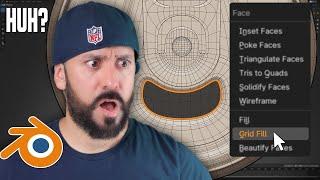

![Robert Costin - Colorado (Original Mix)[Promo Video] Robert Costin - Colorado (Original Mix)[Promo Video]](https://invideo.cc/img/upload/b1hUOWVwSGM4M24.jpg)






















