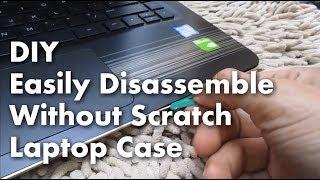This video will solve all your Blender Baking issues!
Комментарии:

lol wut
Ответить
I cant for the life of me bake an image. I have my object selected in edit mode with all faces selected. I hit bake and it spits out a all black image. Sometimes not even that saying no image to bake to. I am at a loss here and dont know what Im doing wrong. Im new to blender and seems like a really big pain in the rear end.
Ответить
Do both meshes need to have UVs or just the retopo one ?
Ответить
you are a hero
Ответить
I've got Node Wrangler enabled, but when i SHFT CTRL LMB it just connects my Texture Alpha to Surface on Output Node...
Ответить
will it? because my issue is that you need to use cycles to do it through a node....that's my issue....
Ответить
thank you
Ответить
that mf tells me he doesnt find an active image. there is smth in the space i selected/i selected directly ( i tried both ). both things have been selected as active rigged bodies help me.
or ill destroy this monitor shmg

it works for the Normal too, with the same setting in the render tab. In the node "Image Texture" select "non color", and in the bake settings of the render just select Normal and not Emit. THANK YOU super super much!!!!! That video solved everything!!!! ❤
Ответить
I have mesh from meshroom, I made retopology with instant mesh and I can't bake texture to low poly model. I am doing everything as shown, and I get black texture. I presume problem is caused by messy uv unwrapping from meshroom. Any thoughts?
Edit:
I can bake everything but emit texture... All I get is black texture with some white triangles...

Recently I was cooking some normal with multires, for some reason, it was coming without any detail, had started the project in 3.4, then I went to 2.83 lts, in it, the bake did not work, worked only in the current version
Ответить
Bro, thanks so much - it's exactly what I needed. They should make a 1-click script for this.
Ответить
Man, as much as I like blender, it's really about time they finally streamline, or make baking maps easier. Once you get used to it its somewhat fine, but it's still pain in the ass.
Ответить
and que the benny hill music....look it up its funny.
Ответить
Instructions unclear: oven currently on fire
Ответить
This is super helpful! It astounds me that at this point "use nodes" is not the default for everything. When would I ever not want to use nodes?
Ответить
how can i bake what is connected to Normal information of shader?
Ответить
This is one of the clumsiest things about Blender EVER.
Ответить
-Other possible reasons Blender baking failed to bake:
1-Metallic was not set to 0, your bake results may be dark.
2-You unchecked "Use Nodes" in the shader editor tab, you will get a message saying "missing texture" or something similar.
3-Face orientation is flipped.
4-Having some modifiers on the mesh (example: solidify and mirror, uncheck camera icon to bake without them on).

Wow, nice! Why extrusion?
Ответить






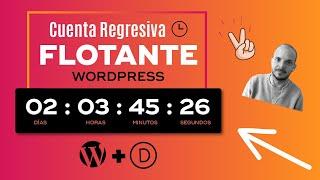


![Bleach - Aizen |4K Anime| Lay All Your Love On Me [AMV/EDIT] Bleach - Aizen |4K Anime| Lay All Your Love On Me [AMV/EDIT]](https://invideo.cc/img/upload/TUxsVHhpTnNNMGQ.jpg)