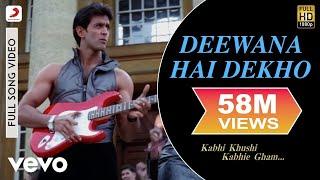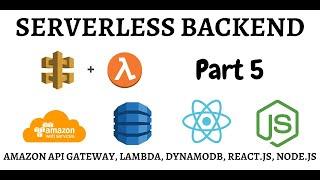DaVinci Resolve Corner Pinning
Комментарии:

Thank you very much, it helped me
Ответить
OMG i searched so long for that corner positioning thank you so much
Ответить
Thank you so much!
Ответить
Great video! thanks for the tips!
and here is a tip for you !
the black and white thumbnails are hurting your videos... they are not appealing and if you don't read the text you don't see that its a davinci resolve tutorial.
try putting the davinci resolve logo inn the thumbnail at least =D just a friendly tip from a viewer !

Perfect! Simple, fast, and exactly what I as trying to figure out!
I really appreciate this!!

How do I crop that corner pinned image?
Ответить
This did not work for me at all. First of all, I can't grab the tracking squares, they are MINUTE. It takes me a half hour to move those squares around. Finally got the trackers in place and then they failed to track the background video. I did rename the target tracking source like you said to, for every tracker, but the picture I'm trying to stick onto the video still seems to be tracking itself. This program seems absolutely impossible!
Ответить
Thank you!
Ответить
Is there a corner pinning in the edit mode
Not track only for fitting video into weirdly angled green TV's inside studio set backgrounds

The worst program ever. Took me 5 minutes per one tracker. In Blender, all four will be done in a minute or two.
Ответить
Yesterday I was able to edit my clip clearly by using corner pinning as you showed in this easy tutorial.
Still it is difficult for me to use tracking function. I will keep up to learn more and more from your tutorial.
Thank you very much.

This video just made me subscribe to your channel twice . Just what I was looking for. Thank you so much.
Ответить
Thank you so much!
Ответить
tysm
Ответить
it is possible to do in davinci solves a page roll as in the after effects
Ответить
Very helpful. I have a situation where one of the corners goes out of frame in the middle of the background clip. I've been struggling to find a solution that keeps most of the workload in the tracker, instead of manual. This seems helpful.
Ответить
Thanks, another great tutorial.
What is the difference between using your method and for using the basic tracker in corner positioning mode?

Great, thanks!
Ответить
awesome.
Ответить
Thanks Igor for great tutorials for Fuson in Resolve. I’m interested is it posible to use camera tracking for beter stabilisation? For example, if you have handheld camera footage, say like dolly movement, going in&out on subject, can CT be utilized for stabilization.
Tnx
Miha

Thanks, you did this very great!
Ответить
Nicely done and easy to follow...thanks for sharing.
Ответить
Thank you for the great tutorial!
Ответить