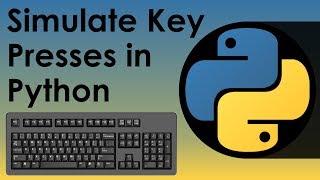Install OpenCV-Python in Windows 10 | Install OpenCV 4 on Windows
Комментарии:

khatiya English bona seekh
Ответить
Thanks a lot!!
Ответить
thank you very usefull
Ответить
Thanks, very good tutorial
Ответить
Thank you very much! Your video helped me a lot!!!
Ответить
thanks a lot :)
Ответить
You just have to upgrade python to the latest version now to make it work. Thanks for the clear instruction btw!
Ответить
Thanks a ton , after seeing numerous videos your video was really helpful....
Ответить
Thank you! followed the steps and it works :)
Ответить
can you make a video on virtual painter
Ответить
it took 8 hours to clear this 'pip' error, thank you
Ответить
Are these steps also possible for blender?
Ответить
cv2.error: OpenCV(4.5.3) C:\Users\runneradmin\AppData\Local\Temp\pip-req-build-1i5nllza\opencv\modules\imgproc\src\color.cpp:182: error: (-215:Assertion failed) !_src.empty() in function 'cv::cvtColor'
Ответить
you forgot to describe how to install the OS...
Ответить
it really works just follow the steps ..after so long searching i got this thank u so much
Ответить
Hi, thanks for the tutorial! I just don't really understand the last part of it on Visual Studio Code, is it necessary to install this thing? Then how to use the opencv package on spyder? When I type "import cv2" on spyder it doesn't work.. I am a begginer and maybe I sound stupid but I struggle to make it work on spyder so hard!! Could you help me?
Ответить
Thank you it worked now I can do ASCII thing (since it was one of the requirments for the thing i downloaded)
Ответить
nice job. thanks.
Ответить
on which editor u are writing the code
Ответить
Thanks a lot sir
Ответить
Excellent tutorial - clear and complete end to end setup: from download to running in visual studio code
Ответить
Thanks a lot Sir
Ответить
thanks bro
Ответить
no matter whatever I try open cv ot working in my system. checking the version of cv shows invalid syntax. Uninstalled 3.7 and installed 3.8.6. open cv
works

Thanks a lot
Ответить
For me it is coming error like could not find a version that satisfies the requirement opencv-python (from versions:none)
Error: no matching distribution found for opencv-python

Thanks
Ответить
Thanks a lot! Finally a clear and efficient tutorial for installing OpenCV! U have my Thumbs Up
Ответить