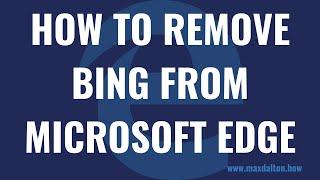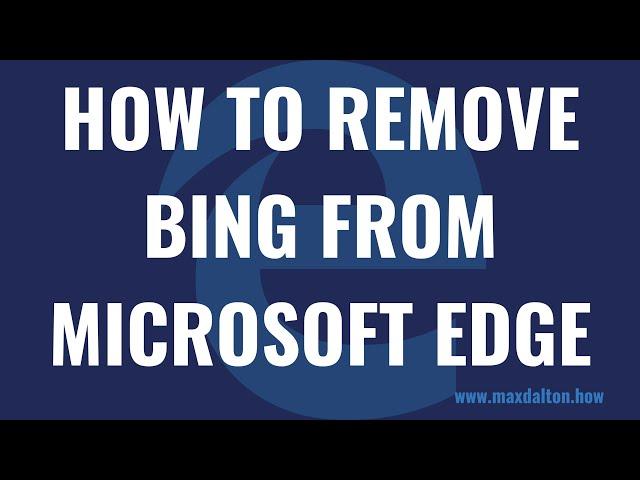
How to Remove Bing from Microsoft Edge
In this video I'll show you how to remove the Bing search engine as the default search engine in Microsoft Edge, and replace it with a different search engine.
Timestamps:
Introduction: 0:00
Steps to Remove Bing from Microsoft Edge: 0:39
Conclusion: 1:36
Check out my website for other great tutorials about all kinds of technology: https://maxdalton.how/
Support this channel by becoming a member: https://www.youtube.com/channel/UCBbDWMccTJCL0WmbMHNLZIw/join
#bing #microsoftedge #techtips #tutorial
Video Transcript:
By default, Bing is the default search engine in the Microsoft Edge web browser. Thankfully, if you're a fan of the Edge browser but not Bing, you can easily swap out Bing for another search engine. Yahoo, Google and DuckDuckGo are other available built-in options.
Now let's walk through the steps to remove the Bing search engine as the default search engine in Microsoft Edge, and replace it with a different search engine.
Step 1. Open the Microsoft Edge web browser. Click the ellipses at the top of the web browser to open a drop-down menu, and then click "Settings." The Microsoft Edge Settings screen opens.
Step 2. Click "Privacy, Search and Services" in the menu on the left side of the screen. Those options will appear on the right side of the screen.
Step 3. Scroll down this menu and then click "Address Bar and Search." You'll land on the Address Bar and Search screen.
Step 4. Find "Search engine used in the address bar." You should see Bing in the drop-down menu next to this item. Click to expand that drop-down menu, where you'll see a list of all of the available search engines you can replace Bing with. Yahoo, Google and DuckDuckGo are other available built-in options.
Step 5. Click the search engine you want to replace Bing with. That change will take effect immediately, and any searches inside of Microsoft Edge going forward will be run through your newly-selected search engine.
Timestamps:
Introduction: 0:00
Steps to Remove Bing from Microsoft Edge: 0:39
Conclusion: 1:36
Check out my website for other great tutorials about all kinds of technology: https://maxdalton.how/
Support this channel by becoming a member: https://www.youtube.com/channel/UCBbDWMccTJCL0WmbMHNLZIw/join
#bing #microsoftedge #techtips #tutorial
Video Transcript:
By default, Bing is the default search engine in the Microsoft Edge web browser. Thankfully, if you're a fan of the Edge browser but not Bing, you can easily swap out Bing for another search engine. Yahoo, Google and DuckDuckGo are other available built-in options.
Now let's walk through the steps to remove the Bing search engine as the default search engine in Microsoft Edge, and replace it with a different search engine.
Step 1. Open the Microsoft Edge web browser. Click the ellipses at the top of the web browser to open a drop-down menu, and then click "Settings." The Microsoft Edge Settings screen opens.
Step 2. Click "Privacy, Search and Services" in the menu on the left side of the screen. Those options will appear on the right side of the screen.
Step 3. Scroll down this menu and then click "Address Bar and Search." You'll land on the Address Bar and Search screen.
Step 4. Find "Search engine used in the address bar." You should see Bing in the drop-down menu next to this item. Click to expand that drop-down menu, where you'll see a list of all of the available search engines you can replace Bing with. Yahoo, Google and DuckDuckGo are other available built-in options.
Step 5. Click the search engine you want to replace Bing with. That change will take effect immediately, and any searches inside of Microsoft Edge going forward will be run through your newly-selected search engine.
Тэги:
#edge #microsoft_edge #bing #remove_bing_from_edge #how_to_remove_bing_from_microsoft_edge #remove_bing #how_to_remove_bing #disable_bing #get_rid_of_bing_in_edge #how_to_get_rid_of_bing_on_edge #where_to_remove_bing_from_edge #how_do_i_remove_bing_from_edge #how_to_remove_bing_from_edge #can_you_remove_bing_from_edge #can_you_get_rid_of_bing_in_edge #how_to_replace_bing_with_google_in_edge #how_to_replace_bing_in_edge #can_you_replace_bing_with_google_in_edgeКомментарии:
How to Remove Bing from Microsoft Edge
Max Dalton
С Днем Пограничника поздравления
Поздравления от души
День пограничника Праздник Красивое поздравление с Днем Пограничника Лучшая Видео открытка 28 мая
Любовь Грошева Заказать видео
Очень красивое поздравление С Днем Пограничника
Красивые поздравления
THE GENTLE SEX ( 1943 )
Ahithophel Ebejer