
How to Remove Activate Windows Watermark in 30 Seconds #tipsandtricks #shorts #windows
Follow 4 Easy Steps:
1. First, click on windows search, and type "Registry Editor" and open it.
2. Next, find out the "svsvc" folder:
HKEY_LOCAL_MACHINE
SYSTEM
CurrentControlSet
Services
svsvc (click on it)
3. Now, right click on the "Start" file, and click on modify option and then set the data value to "4".
4. Finally, restart your PC and you'll notice the watermark has been removed.
Remember: These steps are not going to activate your windows.
Subscribe @Masterlyhub
#viral #tech #hacks
Тэги:
#windows_10 #remove_activate_windows_watermark #activate_windows_watermark_windows_10 #windows_activation #activate_windows_watermark #how_to_remove_activate_windows_10_watermark #how_to_remove_activate_windows_10_watermark_permanently #remove_activate_windows_watermark_windows_11 #activate_windows_10_free #windows_tips_and_tricks #windows_10_activation_free #masterlyhubКомментарии:

thanks very much
Ответить
🎉🎉🎉🎉🎉thank you very muck
Ответить
Thanks it's working
Ответить
thanks bro its working
Ответить
don't do it it took me 1 hour to turn my computer back on after it happend
Ответить
but not permanetly remove
Ответить
better download kms activator
Ответить
Just use a product key
Ответить
Thank you so much ❤
Ответить
OMG this works alot thanks man best tutorial for windows to remove it all the others kinda made my pc slower but this one easy and simple keep dong great and upload more i'll be looking forward to them NOW I CAN GAME WOIOIOOOO HOOOOOO THANKS MAN
Ответить
i cant afford a windows key, thankyou ❤
now i can game unninterupted on my 2,000$ pc. silly windows

Step 1: Buy a windows copy
Ответить
love u sooo muchhh
Ответить
Its working bhai
Ответить
To stop it coming back, Disable the superfetch service
(renamed to SYSMAIN) they named it after since people were turning it off to make there pc run faster.
Turning it off will stop auto updates but will stop the watermark checking too

dont work he come back again
Ответить
or, alternative method, JUST ACTIVATE WIDOWS !!!!!
Ответить
Thanks ❤
Ответить
just buy windows?????
Ответить
it comes back after a few reboots. what do?
Ответить

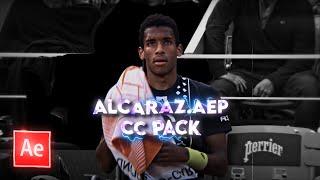


![[FiveM] [Showcase] Build Your Factory (ESX/QBCore) [FiveM] [Showcase] Build Your Factory (ESX/QBCore)](https://invideo.cc/img/upload/MFlmRVFHeWZrZXA.jpg)




















