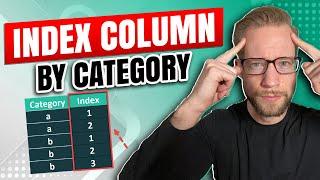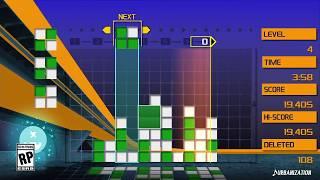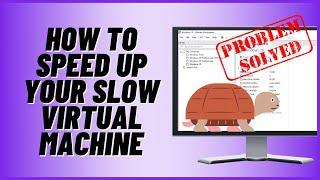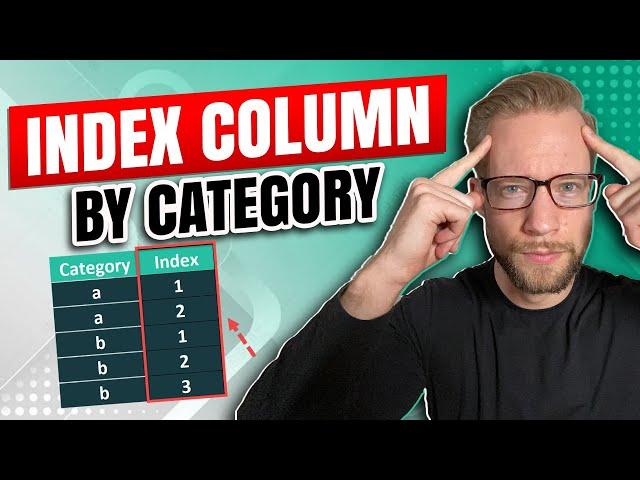
Create Index Column By Group in Power Query
This video shows how to create an index column for each category in your table. Within each category the number then starts from 1 and increases sequentially up to the number of items in your category.
Master Functions and Syntax in M
https://powerquery.how
ABOUT BI Gorilla:
BI Gorilla shares videos and articles on Power BI and Excel to help you improve your skills.
Website: https://gorilla.bi
SUBSCRIBE TO MY CHANNEL
https://youtube.com/bigorilla?sub_confirmation=1
LET'S CONNECT:
Blog: https://gorilla.bi
Facebook: https://facebook.com/BIGorilla/
Twitter: https://twitter.com/rickmaurinus
LinkedIn: https://linkedin.com/in/rickmaurinus/
Thank you for your support!
00:00 Introduction
00:26 Add Regular Index
01:02 Method 1: Separate Column
03:15 Method 2: Adjust Group By - Lose Data Type
07:28 Method 3: Adjust Group By - Define Data Type
#index #powerquery #bigorilla
Master Functions and Syntax in M
https://powerquery.how
ABOUT BI Gorilla:
BI Gorilla shares videos and articles on Power BI and Excel to help you improve your skills.
Website: https://gorilla.bi
SUBSCRIBE TO MY CHANNEL
https://youtube.com/bigorilla?sub_confirmation=1
LET'S CONNECT:
Blog: https://gorilla.bi
Facebook: https://facebook.com/BIGorilla/
Twitter: https://twitter.com/rickmaurinus
LinkedIn: https://linkedin.com/in/rickmaurinus/
Thank you for your support!
00:00 Introduction
00:26 Add Regular Index
01:02 Method 1: Separate Column
03:15 Method 2: Adjust Group By - Lose Data Type
07:28 Method 3: Adjust Group By - Define Data Type
#index #powerquery #bigorilla
Тэги:
#power_query #index_column #index_by_category #numbering_categories #power_query_tutorialКомментарии:
Create Index Column By Group in Power Query
BI Gorilla
Lumines Remastered - Retail PS4 Nintendo Switch - Trailer
LimitedGameNews
Being Human「AMV」
Mobbin AMVS
How to Speed Up Your Virtual Machine
Britec09
Молодая семья
Владей Легко недвижимостью
France suspends fuel tax hike amid Paris protests
CBS Mornings