Комментарии:

Watched this Video for 45 seconds and got it. Thank you very much for straight getting to the point!
Ответить
😊
Thank you

Thanks dude. Makes things look more amazing.
Ответить
Beginner over here. Thanks man!!
Ответить
thanks for the tutorial, it's very helpfull
Ответить
colab?
Ответить
massively helpful and easy to understand thanks!
Ответить
Nice .
Ответить
The dropdown option on the clip in the timeline to choose what effects keyframes is shown is not in Premiere Pro CC. How can I see keyframes for any other effect than opacity in my timeline?
Ответить
That was precisely what I needed - thanks!
Ответить
all the relevant info, nothing non essential and got to the point, nicely done
Ответить
Can you somehow use keyframes for color correction? I mean there are certain parts of my video that need to be warmer, but not the entire video. Thanks!!
Ответить
So nice to find someone with a command of the language who gets right to the point. GREAT tutorial. Thanks.
Ответить
Thank you so much :3
Ответить
Thank you. Finally, someone who knows how to make a how to. Short, sweet, well thought out, and to the point. And no blaring song that has nothing to do with anything. Subscribed :)
Ответить
................. i hardly comment......anything.... .. dude.. hold shift
Ответить
helped a lot.. thank u
Ответить
Great and easy to follow tutorial, thank you :)
Ответить
madting
Ответить
I cant see the keyframe button
Ответить
Thanks man. Just needed a refresh, but now I know I can copy and paste keyframes to save time. Much obliged!
Ответить
thank you so much. this was a great help.
Ответить
thank you so much really really helpful!
Ответить
Super, thanks
Ответить
Thank you!
Ответить
You can simply change any setting to automatically place a keyframe. But the first keyframe is made by clicking the stopwatch. I didn't think it was too challenging...
Ответить
that's so rude man, you should really take into consideration other peoples feelings before you writte such abusive comments.
Ответить
why isn't there a one keystroke shortcut to inserting a keyframe on the timeline. With Edius you just hover your mouse over your "rubber bands" on an audio or video track and left click your mouse you get a keyframe. This is too many steps in premiere
Ответить
Really informative and simple, thanks a lot!
Ответить
thanks !
Ответить
Thanks! had to press the stopwatch hahah...
Ответить
Would love to see a tutorial on how you made the intro!
Ответить
Thanks for the quick help!
Ответить





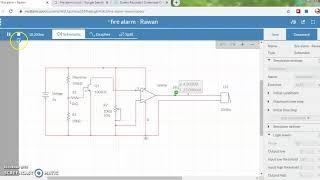



![89% Off The Complete React Native + Hooks Course [2020 Edition] Coupon 89% Off The Complete React Native + Hooks Course [2020 Edition] Coupon](https://invideo.cc/img/upload/Z05JUGVqcXlTeWc.jpg)
















