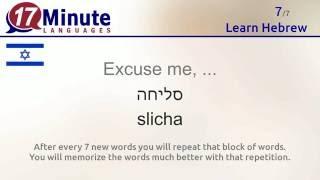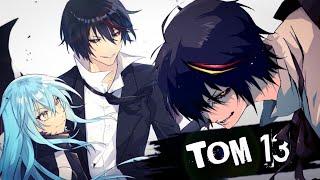Simple but Advanced object removal in Davinci Resolve
The Link to Download my free LOG and Graded footage used in this episode: https://drive.google.com/drive/folders/1ycr5-56Do-tBDmFndy0k66cygqFHiwwL?usp=sharing
Don't forget to Follow me on Instagram 🔥 content and color grading tips & tricks are coming: https://www.instagram.com/vladislav_novickij
Welcome to check and download my products:
1) My Perfect skin tone, White balance and Pure Blacks & Whites Indicator LUTs: https://gradelikepro.com/55-indicator-luts
2) Free Film LUTs: https://gradelikepro.com/54-creative-luts
3) My main Free Classic Power Grade for Davinci Resolve: https://gradelikepro.com/57-dr-power-grades
Equipment used in this video:
Red Komodo 6k
Zeiss Planar 50mm f1.4 lens
Sennheiser MKH 416 mic
Godox lights
EIZO CG2700X Reference monitor
My main color grading plugin: 🔥Dehancer🔥
Use code NOVICKIJ for 10% off any Dehancer product: https://www.dehancer.com/
Chapters:
00:00 Intro
00:13 Free LOG Footage
00:44 Start of object removal explanation
01:11 Standard Patch Replacer settings that I never use
02:45 My simple and advanced way of object removal
04:08 Comparison between the Standard and Advanced way
04:33 Take a look on the next shot
04:55 Standard Patch Replacer settings that I never use
05:15 My simple and advanced way of scratches removal
07:10 Final results on the full screen
07:29 Outro
I'm Vladislav Novickij
Colorist and filmmaker
Located in Lithuania
Email: [email protected]
Instagram: https://www.instagram.com/vladislav_novickij
Комментарии:

Thank you for the no-nonsense simple tutorial. I've never used the alpha matte with the patch replacer, doing this from now on.
Ответить
Wow super useful technique. Thank you once again for making these
Ответить
Simple and clean 🫡 thank you!
Ответить
please show how to use corectly an original object removal tool not a patch replacer. it always blinking between frames and fails to track smoothly on a small logos
Ответить
Absolutely needed this a couple months ago, I had to work against the patch replacer on one clip and this would’ve saved me so much time. Thank you so much!
Ответить
Very impressive. Didn't know about this till now. Thank you
Ответить
Is there a way in DR using fusion to have a similar effect like content aware tool in after effects?
Ответить
Besttt 🔥
Ответить
You explain color grading very well. Make new tutorial color grading 🥰🥰🥰👌👌👌
Ответить
Top 🔥
Ответить
Уроки всегда огонь 🔥 Большое спасибо
Ответить