
How to Create Ken Burns Effect in Adobe Premiere Pro
Комментарии:

Awesome!
Ответить
thats too much hassle, what if you have 100s of photos or footage that you want to apply ken and burn effects to? FCP has a very effective tool, you just can click on it and boom. PP must have that effect but couldn't found :(
Ответить
Thank you! Very clear explanation.
Ответить
Thanks.Very simple after your video tutorial!!!
Ответить
10 people who didn't like this video couldn't feel the Burns! :)
Ответить
Great! Very simple. Thank you. 👍
Ответить
no.
Ответить
THIS IS AWESOME! USING THESE FOR MY NEW SALESMAN WITH A PLAN VIDEO EDITS TO HELP PEOPLE BETTER AT SALES.
SORRRY THE CAPS LOCK IS STUCK! INSPIRE OTHERS ALWAYS!

Hey, I'm making a Ken burns effect on a video but the motion stops too early during the clip and I would like the effect to go from mid clip up to very end but it stops prematurely and idk how to stretch the effect out. Can you help? Thanks
Ответить
Thanks, very usefull.
Ответить
Very simple but very effective.
Ответить


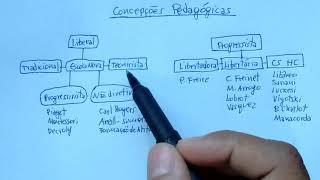





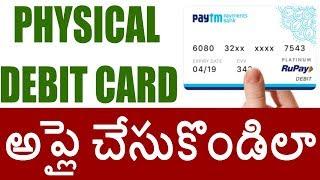

![[FREE] Vald Type Beat - "CRUEL" [FREE] Vald Type Beat - "CRUEL"](https://invideo.cc/img/upload/NGJTV3g1UEE5eGc.jpg)














