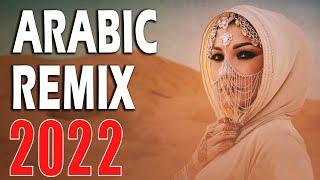Using Microsoft Teams Live Events with OBS (Open Broadcast Software)
Комментарии:

Nice work Darrel. Can you show more about your OBS Studio setup? Have you thought about using virtual audio patching to help with routing the sound?
Ответить
Great work! Video realy helped. Can You show how You set up OBS scenes?
Ответить
How do you keep Video and Audio in sync? I'm fiddling around with a similar setup, but I have to use the Audio from OBS (you directly use your mic in Teams), but with the OBS Virtual Cam Plugin the Audio Output doesn't show up in Teams - it does show up in e.g. VLC
Ответить
Hi Darrel, nice work. Love your tutorial. One thing though, can you show how to set up OBS with different scenes (I can hear you talked through but would be nice to see how it was set up). Thanks in advance. Subscribed!
Ответить
Great tutorial. On Teams LIVE sharing a screen, can I share part/section of the screen (crop screen) rather than an entire screen?
Ответить
I've done a couple of live events now with multiple participants. It's difficult when I'm the remote producer and managing multiple participants. MS Teams always seems to have a brief interruption when switching feeds. Have you had any success in managing multiple participants from Teams using OBS? I've only seen tutorials inserting people from Skype for Business. It's also a shame that there's no way to give a verbal signal to the participants that won't be heard by the attendees. I'm sure more options will come out with time.
Ответить
May have missed something, but if you have all your scenes in OBS why do you need to choose desktop and allow audio through teams when OBS should handle all the audio?
Ответить
Ok, great tutorial, I'm a bit sad you still need to have a screenshare on to get your desktop audio. But it saves the hassle of setting up virtual audio cables, so it does the job.
Ответить
Teams live event features are really bad. It has to be improved.
Ответить
This is very helpful. Thank you so much for posting. Are you able to share on how you built the scenes in OBS prior to the live event?
Ответить