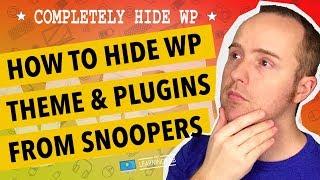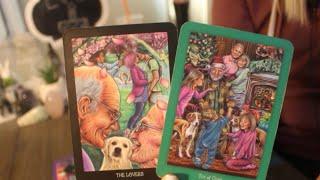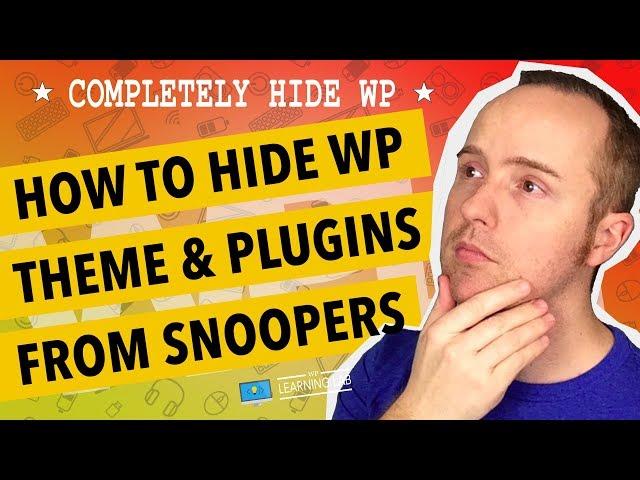
Hide WordPress Theme Name And Directories From The Source Code - Hide WordPress Plugins Too
Комментарии:

Hi Bjorn!, First off, thank you so much for this wonderful tutorial, as usual!!
Now, here I have got the problem that with the plugin installed some Elementor sections disappear and they are back again once the plugin gets deactivated. This error shows up in every device. Also, only at some devices, the header is gone and again, it is back again once the plugin is deactivated.
Can you possibly help me identify the reason and how to fix the issue? Thanks again!

no sirve para absolutamnente nada
Ответить
One question , I tried to edit something in the CSS code but I couldn't show the real class's name even after I deactivated the plugin the classes kept hidden. How can I show them?
Ответить
Great tutorial as always ,,, I thought the plugin would break my site but fortunately it didn't. :)
Ответить
I have many questions about this plugin so that I can understand more about how this plugin works....
1. whether this plugin can change the data structure of files stored in the file manager, if so what files are executed by this plugin other than .htaccess files
2. whether this plugin can mess up the performance of the wordpress system?
3. whether this plugin can affect the database?
4. whether this plugin can make the website slow down (slow response)?
I will be grateful in advance if you can answer it clearly......

"How about a thumbs up?
For the 5th time...
I only can like a video once

superduper new favorite word!
Ответить
Is it possible to hide elementor classes in html ?
Ответить
many thanks
Ответить
Hi Bjorn, just browsing a few older tutorials and wondered whether this is still a strategy you'd recommend?
Ответить
How do find hide WordPress template?
Ответить
Amigo, show de bola
Ответить
am getting error like :
Rewrite test failed! The wp_remote_get() returns a 403 error code:Forbidden
A custom rewrite line has been inserted into your rewrite file for testing, the Test URL expected to return a JSON response (contains a name and description) The server instead replied a 403 error with the message Forbidden
You need to get in touch with your server support for a fix, the rewrite engine is either disabled for your account or their internal set-up does not allow such rewrites.

any option to replace the "wordpress" suffix from browser tab in admin panel ? also rename the plugin name in browser tab ?
Ответить
do you think its possible to hide video and content from being downloaded with a plugin
Ответить
Thank you
Ответить
AWESOME! That's all I have to say!
Ответить
thank you
Ответить
not working
Ответить
Wouldn't this plugin break plugin/theme updates? i.e. if I change the plugin/theme path/names etc will the update happen smoothly or not? I assume it will not. Am I right?
Ответить
Hi Bjorn, I enjoy watching your content, unfortunately this plugin is useless as it still shows up lots of Elementor lines and plugins and just not a viable option.
Ответить
Can't hide the plugins and show all the plugins in developer tools
Ответить
Hello Bjorn,
Thank you for all these great videos. They are very informative and helpful.
1. Could you use WP Hide & Security Enhancer on a website that has already been customized without a child theme to Hide WordPress Directories, WordPress Plugins, and so on?
2.If not is there any other option(s)?
Thank you

Great tutorial
Ответить
It doesn't slow down the site?
Ответить
But if you change the urls would a site that is already build go broke with changing the path to the maps?
Ответить
does this affect your site seo?
Ответить
Follow all the steps but code is still showing same
Ответить
this tutorial not happens on aws server with wordpress!
Ответить
you save my job thank you men
Ответить
Hi thanks You very much for shareing this information.... I have a massive attack to my blog... y I ve changed my admin url. But when I write the old url it redirect to the new admin. How can i solved__
Ответить
These security plugins are trash. They slow down your site tremendously and may even crash it if you aren't careful.
Ответить
I'm stuck at Public_HTML. Can't find HT Access anywhere...Is this a stupid question?
Ответить
Uve earned a subscriber, mate
Ответить
Thanks a lot for this great tutorial.
I did exactly like that, but I can still see Elementor, and Woocommerce on pages source. is there a way to hide that?

How to hide domain name in web source code?
Ответить
Thanks for this, it works well! However, whenever one clicks on a downloadable file, it opens in a new window with WordPress favicon... not very subtle. Is there a way to get rid of that favicon?
Ответить
I tried this one, and I dont know why it didn't work for you guys, but just dont go all crazy the first time, follow the instructions carefully and you'll be good. MAKE A BACKUP FIRST!! mine didn't crash at all, but I wouldn't recommend anyone to go straight in and start messing around.
Ответить
wow ... opening my brain ! Thank you so much...
Ответить
This plugin is a waste of time because even if everything is hidden if someone inspects an element
they will see all css classes. Do not waste your time!!!

Sir.. Kindly help me.. I am facing problem while using this plugin.. I did exactly as you directed in vedio but still my theme name and plugins are stil visible to all.. Kingly help
Ответить
you are wordpress "Super-Man"
Ответить
bello el complemento pero me tiro el sitio web..
Ответить
Many themes are coded in a way that if you change the plugin folder name, everything will break. Be careful.
Ответить
Do I need this if I'm using a security plugin like Wordfence?
Ответить
Works "well" thx, but elementor still appearing
Ответить
i have installed this latest plugin (ver 3.3). it worked well in chrome browser, but not for the others (mozilla, opera). any solution for this?
Ответить
don't use this plugin crush my website
Ответить
I am trying to hide elementor from people, after following the video and changing the name in the plugin section, this still shows when i inspect the source code, any idea how i can change it so people can not see elementor?
<script type="text/template" id="tmpl-elementor-templates-modal__header">
<div class="elementor-templates-modal__header__logo-area"></div>
<div class="elementor-templates-modal__header__menu-area"></div>
<div class="elementor-templates-modal__header__items-area">
<# if ( closeType ) { #>
<div class="elementor-templates-modal__header__close elementor-templates-modal__header__close--{{{ closeType }}} elementor-templates-modal__header__item">
<# if ( 'skip' === closeType ) { #>
<span>Skip</span>
<# } #>
<i class="eicon-close" aria-hidden="true" title="Close"></i>
<span class="elementor-screen-only">Close</span>
</div>
<# } #>
<div id="elementor-template-library-header-tools"></div>
</div>
</script>