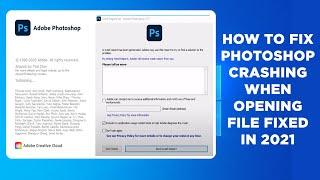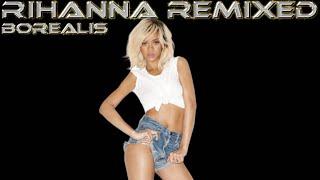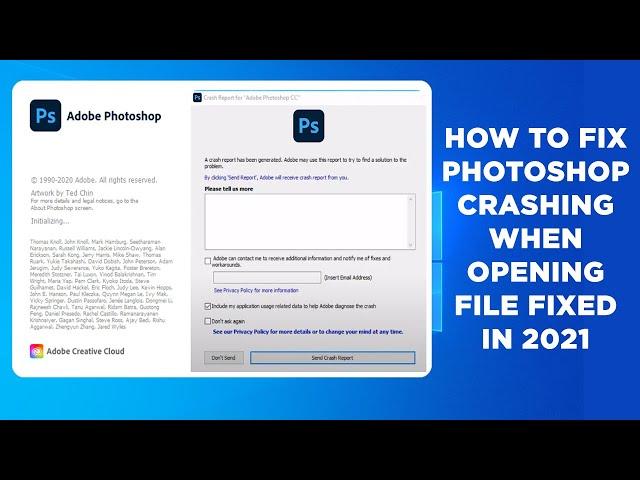
How to Fix Adobe Photoshop Crashing In Windows 10 | 8 | 7 | XP | 2021
Комментарии:

Thanks bro
Ответить
Thanks bro ❤
Ответить
kkkkkkkk
Ответить
dosent works
Ответить
Thank You Bro.
Ответить
It really helped I had tried about everything but at last desactivate graphic caed worked for me
Ответить
Thanks brother ♥️♥️♥️
Ответить
It works! Photoshop 2020 for Windows 10.. Tq
Ответить
It doesn’t work
Ответить
Thanks Brother!
It really helped after struggle of 3 days, I had tried about everything but at last this worked for me!!

What the nonsense is this?
Ответить
this video is laughably bad
Ответить
Thanks bro now is can't even open my photoshop software😤😤😤
Ответить
Not work
Ответить
Thank you Success always
Ответить
Thank you very much :)
Ответить
Malah mati layar pc ku...tai la
Ответить
Great job, thanks
Ответить
KONTOL
Ответить
It doesn't make sense if you disable the display driver you will pretty much screwed up non of the monitor would work? Please clarify
Ответить
you are perfect
good job

not working for me :(
Ответить
Thank youuuuu it workedd you saved my day !!!
Ответить
Will this affect gaming on the same PC? thanks
Ответить
Obrigado brother
Ответить
THANK YOUUU!!
Ответить
thank u so much
Ответить
Good work thankyou
Ответить
Pro i love u so mush u save my life i try to fix it for 6h and i found u i use version 22 and its fixed thank u keep going ❤️❤️❤️❤️❤️❤️❤️❤️❤️❤️❤️❤️❤️❤️❤️❤️
Ответить
f...l does not work
Ответить
Can someone please help me, this tutorial just messed up with my driver how do i turn it on again
Ответить
You shouldn't disable it in first place. As intel HD is also your VGA driver and it is required as a display driver.
Now, what happens if you uninstall Intel HD drivers(disable intel hd) then your display will switch back to Generic microsoft vga drivers which is worst.
You, won't be able to adjust the brightness, and you won't get the transition effects of windows 10 also you won't get the aero peek effect.
You would also face many problems like you won't be able to connect it with HDMI and if you install any software which requires minimum graphics usage even that won't install.
So, basically don't try to disable Intel HD graphics driver.

My same problem but not solve
Ответить
hmm
Ответить
You are life saver and day time sever your video help ne
Ответить
Make one for lightroom also
Ответить
funciono! gracias!
Ответить
What is this guy doing, wasting my time? He literally just opens some things and close them again. Stupid video. Make it clear!🤬
Ответить
so only have to disable the display adapter??
Ответить
Didn't work for me. Almost fucked up my computer, thanks.
Ответить
ommmm thank youuuu
Ответить
Holy crap. Not only did it fix the crash issue but also an error report I kept getting whenever I loaded Photoshop. Thank you.
Ответить
This does not fix the issue!
Ответить
Really work bro 🥳🥳🥳🥳🥳🥳🥳🥳🥳🥳🥳🥳🥳🥳🥳🥳🥳
Ответить
You need to slow down the mouse action. Video is too hard to follow the needed steps.
Ответить
Think you Think you Think you work ,😭
Ответить
That is work thanks
Ответить
Sir please help 🙂🙏 My Pc RYZEN 3 3200g 1TB HARDISK 8GB RAM XPG Jab main Photoshop use karta hu Photoshop cc any version randomly Freezing System not Working Mouse and keyboard only work cabinet reset button 🔘 PLEASE HELP HOW TO FIX THIS PROBLEM 🙏
Ответить
Thanks you brooooooo
Ответить