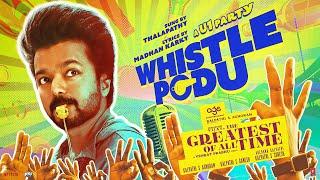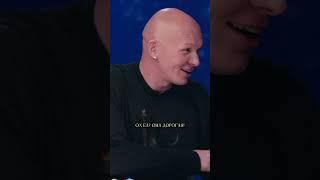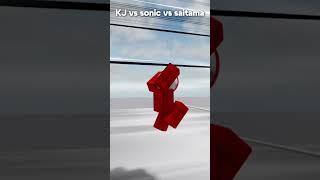Fast Complex Spiral EASY Way - Blender #3d #blender #3dmodeling
Комментарии:

Pretty good. You could also make it parametrically by adding a circle bezier curve, then tilt the verticies. That way you can use whatever profile you want
Ответить
my left ear liked the video
Ответить
I am unsure what the use case for this is, but it sure is neat looking lol
Ответить
i cant find unsub
Ответить
It looks like one of those fancy cake donuts!
Ответить
my brother in christ how do people come up with this? I've only been doing 3d as a side hobby for a year but god damn i dont even know how people come up with these... Thanks for sharing!
Ответить
Cruller donuts
- which look like gears ⚙️ :)

I looked at THREE blender videos and now it's all over my feed 😭😭😭
Ответить
fun fact: Enable Add Extra Objects addon and then add twisted torus like you add cube. 🎉🎉🎉
Ответить
Thought you apply screw modifiers
Ответить
Cool
Ответить
ooh, im glad this was recommended, i think ill use this to try and make a staff for a game i want to make when i get the chance
Ответить
Ctrl + [number] for subdivision hotkey at the [number] subdiv level.
Ответить
Or you can create a curve with fill tube, use twist modifier and then circle shape and you can change the iteration, rotation and everything and when you convert into mesh would have a nice topo
Ответить
sigma
Ответить
This is like trying to find gold but found diamond instead. ALT+S and Un-Subdivide such a huge thing.
Ответить
That is the most tasty looking 3D model I have ever seen.
Ответить
Eats it
Ответить
The first thing I thought about when I saw the thumbnale was:
1 face
2 faces
4 faces
8 faces
16 faces
32 faces
64 faces
128 faces
254 faces

Very cool tutorial, but why on earth does unsubdiv create geometry like that?
Ответить
Crying as beginner
Ответить
Thanks for this litle tutorial))
Ответить
can i do it to make a bottle screw?
Ответить
They turned my donut into pasta
Ответить
Make sure that after everything, in the subdivide surface modifier, don't forget to increase levels viewport for smoother bevels. After doing it myself, I believe his is at a 4 or higher.
Ответить
I never imagined I'd learn of the un-subdiv feature this way, thanks!
Ответить
will this work on existing models? i'm trying to model sword handles with cool designs.
Edit
Nevermind, I figured it out

Thanks ! Thank you ! Romboid faces make unsabdiv...
Ответить
Ctrl+1,2,3 or 4 to add a subdivision modifier with different levels BTW
Ответить
thank you now i can upgrade my donuts to french crullers
Ответить
imma make another donut with this exotic shape
Ответить
advance donut
Ответить
Really easy
Ответить
whenever i try to select the loops it keeps going the other way. how do i fix this?
Ответить
Extra tip: to subdivide quickly you can press ctrl + whichever number from 1 to 5 you want
Ответить
How to turn donut to imarti .
Ответить
Thanks))
Ответить
YOU CAN UNSUBDIVIDE?!?!?
Ответить
Needs a candy material. Might beat the doughnut.
Ответить
W
Ответить
its a sour cream donut
Ответить
Ctrl+1,2,3.. ftw
Ответить
GYATTT
Ответить
i have a feeling that u can make hair using this technique with some modifications
Ответить
as a 3d artist with 30 years of experience. don't do this. You need to have a "generic" system that you can change and modify. 1) make the shape you want in 2d. 2) extrude with lots of subdivisions 3) add twist modifier (or your software equivalent) 4) add bend modifier 360 degrees (or our software equivalent. Voila! you can make any complex doughnut shape now.
Ответить
I don't have blender, I don't know anything on what you just said, yet I still watched.
Ответить
Would be helpful if u showed how to do it instead of saying shortcuts, i dont wanna memorize all this
Ответить