
Blend Effect in Photoshop | Photoshop Tutorial
Комментарии:

God damn that's straight to the point and exactly what I was looking for 🤙 ty so much
Ответить
Incredible
Ответить
no bs straight to the point. what a goat
Ответить
font name please
Ответить
how did u get the displace file😊
Ответить
zupperr tuts, thanks bro
Ответить
Thank you so much ma brother!!! ❤
Ответить
Thanks! I made it step by step, it really worked!
Ответить
Thank you ☺
Ответить
Ohhh this is just grrreat at first I wasn't so sure it would come out good cuz of my screen quality but after I turned it to jpg it looked much better
Ответить
Explaining what are you doing, woud be just so great.
Ответить
Dope
Ответить
This was all awesome
Ответить
Thank you, you save my time so much
Ответить
I love this
Ответить
Good grief, what a load of messing about. I'll stick to straight out of camera. x
Ответить
Thnx
Ответить
Ay man, put your self promotion at the end of the video. The first 20 sec were just that, and im looking to just get in and out with such quick tutorials. The video itself was good, thats just a little thing i would change
Ответить
How to choose the right scale for another work? thnx.
Ответить
perfect هذا عمل رائع
Ответить
amazing :)
Ответить
Nice work ma ❤️
Ответить
Top
Ответить
What... take your time explaining and explaining, with few steps, understandably understood, you hit the nail on the head. God bless you... i just followed you on Instagram and hope to follow on other platforms.
Ответить
Tq bro Awesome!!
Ответить
He explains everything onfidentl y
Ответить
THANK YOU SO MUCH BECAUSE IT WAS SO HELPFUL 💜❤
Ответить
good work my frind
Ответить
How do simple text .-.
Ответить
Gorgeous! Thanks a lot!
Ответить
I will blend you in my composite and you will do the rest of the work for me.
Ответить
Wow so useful
thanks a lot

this the best thing ive ever seen on this website
Ответить
Thanks so much
Ответить
Great job, please rate my work!
Ответить
Love from Pakistan 💕🤘
Ответить
Bro can I use your editing videos
Ответить
bro text name?
Ответить
We r weating for for next video
Ответить
Sangat membantu untuk pengguna Photoshop. Aku coba pada photpea hal itu tidak bisa. Mungkin ada yang bisa membantu berikan saran pada chanel saya.
Ответить
Waiting for the next amazing tutorial...
❤

It's a terrific tutorial. I faced this issue and somehow managed with wrap, distort, swap etc. But you showed the exact solution for this problem. Kudos, hats off, lots of love.
Ответить
i wenna learn photshop im a beginer please anyone can help me contact me
Ответить
From Brazil🇧🇷
Ответить
Please remove the noisy music or make it the least. Highly distracting.
Ответить
Bro pls give me correct link of ps 2021 pls crack one
Ответить
Спасибо!
Thx you

great video by the way which software do you use please reply.
Ответить
Sir can you make this tutorials with audio. We will get more comfort.
Ответить
Create a Design using different tools for “Online Teaching” using Adobe Photoshop. Also in your design,
Create a clipping mask layer
Fit Image in Shape.
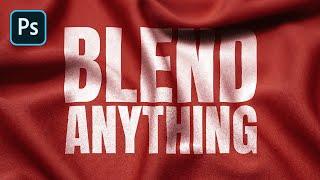



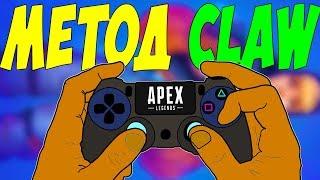

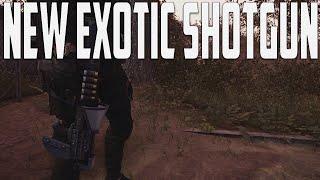

![[NCH VideoPad] VHS Effect Tutorial [NCH VideoPad] VHS Effect Tutorial](https://invideo.cc/img/upload/TXJjMURvUk9IREM.jpg)

















