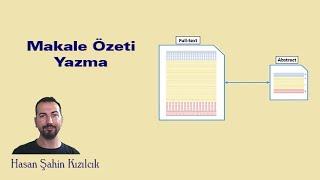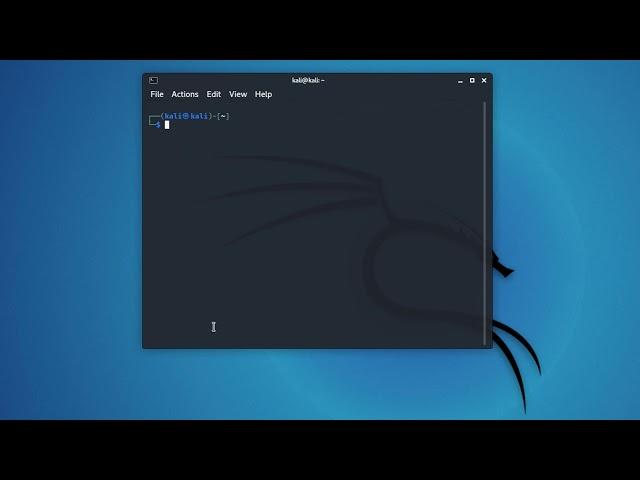
How to Install Ngrok on Kali Linux | Kali Linux 2021.2 Tutorial
Комментарии:

Thank you bro
Ответить
It didn't even work
Ответить
after zippping it inturned into ngrok.exe pls help
Ответить
pero ahí te da error de gateway, ¿cómo se soluciona?
Ответить
Before you can serve HTML content, you must sign up for an ngrok account and install your authtoken.
I already have an account, why am I seeing this page?
Make sure that you Install Your Authtoken and then restart the ngrok agent
Pls how can I fix this

dpkg was interrupted, you must manually run 'sudo dpkg --configure -a' to correct the problem. can somebady help me with this?
Ответить
Well it says tgz at the end not zip
Ответить
BRO i keep getting zsh exec format error: ./ngrok
Ответить
Hey whats your Instagram I'd ? I am not. Bot.
Ответить
why it is showing bad gateway
in ng rok inspect

Please I would like to know why the site does not work for me
Ответить