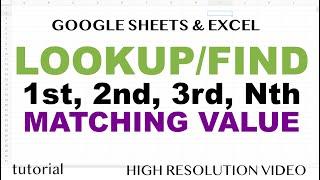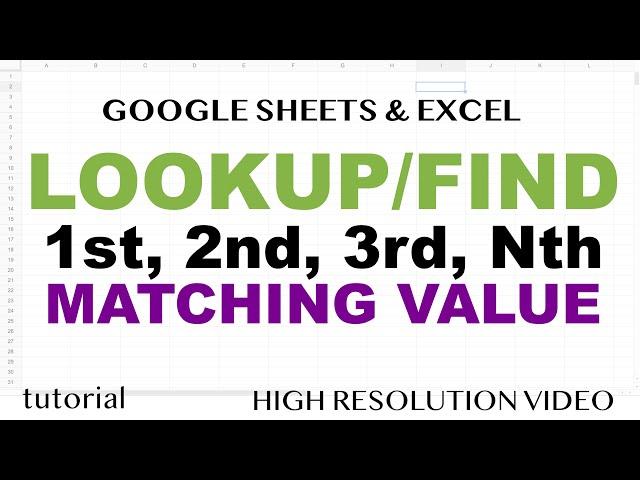
Lookup & Find 1st, 2nd, Nth Matching Value in Excel & Google Sheets
Комментарии:

Perfect tutorial but what if i want to return first match and second..etc instead of changing the row number?
Ответить
Good day, can you make it arrayformula?
Ответить
Hi, thank you for the in depth video, may I know what to do if I would like to find the last match for a certain reference entry? What should I replace 2 for second match with?
Ответить
Thank you so much, very helpful
Ответить
excellent i like this method. super simple. ty.
Ответить
I would love something that i can enter Ashton Kent, Finances, and that to get info that finances are his department. I have 1st row and column with cities, and between them is distance. I can figure out how to get the distance between cities from r5 and c10, but I am interested in how to get Column city names. For example, r1 is Denver, i see a lot of distances in colums, and just want to find the biggest, and which city is that.
Hope this makes sense, i wrote this after hours trying to figure it out, and couldn't. I tried sumproduct, match, index... nothing

why the hell do you have to make this so complex?? couldn't you just use one sheet and a small data set for simplicity??
Ответить
Hello!
I'm new to Google Sheets.
I want to do something similar with this video but the different is that I want to lookup multiple each cell. I mean, in this video you use 1 cell to looking for names and got many results. What about only each cell? So, I don't need to copy the formula to entire columns.
Sorry for bad English. English is not my mother language 😅😅

Thank you for the info! My problem is slightly different, I believe. I have a data set with contestant info and their guess to the contest question (a number). I need to find the TWO CLOSEST MATCHING guesses to the correct answer and return the contestant info. Any advise?
Ответить
THANK YOU!!
Ответить
THANK YOU SO MUCH
Ответить
A big thank you
Ответить
Thank you so much!
Ответить
i have a list of numbers. how do i search a google sheet for these numbers with one formula. Im trying to cross reference zipcodes that i need with the ones from a list and see how many match
Ответить
Great Work I learned a lot from your videos keep up :)
Ответить
Hi, is it possible to do this with arrayformula? Thank you!
Ответить
Hi sir! need help here :(
i have a table of 2 columns, 1st column is a list of name and 2nd column is some detail.
i need a formula in the 3rd column to tell me whether the name on current row has showed up before or not on the list.
So the first time a name shows up it will put "first" in it, the next time will leave it blank.
Been watching so many videos but i can't find one works as expected.
Any help will be much much appreciated!

AMAZINGGGGGG! THANK YOU SO MUCH!
Ответить
Thanks!! You saved me!!
Ответить
Can you link the video that shows how to find ALL matches?
Ответить
Teacher! By jove! I think I've got it!!! And I owe it all to you 😉
This is the Formula from last week: =IF(ISEVEN(ROW(D4)),B4-B$2,B4-B$3)
Then last night:
This is the Formula: =ARRAYFORMULA(IF(ISEVEN(ROW(D4:D15)),B4:B15-B$2,B4:B15-B$3)
Then today:
This is the Formula: =ARRAYFORMULA(IF((B2 :B13) ="", "", IF(ISEVEN(ROW(D4:D15)),B4:B15-B$2,B4:B15-B$3)))

Very Nice!
Ответить
Sir if I have n no of matches and I want last match how can I do
Ответить
Very nicely explained on some features. Prefer more coverage of Mobile access and AppSheet development.
Ответить
It worked perfectly with my wine inventory, since I have multiple varitels. Thank you
Ответить
Hello!
I'm a big fan of your videos. I want to accomplish something that I think is almost possible with this but I haven't figured it out yet.
I have a two lists of people
1. The first list contains Unique Values (names)
2. The second list contains values (names from the first list), but some are duplicated
From this I want to return as a list containing all the duplicated values (names) and only if possible the cell reference too (eg. A5, A8).
I've been thinking on how to accomplish this for a while with no luck

Is it possible to make it return the last match? No matter what number it is.
Btw, excellent videos. I have to go on your website to make a donation. You should see the spreadsheet iwas able to create for my business by learning from your channel. I owe you big! Thank you

It's magic
Thanks

Excellent, any ideas on how to accomplish this with array formula? so that it autoexpands the results as the data grows larger.
Ответить