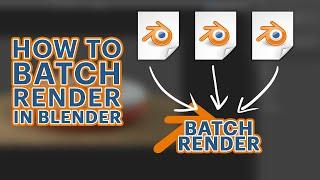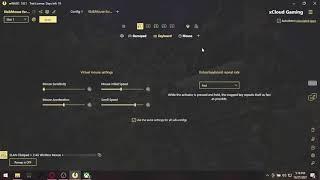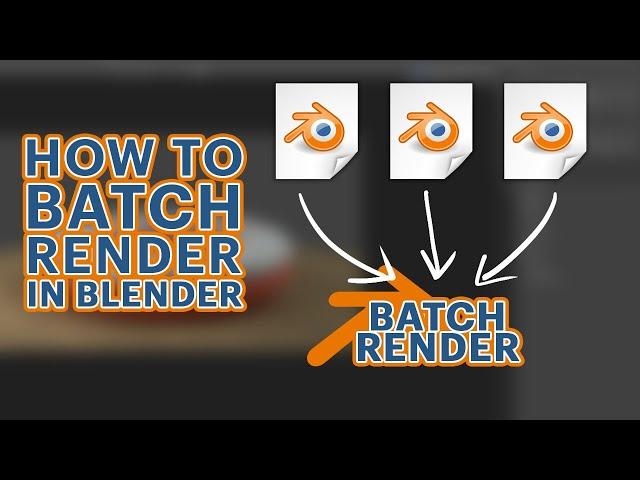
How To Batch Render Multiple Blender Files (I'm Not Dead)
cd : This command is used to change the directory. We type it to change the default folder CMD open's in to the blender folder.
blender : This is a command to use the blender.exe file
-b : This flag tells blender to not open the interface but run in the background.
-f : Determines a frame or frame range to render (eg. 1 or 1-30)
-a : Tells blender to render out all the frames determined in the file
cmd /k : Tells CMD to not close after finishing the script
The quotation marks tell the computer that the space doesn't mean a command has ended but has a space in the name.
To sum things up. This is what the commands are saying:
GO TO THIS FOLDER
cd "C:\Program Files\Blender Foundation\Blender X.X"
USE BLENDER.EXE IN THE BACKGROUND TO OPEN THIS FILE AND RENDER ALL THE FRAMES
blender -b "C:\Users\TheUser\The Folder\The Blender File.blend" -a
__TIME__
0:00 Where I've been
0:41 What We're doing
1:30 Setting up the Scene Files
2:41 Batch Render Tutorial
7:14 Outro - I'm not dead
Тэги:
#3d #animation #art #blender #blender_2.8 #blender_2.9 #cgi #compositing #eevee #how_to #render #terr20114 #tutorial #vfx #visual_effect #visual_effects #How_to_batch_render #batch_render #batch #multiple #blend_files #blend #render_multipleКомментарии:

Guys I figured out what the problem is when you get the "'blender' is not recognized" issue. Make sure the .exe file is named Blender.exe and not anything else. I had the same issue because my .exe was set to Blender 3.exe so I renamed it and everything is fixed now.
Ответить
Keep in mind you have to open file as administrator if you face issue like file is not recognized
Ответить
This is extremely helpful! I work in a science museum, where I often have to crank out huge sequences of frames, often running the computers on weekends or nights. This really helps to make tha an automatic process! I do have one question, and please forgive me if you've already answered. I want to set start and end frame numbers for my rendering. I looked up the commands, and I think I understand them, but I think my syntax is not right. I have my first line of rendering as
>>
Blender.exe -b "D:\projects\batch-file-test\batch-file-01.blend" -s <1> -e <100>
<<
When I try running the .bat file, however, it instantly closes my cmd window. What am I doing wrong? I'd like to understand it so that if my rendering crashes, I can restart it at the frame that went south, rather than having to re-render the whole thing. Very grateful for any help, or pointers to help files etc. Cheers.

That is amazing 🌟
Ответить
Great way to save time to render while sleeping. But i have small questions. Is that work on image sequences too? Also I have another 1 tricky question, I'm rendering product videos, obejcts or lights not moving, I do some camera pans around the product. I do frames 1-150 for first scene and frames 151-300 for next scene with different camera angle. Is ıt possible to render both camera view at the same time? Because lights, shadows, reflections are not changing..
Ответить
Simple and easy, most importantly it works well! Thank you so much your video helps A LOT!
Ответить
So helpful! Thank you Terrence, I've got a lot of scenes to get rendered out and micro managing all the renders wasn't something I was looking forward to. It is working like a charm!
Ответить
Thank you for this awesome piece of knowledge
Ответить
wow this music is absolutely killing me.. can't concentrate on what you're saying but I try my very best! :D
Ответить
Amazing
Ответить
İts not working.” Error cannot read file No such file or directory “ what did a do wrong
Ответить
Thank you very much I didn’t know about this ❤❤❤❤
Ответить
That's what I needed ! Thank you
Ответить
Thanks, It worked however I had to add the drive name before the cd line, Like this
C:
cd "C:\Program Files\Blender Foundation\Blender 3.5"
after this it worked amazing

Btw does that cound as writing code?
Ответить
Just the ultimate soundtrack to learning something, thanks Terrence!
Ответить
Great Thank you
Ответить
Great tutorial! Thx
Ответить
Does the command line read the plug-in?
Ответить
Can you do that with mac too?
Ответить
just for this tutorial you got a new subcriber!
Thanks for this tutorial!
But the cumunity is the most beautiful that you have! I got some problems but thanks to @lunardbay and @PlanetXtreme I could do it YOU GUYS ARE awesome. thanks

Incredible. How would you export objects from a bat file. Is there any documentation available for these commands ?
Ответить
Thanks man, I was searching batch rendering with multiple blender file last couple of days.
Ответить
How does one batch render multiple scenes in one blender file?
Ответить
do you know,..why my render result is in "TMP folder" not in the same folder that I saved my file?
thanks in advance

Hey man this was exactly what I was looking for. I noticed that when rendering this way it wont actually use my gpu. Eventhough If I start the same render in blender it does use the gpu to render. Any ideas?
Ответить
thx - This is what I needed
Ответить
great video! does it uses the gpu or only cpu with that method? because the gpu is much stronger in my case, thx.
Ответить
Hi
I'm new to blender. I usually batch render with arnold. Is there a list of render flags you can use like in Arnold?

Do u have an example if I would want to use 2x-GPU and render multiple .blend files?
For now I will try this code
echo on
start /d "%blenderPath%" blender2.exe -b "%cd%\%sceneFile1%" -s %startFrame1% -e %endFrame1% -j %instances% -a
timeout 1
start /d "%blenderPath%" blender3.exe -b "%cd%\%sceneFile2%" -s %startFrame1% -e %endFrame1% -j %instances% -a
timeout 1
What cmd /k does?

Hi, and thanks! How can I do this on a Mac?
Ответить
Thank you so much!!! This is what I needed!
Ответить
Thanks, does it is possible to rendered several files one by one without overwritting the new render at each loop ? Example : Files C1, C2 and C3.blend, then launching the command and finally have C1, C2 and C3.png pictures in the directory. Thank you in advance !
Ответить
Make sure to run the batch file as administrator. it fixed not recognise blender
Ответить
ok wow
Ответить
thank you very much,
really helpful man
the only thing that I can say is that it would be much more easy to follow if there was not background music or decrease the background music volume level.
💮

does it work on Mac?
Ответить
is it possible to render the files with out having to input all the files address ?? just say "render every blender file inside this folder"
Ответить
Thank you so much, it really helped me.
Ответить
('Connection aborted.', RemoteDisconnected('Remote end closed connection without response'))... I'am getting this error. Can you please help me out here. Thanks in advance.
Ответить
This is not working for me at all in blender 3.1. I tried running as administrator from the desktop, and I get a lot of shit about other addons in the cmd line. I saved what it said--are you able to help? Willing to donate to your patreon or whatever you take in order to get this working. This would be a game changer for my production flow.
Ответить
Is there a way to set a time limit on the renders? like, let's say that all together all of my projects have a render time of about 12 hours, but I only want 8 hours of the render done on a certain day, and the other 4 hours a different day, how would I go about doing that?
Ответить
Oh lovely, lovely, lovely!
Thank you so much!
Note for others as well... people mentioned the blender launch file has to be named "blender.exe" (which mine was) but still didn't work which, afterwards I realized is cause I had blender installed on disk B rather than C, I had to move the .bat file to disk B so it can detect blender

Can you also batch render multiple scenes in a blender file?
Ответить
Thank you, it worked perfectly. I couldn't use -f tho, it doesn't work when I try something like "-f 1-24", but -a works fine. Any ideas?
Ответить
Is it possible to have it automatically render all blend files in a specified folder rather than listing each file manually?
Ответить
I can't seem to be able to get the second file to render. The Code stops after saving the files.
Ответить
10/10 you're the best thank you
Ответить
The "cd" command changes the directory, but not what drive you are working with. So when you go "cd d:\temp", you are changing the D drive's directory to temp, but staying in the C drive.
Execute these two commands:
D:
cd temp
That will get you the results you want.