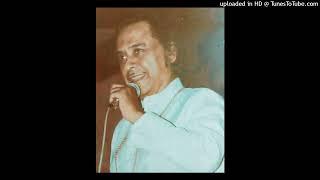10 FREE PROGRAMS That Should Be On EVERY PC! 2024
Комментарии:

'Let us know...'
Well okay then. I STILL use the old MS Imagw Composer that was included with a copy of Frontpage '98. Simple, so even I can figure it out lol. And Iblike that it can use Photoshop compatible plug-ins - I was probably already using it for 15 yesrs before I learned it coyld do that. I suppose it's very outdated, but I really like using it.

I had a look around at your video titles and thoufht I'd sub. But when I went to do that just now, it turns out I'm already subbed. Glad I did!
Ответить
Im very surprised that you dont even mention the Opera browser? It has built-in ad and trackblocker, also a built-in free VPN of which there is also a premium version. Opera also have a feature called tab groups so that the tabs that has relations with one another are easier overviewed and switched between. There's also a sidepanel which includes several good features such as all the biggest messaging platforms, AI-services like chatgpt for example, a media player, bookmarks, crypto wallet etc and comes with an auto-hide function.
As of right now I think the Opera browser is better than the Brave browser when it comes to privacy.

Great list. Thanks. I got some great tips. For an office app, I've tried them all with my job, and I think the best is Openoffice. I really had more trouble with all the others. I know Libreoffice is the go to, but I didn't find it to be particularly good. I work on and share a lot of documents and inter operability with MS office is a must.
Ответить
I would add:
- VS Code: best text editor hands down. It's free, with tons of add-on tools, everything is ultra-customisable, including appearance and keyboard shortcuts. The most innovative feature is the shortcuts can perform different actions depending on the context, so you will need no more than Ctrl + {letter} to perform every imaginable action. It's a kind of function overloading. No more weird combinations like Ctrl + Alt + Shift + {letter} or similar. With the right add-ons, it can be used as an IDE and debugger for C++, Python, Rust, HTML, Latex, and virtually any other program in existence. No more using multiple IDEs, each one of them with its own quirks and limitations, and no more painfully transferring shortcuts to each one of them.
- Autohotkey: free Windows automation tool. Opens and closes programs and documents, maximises and minimises windows; detects colour of a pixel on the screen; moves the mouse pointer and clicks on things; detects open applications and processes; sends keystrokes; deletes, copies, duplicates, and renames files; reads and writes text files; performs a list of actions at the press of a key (either when a context condition is satisfied or anytime the key is pressed); and a lot more.
- Everything. Finds any file on your PC waaaaaay faster than Windows can.
- I had to switch from VirtualBox to VMware recently because VirtualBox was using tons of CPU resources just by having Home Assistant on idle. I don't know if this problem only happens when the Home Assistant operating system is installed on VirtualBox or if the problem has been fixed, but the problem disappeared immediately with VMware. VMware seems more solid in my opinion.

GREAT LIST! (To be fair, I'm biased as I have most of these!)
Ответить
VLC is the FIRST thing I install on all my machines. Libre Office and Thunderbird are the NEXT things!
Ответить
I absolutely would NOT recommend Malwarebytes since they block you from installing programs from their competitors. If those programs are installed before installing Malwarebytes or while Malwarebytes is disabled, it will immediately remove them even if those programs are whitelisted. Not sure if this still an issue with them since it's been several years since I last used them, but anyone considering Malwarebytes might want to look into this.
I use Malware Fighter myself and have never had any issues with it.

What I think you missed is Notepad++ for Windows. There's no point in recommending a raw text editor for Linux - it's like a blasphemy, but on Windows, this Notepad++ marvel is absolutely unrivaled.
Ответить
Best browser by non Thorium browser.
Ответить
Thanks, very useful!
I'll install all of these in my laptop

Already had Malwarebytes installed and when trying to install Bitdefender, I had to remove MWB before the BD installer would even start. Hoping I will be able to re-install MWB after BD is up and running. I was getting really fed up with AVG's UI hence the swap to BD.
Ответить
Great rundown of free software, agree pretty much the best in each class.
Ответить
Cool info, thanks for sharing, well done :)
Ответить
Hi, Excellent video, thank you. subbed immediately. Quick question. What do you think of potplayer? any good?
Ответить
Waterfox is a great near all-in-one solution for photo/pdf viewing, can play a variety of video content, is based off of Firefox but is a lot faster and more privacy oriented. Photoscape is a really nice image editing/creation tool, even featuring GIF creation. irFanView, when getting it's packaged add-on's installed, can allow minor photo edits, view pdf's, listen to MP3's, watch videos, and many other features. WinAMP, albeit outdated, is still around and is still my go-to media player, even years later. An alternate to that that I also like, even though it seems to be losing support, is KODI (XBMC). And for those of us Trekkie's out there, LCARS x32 is a wonderful Windows "overlay". Yes, it even has the wonderful red alert Klaxon.
Ответить
I had VLC media player but got rid of it. It wouldn't play a regular DVD. I now use Any DVD and have no problems with my DVD collection.
Ответить
I used to use VLC as my main player.. These days its my backup. I prefer PotPlayer for my everyday video player even though I do prefer the way vlc does subtext better.. For sound files, I use fooplayer
For password managers. I use a password protected excel file with a non-descript name for that file (i.e. not called 'passwords' or something like that) gotta actually have to know what you are looking form, to find that file.and yes, i keep a backup of that file on an external drive
For screenshots, i use fastStone capture.. Not alot of features but its very reliable and adequate for my every day needs. I think ill try sharex though

When talking about VLC, I think you could have mentioned the extensive controls, especially the video and synchronization controls which make this such a great player.
Ответить
Thanks for the list. One browser you missed is Thorium. Give it a try and we'll see if it makes it into your next compilation of best tools.
Ответить