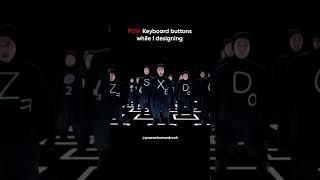Master Your Laptop: Essential Touchpad Gestures Everyone Should Know!
Комментарии:

Drop your comments!!! What are your favourite touchpad gestures?
Ответить
big thanls man
Ответить
I learned a lot thanks brooooooooooooooooooooooooooooooooooooooooo
Ответить
thanks bro😎
Ответить
My life just got a bit easier. I was using a mouse.🤣
Ответить
i make use of lenovo and mine is not working sir
Ответить
Thank you. I have a new laptop with W11, and wanted to learn how to use without the mouse..
Ответить
Thank you ...This very helpful!!!
Ответить
😂😂😂wow so simple thanks a lot
Ответить
people still dont know this stuff?
Ответить
10Q bro it is used full for the beginner
Ответить
Very helpful!!!!!!!
Ответить
thanx
Ответить
Thanks a lot. My fingers would hurt scrolling. Not anymore.
Ответить
I'm today years old - congrats on the 100 subs man.
Ответить
👍
Ответить
Thank you so much man
Ответить
thanks bro 🤍🤍🤍
Ответить
I'm actually using your video to figure out what gestures to disable. I do a lot of cad and graphics, and the darn thing always results doing weird things in the middle of my workflow.
Ответить
thank you my laptop is new and i have learn how to use it although am still your student
Ответить
Sir which country are you from. Please reply me sir 😮
Ответить
i was looking for these tricks for years... thank you so much!
Ответить
MY LIFE WAS A LIE.
Ответить
Thank you so much brother for this valuable information 🙂
Ответить
Wow, thank you so much
Ответить
Thanks
Ответить
It helps a lot. Thanks
Ответить
bro that's really helpful to me as I am new n starting college tmr')
Ответить
thanks for sharing sir!!
Ответить
Thank you, this was very helpful.
Ответить
goodjob brother love your video
Ответить
Thumbs up. learned something new.
Ответить
Thanks man. Just got a laptop from my job working remotely and don't want to be hassled by connecting my mouse wirelessly. No point when you can do it all with your fingers, as you've shown. :)
Ответить
last gesture didnt work for me , two finger touch for more options .. what to do now??
Ответить
you save lives! thank you very much!
Ответить
Good video but how do you activate the two finger function on your laptop?
Ответить
bruh... I didn't know laptop touchpad have so many feature. btw thanks for the video
Ответить
thank you
Ответить
Thanks
Ответить
Wonderful thank you.
Ответить
thank you :)
Ответить
God Is Good man i swear thanks man
Ответить
Great! A straightforward answer to my question. Now I can switch the touchpad back on and retire the mouse. I got really frustrated with the fiddly scroll and right-click (my one finger way). Your two-finger drop is brilliant.
Ответить
you just changed my life...lol
Ответить
Life Saver FR!
Ответить
excellent
Ответить
so cool bro thank you i was wondering how people scroll with touchpad you thought me
Ответить
Bloody hell. Massively helpful.
Ответить