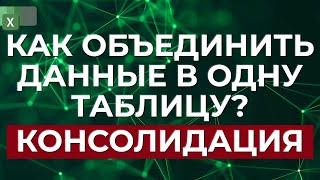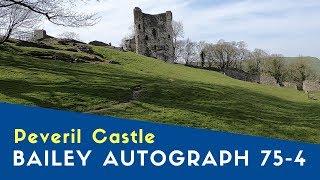Make Your MAIN MENU Quickly! | Unity UI Tutorial For Beginners
Комментарии:

Thanks.
I hope you would have a video tutorial about when users click the options button, there's a toggle where they can adjust the music and sfx, wherein the music and sfx are from different scenes.
I have already watched your video about toggle for music and sfx but those two are from the same scene. I hope you will have a toggle where users can adjust the music and sfx from different scenes. Thank you so much

Nice Helped me ALOT
Ответить
Please, can you share your buttons with us?
Ответить
Please, make 3D games too.
Ответить
That helped a lot, thanks!
Ответить
can i have copy and paste of code please
Ответить
Please can you make video of Vs code 2D game stated page please 😊
Ответить
Oh and ir is posible that you can update the video to now pls
Ответить
Ir this working now
Ответить
Important notice: if you can't drag your preferred background image onto the panel, it's probably because you haven't converted it to a sprite. Single click on it in your assets folder and open the inspector - the first option at the top is gonna be "Texture Type". Change it from "Default" to "Sprite (2D and UI)" and you're free to go on!
Ответить
niceeee
Ответить
PlayGame() isn't showing up
Ответить
Heyy can plz explain me how did you make work quit button.... Because I'm getting error of not building build plz explain where did you create a build folder
Ответить
how to even script in unity
Ответить
Can you give me the asset for the main menu
Ответить
this is for 2d only? will it work for 3d?
Ответить
can you share assets
Ответить
merhabalar murat bu işte bi tık amatör birisiyim.sana özel bir şekilde ulaşabileceğim bir link var mıdır ?
Ответить
thank you
Ответить
why is PlayGame() not a thing for Me?
Ответить
sir but whats the point of creating the options panel when there is nothing in there
i am sorry im just confused
btw tutorial helped me aloot
tysm

IT WORKS
Ответить
Great tutorial for getting acquainted with buttons and scenes. Thank you.
Ответить
Doesent't work
Ответить
Where can we download these buttons?
Ответить
This actually helped me. The whistle music is a little weird but all in all a good tutorial, thanks.
Ответить
İ created another world for the options button your version looks like scratch
Ответить
thank you this is good tutorial you Explained everything so good
Ответить
This does not work for me. I have no errors but the scenes will not change. Can anybody help?
Ответить
Thanks bro, I jsut learn game development and your video is the easiest to learn to make Main Menu. Really appreciate the work and have a good day.
Ответить
thanks a lot
your the best one so far i finally get it now

This was a really great video but where could I get the Photoshop files for all the things thanks :)
Ответить
i have error Assets\MainMenu.cs(4,13): error CS0234: The type or namespace name 'Engine' does not exist in the namespace 'Unity' (are you missing an assembly reference?)
Ответить
I can't get the start button to work and I have tried so many tutorials can you help me?
Ответить
Is there any way to replay/restart the scene or is shut down and completely relaunch the only option?
Ответить
❤️
Ответить
can you do a tutorial for score board after a level is finished, thank you so much! your channel is very helpful for a game design student
Ответить
@RehopeGames dont worry i fixed it
Ответить
when i press the play button the game doesnt load for me, why?
Ответить
Best tutorial video, thank you very much!
Ответить
I got error Assets\MainMenu.cs(9,9): error CS0103: The name 'SceneManager' does not exist in the current context
Ответить
What to do if the button is really big?? and when scalled down its bad quility
Ответить
Bro I love you dude, new subscriber
Ответить
you mest my game up
Ответить
What you can do instead of building the whole thing (If you are not ready to)
public void QuitGame()
{
Application.Quit();
if (Application.isPlaying)
{
Debug.Log("You have quit the game!");
}
}
Only if you dont want to build the entire project. so I did this and when I clicked on the Quit button it popped up with the message in the debug console. CHEERS!!!

Great video! But can you tell me how to make the fade in animation when you first load a scene (when you click PLay).
Ответить
Great tutorials, subscribed to your channel
Ответить