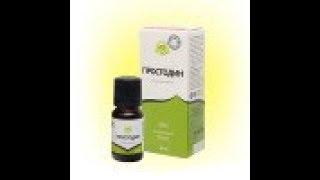Converting a Windows 7 Pro OEM Physical Machine into a Virtual Machine Using VMware Convertor
This video will instruct you in converting a Windows 7 Pro physical machine into a Windows 7 Pro VM. In order for this VM to activate, you need to be running a Host PC with a Windows 8.x Pro or Windows 10 Pro OEM License. You can passthrough the Host PC's SLIC to the VM in order for it to remain activated. Note in my case both the original machine was a Dell PC and the new host PC was a Dell PC. I have not tested this with PCs manufactured from different OEMs.
Written Guide:
https://dellwindowsreinstallationguide.com/convert-oem-physical-to-vm/
VMware vCentre Convertor:
https://my.vmware.com/en/web/vmware/info/slug/infrastructure_operations_management/vmware_vcenter_converter_standalone/6_2_0
VMware Player:
https://www.vmware.com/uk/products/workstation-player.html
Written Guide:
https://dellwindowsreinstallationguide.com/convert-oem-physical-to-vm/
VMware vCentre Convertor:
https://my.vmware.com/en/web/vmware/info/slug/infrastructure_operations_management/vmware_vcenter_converter_standalone/6_2_0
VMware Player:
https://www.vmware.com/uk/products/workstation-player.html
Тэги:
#VM #VMware #Convertor #Player #Host #Guest #OEM #Windows_7 #SLIC #SLP #System_Locked_Preinstallation #Physical #Dell #OptiPlex #Virtualisation #Virtualization #Virtual_Machine #OEM_Licensing #ActivationКомментарии:
ДОМАШНИЕ СЛЕДКИ КРЮЧКОМ. ПОДРОБНЫЙ мастер-класс.
Вяжем с Мариной
Как Выглядит Бог? Посмертные Опыты.
С попом обо всем!
Q&A ചെയ്തപ്പോൾ കിളി പോയി #ttfamily
T T FAMILY
ПАРТНЕРСКОЕ МЕРОПРИЯТИЯ КОМПАНИИ ДОМКЛИК. Жилконгресс 2022
Люди недвижимости - M2tv
THE SECRET OF THE JUICIEST CHICKEN. So simple, but so delicious!
Я готовлю вкусняшки




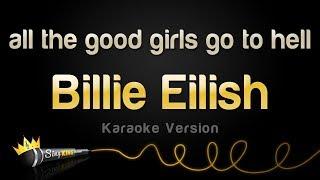
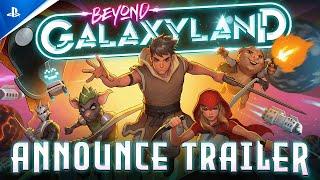
![2023 DS 7 Crossback E-Tense 4x4 [1.6 PureTech 300HP] |0-100| POV Test Drive #1634 Joe Black 2023 DS 7 Crossback E-Tense 4x4 [1.6 PureTech 300HP] |0-100| POV Test Drive #1634 Joe Black](https://invideo.cc/img/upload/WU82SWJ6c2I4N00.jpg)