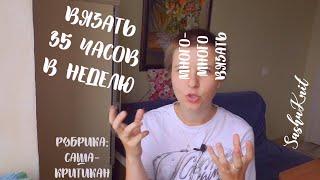Alternatives to Lightroom and Negative Lab Pro for Negative Conversion
Комментарии:

I feel there is no alternative to lightroom currently: negmaster bridge, filmlab and etc are very basic tools. They could work for casual user who just wish to scan home archive, but for amateur all of them are too basic and doesn't bring any value to justify their price: you can make almost same basic conversion manually even in mac preview app for free you can flip black and white point or use digitalize web app.
And all the advanced apps like Negative Lab Pro or Negmaster PS are tied to adobe SDK and their devs don't have a clue how to replicate this SDK to make standalone app, because adobe color management engine is very hard, it needs huge investments and solid engineers. I guess NLP / negmaster can't afford it.
So, in result you have to choose cancer of adobe subscription. There is just no competition. The only hope C1 or DXO or ON1 or any other raw editors will add negative conversion and film profiles. And the only alternative for fast enough workflow seems to be: digitalize web app and lightroom mobile.

Thank you for this. It is annoying that every single creator who talks about how to convert negatives just defaults to negative lab pro. I do not want to have to pay a subscription for this. I would rather just buy a single app and be done with it.
Ответить
I use Capture one pro with a curve & styles i made that i tweak as i never felt NLP was worth the $99 but am looking for something better / cheaper so thanks for the vid!
Off topic but i was listening to your video and you sound just like the lead character in Last Man on Earth played by Will Forte.

FilmLab just released v3 (beta for now, but usable). They improved the colors a lot.
Ответить
Very helpful, thank you. I concur on FilmLab, honestly I think they're a bit out of their depth. There is one other standalone option, which has been around for at least 15 years - Silverfast HDR. It reads TIFFs, and its NegaFix tool is pretty good. It does need approaching with an open mind though - Silverfast very much does things its own way. Then again, there is no one true rendition of colour negative.
Ответить
Hi, I tried the photoshop action and I get an error message "eye dropper on outside of frame (i)". I have photoshop 24.6 in french. Do you have any idea what's wrong? Thanks
Ответить
raw -> Adobe Bridge -> Negmaster BR convert -> DxO Photolab
Ответить
To be honest Darktable Negadoctor is the best option, you are just not experienced enough with it... For a good conversion you just need white balance and negadoctor modules, then you save the preset and apply it to other photos. Other modules are unnecessary!
Ответить
I think the biggest audience for not wanting to spend $20 a month on Light Room Classic might be Fuji users. Xtrans files look so much better in Capture One.
Paying for two editing platforms kinda stinks. Otherwise I would have no problem dropping $99 on NLP.

Hi! Thanks for this cool video. However, as an owner of both NLP/LR and FilmLab, I think you're selling FilmLab a little short here. Version 2.5 is a much more advanced and complete standalone product than you make it to be. Although at the moment lacking in incremental highlights/shadows control, it offers an intuitive folder based non-distractive workflow and probably the most convincing standalone package on your list. AND it gets better in time.
We could argue about the "look" of the results, but (in my opinion) it has a much more convincing color-science and film reproduction to LR — much closer to what you get from Frontier scanners.
Just my 2 cents. 🙂

a better freeware choice might be rawtherape . I use it because paper is expensive and digital contact sheets aren't.
Ответить
Interesting that your assessment of Film Lab resembles my own experiences (and it does not play well with the raw files from my Olympus Pen F digital). I made peace with the LR/NLP2 combination, as I found ways to incorporate it into my Adobe Bridge/Camera Raw workflow (using LR+NLP2 only as a converter, but keeping it functional so that I can change the conversion after having done other editing in ACR). ACR has come a very, very long way in the last 2 years (I prefer working in ACR instead of LR, but maybe I should give LR another try – but I don't like its dependence on a database and not having settings directly mirrored in the original files like ACR does).
Ответить
Hi Joe, great great review, thank you a lot!
Ответить
I've recently started shooting 135 just as a hobby and your videos have been really helpful! Looking forward to more of your content.
Ответить
PS Action and Filmlab looked the best to me. In that order.
Ответить
The Lomography tool is damn impressive! I've played around with it for a while now and you can actually do quite a lot with it.
Instead of picking only the darkest and lightest spots in the photo, use these tools to try out different spots and then correct the brightness with the slider. Because they also function as white balance tools, you can actually get the temperature you want fairly easily.
After just a minute or two of fiddling, I got several of my photos to look as good or even better than NLP (within the the capabilities of a JPEG naturally). I'm sure it has big limitations for more demanding photos, but for quick previews, or even a fun instagram type gallery, it's really good.

I guess the most “true to film” would be strictly removing the color cast from the base, and nothing else
Ответить
I feel like nobody knows what film looks like at this point 😅, it’s all a lie
Ответить
Have you've considered Grain2Pixel?
Ответить
Have you maybe also tried the conversion built into vuescan? I does an ok job but I'm just trying to decide whether its worth using another program just for the inverting step, since I already use vuescan for scannign and LR for editing.
Ответить
negmaster is the goat
Ответить
Have you looked at Silverfast?
Ответить
Hi Joe, you're right, Darktable has a steep learning curve. It's my standard editor as I run Linux and Adobe products are not available for that OS. The first step as you showed was to convert the negative but after that there are a heap of additional steps you can use in the negadoctor module to set the white and black point, colour balance for shadows and/or highlights individually and finally the finished "print" that includes paper grades. Not for the faint hearted but an incredibly powerful photo editor for both film scans and RAW.
Ответить
How come it’s not enough to just invert the tone curve? Doesn’t that get you the exact look of that specific film?
Ответить