
Easily trim videos in Quicktime
Here are the steps to trim your video in Quicktime:
1. Open the video you want to trim in Quicktime.
2. Head up to the menu bar and click on "Edit."
3. Scroll down and select "Trim."
4. See those yellow handles on the timeline? Drag the **start handle** to the point where you want your video to begin.
5. For the end, drag the **end handle** to the point where you want the video to finish.
6. Happy with your selection? Click on "Trim."
7. Quicktime will ask you to save the video.
**Important!** Give your trimmed video a new name to avoid confusion with the original.
8. Click "Save" and your trimmed video will be ready to go!
Looking forward to more video editing and creation tips? Subscribe to our newsletter here:
https://videomarketing.anagilstudios.com/
Enjoy
#trimmingvideos #videoediting
1. Open the video you want to trim in Quicktime.
2. Head up to the menu bar and click on "Edit."
3. Scroll down and select "Trim."
4. See those yellow handles on the timeline? Drag the **start handle** to the point where you want your video to begin.
5. For the end, drag the **end handle** to the point where you want the video to finish.
6. Happy with your selection? Click on "Trim."
7. Quicktime will ask you to save the video.
**Important!** Give your trimmed video a new name to avoid confusion with the original.
8. Click "Save" and your trimmed video will be ready to go!
Looking forward to more video editing and creation tips? Subscribe to our newsletter here:
https://videomarketing.anagilstudios.com/
Enjoy
#trimmingvideos #videoediting
Тэги:
#How_to_trim_videos #Trimming_videos #Cutting_videos #How_do_I_cut_a_videoКомментарии:
As Regras da Boa Sorte - A Lenda do TREVO MÁGICO
Mízia Barreiros - Semeando Boa Sorte
Easily trim videos in Quicktime
ana gil studios
Teen Talk Barbie controversy 1992
John Croman
Hanoi Travel Guide 2024 | Hanoi City Tour
Explorer Pavel
Nazareth - Shot Me Down (1977)
Warmer Music Videos
US Presidents Play Among Us 1-5
Presidential Gamers
Rescued Stray Cat Forms Unbreakable Bond with Her Only Kitten
Stray CAT and KITTEN
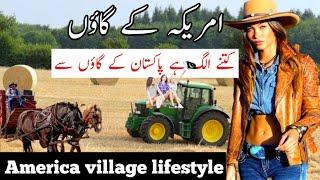


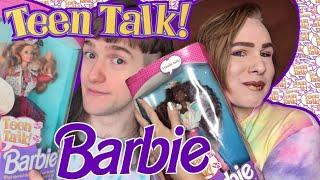






![Destiny 2: За гранью Света – полная запись анонса [RU] Destiny 2: За гранью Света – полная запись анонса [RU]](https://invideo.cc/img/upload/SVRGajVGQ080Qzk.jpg)















