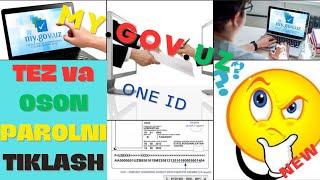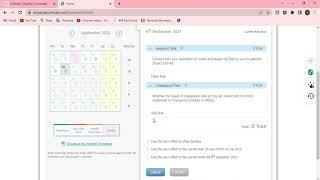PRO Xbox/PS4/PS5 Overlays and Alerts! Lightstream Studio Tutorial
Комментарии:

I used same dimensions for capture screen but when I’m live it doesn’t display the full screen. How do I fix?
Ответить
Once I do this my stream starts on my PlayStation then automatically stops
Ответить
On the ps5 twitch app I don't see the broadcast option
Ответить
Thank you so much 🔥🎮
Ответить
Hey thanks. I've just started with light steam but I signed up after purchasing an Own3d overlay. Any quick way of importing it all to stream elements?
Ответить
This is going to be a strange question as I never use one of these, but if I have an ethernet cable, should I use it for my laptop or my Xbox? I only have one. Just curious so I get the best results. Thank you!
Ответить
I don’t have a broadcast button it’s browse not broadcast why?
Ответить
This no longer works
Ответить
Hi Cyrus! Sorry I've missed your streams lately, been helping my son. 😢 Praying for you and family. Hope your son is great, tell him RunningWater says Hi. And hope to see you soon. ❤ PS. Thank you for this video! I decided to try out Lightstream. Was tired of having issues. Just setting it up now. 🎉
Ответить
My guy Ty so much I’m brand new to streaming and been watching countless videos on how to set everything up and this is by far the best one. 🍻 m8!
Ответить
i dont see the braodcast thing on the twitch app
Ответить
It doesn’t say broadcast on my twitch app. That’s worrisome.
Ответить
Is it possible to use my gaming headset on the Xbox and get the microphone sound in lightstream without a PC? Have a 3.5mm gaming headset it would be awesome to plug in my controller. My PC can’t find my gaming headset with microphone – don’t know so hope there is a possibility to use the microphone from my gaming headset with my controller.
Ответить
There's no option for broadcast on my twitch even though I'm signed in
Ответить
I can’t change the name it just keeps the box and you edit the part out where to do that I type in the left side and nothing appears changed in the overlay
Ответить
Hey how do you make Lightstream the destination on Twitch web browser it doesn’t give me a broadcast button option in the Twitch app on console?
Ответить
idk y when I try to copy the url onto lightstream, the whole stream elements overlay appears white 😢
Ответить
Hi, the broadcast is not showing up on the PS5 Twitch app. Even with a game opened.
Ответить
WARNING: does anyone here know where or how to get the broadcast option to switch to lightstream? ps5 twitch app doesn’t have it on there and i feel as i just wasted an hour of my life setting this up for it not to work! so this might only be for xbox users!!!!
Ответить
they no longer have the “Game source” it’s only camera, remote guest, screen share, audio source and RTMP source :(( i just paid for light stream as well damn😢
Ответить
The Twitch app on PS5 doesnt have a broadcast option. what can i do to see my overlay ?
Ответить
Right now i cant change destination. How can I do that
Ответить
Can you use a stream deck on lightstream?
Ответить
Are you able to add transitions to switch between scenes? Or are we only available to do hard cuts?
Ответить
I don’t have the option for broadcast on my console’s (ps5) Twitch app. Does anyone know why or how to get past this step?
Ответить
Hi there. When I go to the twitch app on console it doesn’t have the option to broadcast
Ответить
Bro u have no idea how much this helped me
Ответить
For some reason when I go to the app on console, there is no option for broadcast anymore. What do I do?
Ответить
Mine won’t show offline banner
Ответить
Thanks for this video. I hope you have a discord, I want to follow you.
Ответить
Hi and thank you for the video! I have a question :/ On my TWITCH app on PS5 there's no button for broadcast... any idea why?
Ответить
I followed all your steps but I'm stuck at the part where you go on to the twitch app on PS5
Ответить
When i go to twitch it doesn’t have broadcast anymore 😔😔😔
Ответить
Thanks for this clear and simple guide
Ответить
i still can’t hear the audio for the alerts when i receive a follow or sub.
Ответить
i subscribed
Ответить
i am having a problem with the over lay. after i go to scale and stretch to canvas, and put in the 1920 and click the height, it scales up and i cant see the box to put the variables in anymore. ive tried everything
Ответить
hi me again. THANK YOU THANK YOU THANK YOU.
Ответить
Is anyone else having trouble changing the social handles? I don’t know how
Ответить
How do I change my socials on screen? I type them in over in the layers section and they don’t change.
Ответить
what if you have a sponsorship can you still use those overlays they provide
Ответить
i dont see the broadcast tab
Ответить
Just pulled the trigger on purchasing Humble Bundle’s ‘Get Into Streaming’ software bundle.💥🔫 💳💷
It includes a 6 month subscription to Lightstream Studio @1080p 60FPS which I can’t wait to redeem & use. 😁🤩💡🎮🗣🎙




![[SOLD] LIMP BIZKIT NU METAL RAP METAL TYPE BEAT || "90s" INSTRUMENTAL (Deville Producer) 97bpm [SOLD] LIMP BIZKIT NU METAL RAP METAL TYPE BEAT || "90s" INSTRUMENTAL (Deville Producer) 97bpm](https://invideo.cc/img/upload/NDhPXzlDNXpfUEg.jpg)