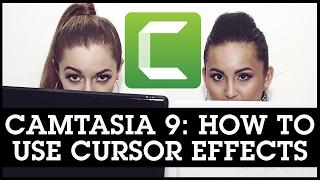How To Make Bluestacks 5 Run Faster Windows 10/11 | BEST Bluestacks 5 Settings For Low End PC
This Tutorial works on
Windows 10 Home and Pro
Windows 11 Home.
Windows 11 Pro.
Windows 11 Pro Education.
Windows 11 Pro for Workstations.
Windows 11 Enterprise.
Windows 11 Education.
Windows 11 Mixed Reality.
Subscribe To EasyTechGeek: https://www.youtube.com/c/easytechgeek
Buy EasyTechGeek a coffee : https://www.buymeacoffee.com/EasyTechGeek
How to Fix 100% CPU Usage & Boost FPPS Windows 10 : https://youtu.be/TL2PRJMt_Sk
Delete All Virus from Windows 10 & 11 : https://youtu.be/jpEWd4Zw1ng
Make Computer 200% Faster Windows 10 & 11 : https://youtu.be/nNwoxalvHAY
Fix 100% Disk Usage: https://youtu.be/UoeG8uxPxZY
How to Fix No Sound in Chrome (Easy Way) : https://youtu.be/jEe0hB2MSKM
Fix FPS Drops in Windows 10 & 11 : https://youtu.be/eMaPx-Fzz8A
Increase VRAM BOOST FPS: https://youtu.be/e_XcyANK5zk
Fix Computer Freezing : https://youtu.be/F_8hhqwPrjo
Boost FPS Increase PC Performance: https://youtu.be/kPnk9V3PGY8
Install Free Avast AntiVirus : https://youtu.be/vJo8Ghp4gNg
Тэги:
#how_to_speed_up_bluestacks #how_to_make_bluestacks_run_faster #bluestacks_5_settings_for_low_end_pc #bluestacks_5_lag_fix #bluestacks_5_best_settings_for_low_end_pc #bluestacks_5_best_settings #bluestacks_5 #bluestacks_5_settings #bluestacks_5_lag_fix_4gb_ram #bluestacks_5_low_end_pc_settings #bluestuck_5_best_settings_for_low_end_pc #best_settings_for_bluestacks_5_for_low_end_pc #how_to_fix_lag_in_bluestacks_5 #bluestacks_lag_fix #best_settings_for_bluestacks_5Комментарии:

Hey man u saved my pc life
Ответить
I got 4gb ram intel cpu any ideas guys?
Ответить
your the best bro
Ответить
can you make the same video but for windows 7 32 bit?
Ответить
Mine wont even lowd homescreen
Ответить
I accidently pressed End task in the task manager while selecting bluestack and then restarted , now its not opening again, what should i do, please help
Ответить
Wow, this is the best help with blue stacks 5 I have ever received, thank you so much for your help. I have hit the like button and subscribed. 😊
Ответить
thanks
reply me

Best 👍💯
Ответить
I got i-3 😅
Ответить
I dont know what the heck is happen my pc dosnt lags in gta 5 but lags in bluestacks simple games also
Ответить
The it went from 10 to 100fps😊
Ответить
hey, i'm new user for bluestacks 5. installed the program but i don't see the "graphics engine mode" option.. Can you advice ?
Ответить
Thank you for this video, but I have 3 questions, that I deem very important, I have Windows 11, a Lenovo Legion with "64 bit", it came with (X-Box) already installed, so with this will I still need to install an Emulator in order to play games? Right now I have my X-Box game ware in the on position, should I keep it there? Is my laptop considered a low-end or a higher end?
Ответить
nice vid, always the indian guys who really help
Ответить
This is really cool! I’ve heard rumors that Bluestacks slows down your computer even when it’s not running. Is this true? I’ve been considering downloading it myself.
Ответить
Good way of teaching
Ответить
Okay. It's been years since I used a windows. I got lost 😭
Ответить
Thank you man❤ It makes bluestacks much faster
Ответить
Thank you so much! Bluestacks runs 100x better
Ответить
Before 30 after 100 fps. Thank u soo much is loading faster thx
Ответить
how to open task manager bro??
Ответить
I set it to above normal and now it’s even slower lmao
Ответить
Thank you very much 🙏
Ответить
an another thing u can do is type windows key + R and then type %temp% and then remove all the unwanted files from your computer and it may help your pc to perform better
Ответить
Thank you bro love and respect from germany❤🇩🇪
Ответить
Fantastic bro🔥🔥🔥
Ответить
1 year later u still saving lives
Ответить
Made the changes now it won’t load graphics at all or start the app after changing to GL
Ответить
ive downloaded bluestacks several times but it wont launch any suggestions
Ответить
the only problems i was having was the lagging part and when i download the games i wanted they wouldnt work and it turn into a black screen so hopefully this work's
Ответить
U saved my lifetime
Ответить
I have 1 - 2 fps on 8gb ram and hd graphics card
Ответить
Thanks so much💐🙏
Ответить
Thanks very much sir …. I was trying to play Genshin impact at first it was going like 1fps💔 but after dis video it much more better
Ответить
it doesn't work! It's not possible and it lags all the time!!!
Ответить
u saved my PC life :)
Ответить
This is awesome , really helped me,thank you
Ответить
thank you very much .this video is so helpful
Ответить
50% working 😃
Ответить
Thanks man! I couldnt do anything because of the lag. But this fixed it
Ответить
Great tutorial easy to follow-through.Subscribed!
Ответить
Make sure You put in Software decoding in the graphics settings on bluestacks
( I did that and it went from 23 fps to an instant 60 fps and it ran soooooo smoothly)

Well great i Can only use 1 vote and i did all the other steps but i still have 2 fps 😤
Ответить
This is not working in my pc 😭😭😭😭
Ответить
Thank you 😊
Ответить
thank you so much! I did the first thing and its already so fast!!
Ответить
Yes it worked nicely. thank you very mutch !
Ответить
Bro when i select OPENGL my blustacks Doesn't start and says "cannot initialize graphics"
Ответить


![Prepare Data for ML APIs on Google Cloud: Challenge Lab || #qwiklabs || #GSP323 [With Explanation️] Prepare Data for ML APIs on Google Cloud: Challenge Lab || #qwiklabs || #GSP323 [With Explanation️]](https://invideo.cc/img/upload/b2VSLW1UV2FoRm4.jpg)