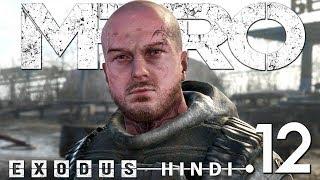Send Personalized Emails from Excel using Power Automate
Комментарии:

Email formatted doesnt appear for me. Also it give error because it can see the email address
Ответить
HI jamie. thx Very useful tip. Although I have a large table with many accounts so I usually would like to filter all the "pending" payments and hence there are lots of 'hidden rows". Will I be able to select ( highlight) the entire selection in one step with my cursor and then do you think excel will 'skip' all the hidden rows , and NOT add those to the email 'batch". hope my explanation is clear ? . thanking u in advance. Kind REgards martin ( south africa)
Ответить
The template 'For a selected row, complete a custom action' is now deprecated. Do you have another option for this flow?
Ответить
How can I add a formatted signature to each email I send, such as including a website with a URL link? Additionally, if I have 800 contacts, is it advisable to send them all at once, or might this cause the emails to be marked as spam?
Ответить
Deprecated as a feature - no longer active
Ответить
Hi Teacher, do you have any idea if can we receive email on the Due date in Singapore date and time format?
Ответить
Hi Jamie as part or my role i have to look for and follow up with employers reference insurance. what i was wondering was if ipower Automate could assist me and save me the time in contacting these employers requesting new insurance? Could power Automate link in with my spread sheet and send an email from my spreadsheet on the date that insurance expires requesting an employer to supply me with new insurance documents and have the same email repeat weekly until the new insurance documents are supplied please advise
Ответить
Is there any way we can add voting button functionally in these emails?
Ответить
This would have been incredibly useful, however, unfortunately, the feature is deprecated. It won't be around forever, which is not something I can afford to use. I'll have to find a different flow to do this
Ответить
Thaaaaaaaaaaaaanks a lot , it is what I need :)
Ответить
A good video, with a good topic that is useful in everyday life, and you present it with clear and concise speech, and not least at an appropriate pace.
Thanks.

Can anyone tell me how to do this with automate? Thanks! I have an Excel table with 7 columns and hundreds of rows: ‘code’ column, ‘description’ column, ‘quantity’ column, ‘total value’ column, ‘owners’ column, ‘manager’ column, and ‘functional managers’ column. I need to send the table by email to each owner, manager, and functional manager, but only with the rows relevant to them. The rows for owners, manager, and functional manager are populated with their email addresses. Please note that there can be more than one owner (multiple email addresses in the same row).
Ответить
Hi, if i do click the send. can i actually preview the email first before send it?
Ответить
hi, this template has been deprecated, can you make a video showing how to message 100 people from Excel to MS Teams using Power Automate please?
Ответить
This is great but I also want to learn how to connect my paid ChatGPT to help create draft email responses? I have the API key but I need help!
Ответить
Really helpful, how do I edit where the email is coming from? I would like the email coming from a general mailbox. Thanks.
Ответить
On the make.powerautomate page, there is a note that the template is outdated. Does anyone know which template is being used instead?
Ответить
Does anyone know why this template has been randomly marked as "Deprecated"? Any alternative if it's removed? Was just about to adopt this for a major project at work and now worried we'll loose access.
Ответить
Nice video. My O365 says "For a selected row, complete a custom action" is Deprecated.
Ответить
this option is now depreciated in Power Automate, is there another template or option we can use to perform the same step/automation?
Ответить
Thanks a lot sir! It was very clear tutorial and helped a lot.
Ответить
Hi there,
Thanks for this tutorial. While in the process we encountered this error. Can you help us sorting this one out? Thanks!'
The input body for trigger 'manual' of type 'Request' did not match its schema definition. Error details: 'Invalid type. Expected String but got Integer.,Invalid type. Expected String but got Integer.'.

Is not working anymore, any other option?
Ответить
I created the FLOW but did not work for me :(
Ответить
the "For a selected row" trigger is now deprecated and flow no longer works. Any workaround available
Ответить
Absolutely, fabulous content and teaching.
Ответить
Add attachment tutorial video yes please!
Ответить
hello , i always turn in to your channel because you are a great teacher, pls can i do flash fill on Microsoft word pls do a video and also a video on how to share scream video
Ответить
was very useful any tips on power automate welcomed. Also do you have a way to do this but with multiple rowsfor the same person to only send one email. e.g. course fee 1, course fee 2 and overall total?
Ответить
I have some question, please reply or make videos about that.
1. In reminder date, when the email arrived? is there any specific time?
2. If I want to keep any specific mail as CC always, how to do?
3. If I want to send any attachment in mail, how to do?
4. Is this possible to add any company group mail to the mail list so that all the employees can get same mail?
your video is very helpful. thanks.

Is there a similar feature in Google Sheets? I like this a lot but some of the people i work with do not have 365 but we have the google workspace
Ответить
Can this be set up to send multiple entries to the same address?
Ответить
Thank you for the useful tutorial. If you could make a tutorial with the Power Automate sending certificate to event's attendees.
Ответить
Hi ! does the data need to be filled for all contacts? for example can I have one contact be sent 2 personalised paragraphs and another 5 depending on whether I have the full data for that specific contact? thx!
Ответить
Loved it!
Ответить
This is useful, thank you. Yes, I would like to see how to do customised attachments also.
Ответить
👍👍👍
Ответить
How to insert email signature to this?
Ответить
Thanks for this video Jamie. Quick question for you since I can't find answer anywhere. Is there a way to automate a weekly reminder email to my team on Outlook? No customization needed. Thanks!
Ответить
.
Ответить
Thank you Sir.
We appreciate you ❤

Amazing content! Well explained, easy to follow :) Thank you!!!
Ответить
Excellent 👍
Ответить
Great tutorial Jamie.
This part of Power Automate could previously be treated as a plug-in and installed on the Data tab.
It is now by default on the Automate tab.
I imagine that the Attachment part can be implemented from the advanced part, just like you have done with the CC section.
Thank you very much for sharing this information.