
Fix Bluetooth speaker or headphone paired but not connected windows 10
Комментарии:

works bro! Thank you, have a great day man
Ответить
thank you so much
Ответить
thank you
Ответить
method 3 worked miraculously. thank you!
Ответить
Thx so much....first 3 didnt work...but the 4th one worked
Ответить
Thank you! You just saved me from buying a sound bar because I already had a Rockville speaker that my computer would not connect to!
Ответить
It worked 😮😮
Ответить
Thank you !!!
Ответить
thank youuuuu!!
Ответить
dude you're awesome!! the 3rd method was my solution :)
Ответить
It's not working, nothing fucking working 😢
Ответить
Does this work with windows 11
Ответить
acer lap top now
Ответить
Where do you go when none of these work??
Ответить
Thank you so much, the 3rd method worked
Ответить
Windows no recognize speaker jbl😢
Ответить
Thank you friends it is working now
Ответить
LIFE SAVER THANKS
Ответить
thank you
Ответить
Good job i did it because of you love from Bihar
Ответить
Wow
You are amazing

It worked thank you
Ответить
Very many thanks for this video! You solved a problem we've been wrestling with :) May God bless you.
Ответить
still not work!
Ответить
Thanks!!!!
Ответить
Not working
Ответить
I appreciate you for this.
Ответить
very helpful. thank you !
Ответить
Thank u so much
Ответить
You are the man. Thank you! 🙏
Ответить
love u bro. method 4 just worked perfectly for me
Ответить
It straight worked using first method! Thanks you beautiful soul!
Ответить
Thankyou so much❤❤❤
Ответить
That third method finally worked
Ответить
thanks a lot
Ответить
Unfortunately tried all methods & still not working! But great video all the same!
Ответить
Thak u so much❤.... I got my speaker alive😂❤
Ответить
Thank you! 3rd method worked for me
Ответить
Thank u. The second method worked for me
Ответить
THANK YOU VERY VERY MUCH!!!! SAVE MY DAY...
Ответить
I Love YOU!! thank you!!!
Ответить
I could kiss you rn!!!! Second method worked for me, but I also had to disconnect and connect my USB dongle on another slot first. After that everything worked like a charm.
Ответить
In my pc blue is not their y
Ответить
You are simply the best
Ответить
great tut! although one recommendation if you're trying to increase watch time is to put the fix towards the end. but props for high efficiency.
Ответить
I had to remove my Ubuntu 22.04.1 partition, change my pc boot mode from Efi to Mbr then back to EFI, Uninstall my Bluetooth drivers over and over yet this is the video I needed all along😮✅💥🎩💪
Ответить
Thanks a lot man! Very helpful!
Ответить
Thanq very much brother
Ответить
Bro I can’t even find the Bluetooth icon in the devise panel
Ответить

![7 (Proven) Tips to Overcoming Objections in Sales That You Hear Constantly [Avoidance] 7 (Proven) Tips to Overcoming Objections in Sales That You Hear Constantly [Avoidance]](https://invideo.cc/img/upload/OFRfdF9QR3lSVmI.jpg)


![Я КУПИЛ ИМБОВЫЙ ДОНАТ НА SCP ЧТО БЫ УБИТЬ ВЕСЬ СЕРВЕР в ГАРРИС МОД! [Garry's Mod DarkRP] Я КУПИЛ ИМБОВЫЙ ДОНАТ НА SCP ЧТО БЫ УБИТЬ ВЕСЬ СЕРВЕР в ГАРРИС МОД! [Garry's Mod DarkRP]](https://invideo.cc/img/upload/SUtYeTRqWTFfVjI.jpg)

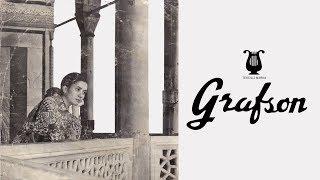


![12 - Yunk Vino Ft. Duzz e Jaya Luuck - Só quando ela me quer (Prod. Rubro) [Visualizer Gif] 12 - Yunk Vino Ft. Duzz e Jaya Luuck - Só quando ela me quer (Prod. Rubro) [Visualizer Gif]](https://invideo.cc/img/upload/WThkM183WklhVFc.jpg)
















