Комментарии:

How do I stop repeat same word fill in every line? I type first line and rest repeats. I need to input diff info each line instead.
Ответить
There is a publish date option in quick parts. I want to add two different date in that.. how to do it?? Bcs there r no option as publish date 1 & publish date 2.
Ответить
I was looking for this and I found you... Thank you so much
Ответить
Ah what an awesome tutorial! Thanks
Ответить
not pro 🙃 so slow way
Ответить
Thanks, that's great help to me
Ответить
Thanx this is so helpful to me.
Ответить
Very easy and its gonna change my ability to do so, thanks again
Ответить
Thanks! Exactly what I was looking for! And very simple too 😊
Ответить
What if the info has nothing to do with the categories listed?
Ответить
nice...thank you for this sharing
Ответить
This saves me so much time. thank you.
Ответить
ive done this years ago on a PC but using Microsoft 365 for Mac and dont see any of the features you are using? what do i need?
Ответить
How do you add more document properties and change the name of it?
Ответить
Can this be done on Mac?
Ответить
Very very useful. Thank you so much.
Ответить
Can you link several documents or files to auto populate in the same way? Or it only works on the same file?
Ответить
loved this, will save me lots of time doing my invoices, thank you!
Ответить
Thank you it help me a lot, a cool and simple feature that no one knows
Ответить
Thank you very much, good bless you 🙏🙏🙏
Ответить
nice video thanks :D thats very helping me in short time
Ответить
Therenne na huththo
Ответить
Nice work
Loved it..
You made my day man

Hello! This was very very helpful. Can you do the same with a drop-down list? Haven't found on here. So I have a drop down list with multiple options to choose from, but it does repear throughout the document. I want it to make it so I only have to choose once from that and it repeats everywhere where the same drop down box is available.
Also, can you make the document properties list bigger by creating you own repeating text content controls?
Thanks!

Is there a way to repeat the date in the subsequent headers so that it would update automatically when at a later day you change the date on the first page? Or does this have to be done manually? The template I'm using doesn't update the date automatically once I change the date on the first page.
Ответить
Thank you so useful...just need to work out how to change the names on the document property options....some make no sense
Ответить
Hello Carol, if there was a heart button for your video, I would have pushed it 10 times! I was trying to read and find this feature for an hour! Then I saw your video and it is exactly what I was looking for!! Thank you!
Ответить
Thanks for the good explanation 👍🏻👍🏻🙏🏻
Ответить
oh. Thanks a lot. Love you <3
Ответить
How to add the "document property" in quick part?
Im form indonesia

I have asked and asked my former colleges whom was kind of skilled in words etc. Have wanted this auto repete function for years. You did it. Now my header auto repete the text made in my table on the front sheet. Thank you a million🙂
The only thing now that wouldmake it more ideal is that i could change the "Document Property" names to match my actual subject. Like "clinet" or like Purcase no or like "document no" etc.

Can this be automated and done with batches of documents or files too instead of just within one file?
Ответить
This is exactly what I was looking for. Thank you!!
Ответить
I have been busting my butt the past day trying to figure out how to do this. Thank you for this video!!!
Ответить
Hi.. Thanks for the video.. I have a question, how to create more document property option? Can you explain how to use the field button?
Ответить
thanks. if i need to save multiple records then what I shall do???
Ответить
Thank you for this awesome class!! I was able to create and populate auto populate field.
Ответить
I have a problem in resolving an issue in word document. I am using a template and when I change a text in table, it automatically changes the header and appears the same word there. How can I stop auto update text in different pages or headings?
Ответить
OMG! You're a lifesaver!! Thank you for sharing.
Ответить
Nice solution, thanks for the video. I used the "Find and Replace" function, but this method is a little faster. I wish the "Publish Date" would update automatically like in the Insert>Date and Time
Ответить
Thank you! very useful
Ответить
Searched hours to figure this out. THANK YOU!!
Ответить
Thank you very simple to follow along.
Ответить
Very helpful thanks 😊
Ответить
That was exactly the solution I was looking for but didn't know how to call it so I couldn't find it using search but this popped up so thanks!!!
Ответить
Fantastic - so much simpler than lots of suggestions I've seen on Google, and worked instantly. Thank you :-)
Ответить
Very helpful ! Thank you so much
Ответить
It is a great tool but it is not working if I save as a file using F12 and change a field
Ответить
Really helpful and clear. Thanks.
Ответить
Thank you so MUCH!!!!!! It took effort to find out how to use Word to learn how to type it once. All the other videos focused on forms etc. I wanted to use these for agreements and contracts. THANK YOU AGAIN !!!! And I love the accent. : )
Ответить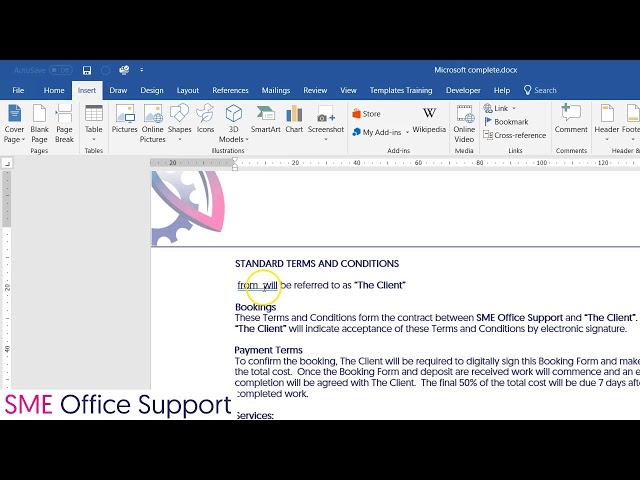








![slump [stray kids] || tower of god [khunbam] amv slump [stray kids] || tower of god [khunbam] amv](https://invideo.cc/img/upload/TW9ILU43ano5NjM.jpg)

















