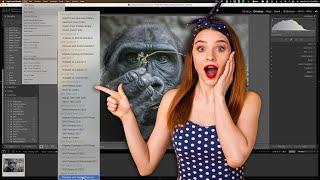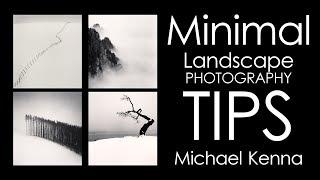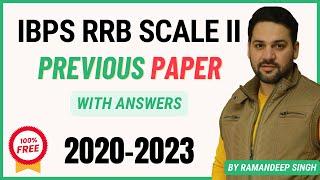Another Way to Use a PLUGIN With LIGHTROOM
Комментарии:

Hi Anthony! I have a problem or rather had a problem. I am using LrC for quite some time and recently purchased Topaz Photo AI. Now I processed the RAW file (.NEF file) exactly as shown in this video and then saved it to Lightroom Plugin. The processed image (the .DNG file) did NOT show in the film strip. Tried it a number of times, same result. There was no ready solution on the internet. Then by mistake i discovered that what was required was to SYNCHRONISE the photos. Why doesn't the processed DNG file show automatically in the film strip??
Ответить
This is great, Anthony. Very useful. Thank you.
Ответить
Anthony, is there a way that Photo AI will do batch processing of multiple files? I thought you had mentioned that in one of your tutorials.
Ответить
Hi Anthony. Thanks for all your videos. I use a lot of them to improve my edits. Would it be possible to do a comparison between Photo AI and Pure Raw 2? Kind regards, Peter
Ответить
Very helpful. Thank you.
Ответить
I love your tuto. Why can I not see in Plug-ins extra my on1 PhotoRaw. I am in 2023 version but I see only 2022 version. Can you help me ?
Ответить
Fantastic!
Ответить
As always a great tutorial Anthony thank you. One query I have on a similar subject is when using Photoshop CC and Photoshop Beta. When I right click and choose edit in Photoshop it always seems to select the beta version by default. Is there a way to add photoshop beta as a plugin but keep the default "edit in photoshop" to open in the photoshop cc version? Loving the content!
Ответить
Very good information. thanks 👍
Ответить
This is a good workaround, Anthony, and it doesn't limit the use to the beginning of the workflow - nice.
Ответить
The ability to use the Photo AI raw model directly from LR looks like a good benefit. It even keeps the raw profiles active for the re-imported dng file which doesn't happen when you use the standalone version and try to reimport into LR. Too bad DeNoise and Sharpen are not in the plug-in extras list.
Ответить
Thanks!
Ответить
Am I right in thinking of one edits in Photoshop and then launches the polygon from there the raw format will be kept?
Ответить
What's the advantage to a dng vs tiff?
Ответить
Another great tip, thanks!!
Ответить
Will Topaz Photo AI work with a jpeg file?
Ответить
Thanks, this is an interesting way to make plugins more useful. I studied 20 of the 45 classes during the Lightroom Virtual Summit. Those included your B&W, Presets and Develop Module classes. Anthony...you were born to teach.
Ответить
Great tip
Ответить
Thanks great information
Ответить
Nice super 👍
Ответить