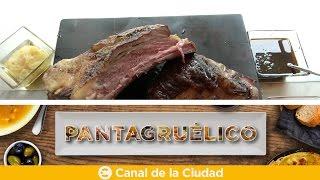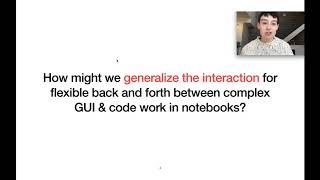How to Fix Auto Rotate Screen issue in Pc or Laptop in any Window @AI_M.A.K
How to Fix Auto Rotate Screen in Pc windows 10 Auto Rotate issue Fix | screen automatically rotates windows 10
laptop in any Window
Laptop and Desktop Screen Rotation Windows (Rotate Monitor 90 Degrees) ||How to rotate laptop screen
Fix Windows 10 autorotation problem
How to Fix Auto Rotate Screen issue in Pc or Laptop in any Window?
If you're experiencing issues with the auto-rotate screen feature on your PC or laptop running Windows, there are several steps you can take to troubleshoot and fix the problem. Here is a step-by-step guide to help you resolve the issue:
Check if the auto-rotate feature is turned on: First, ensure that the auto-rotate feature is turned on in your device settings. To do this, click on the Windows icon on the bottom left corner of your screen and search for "Settings." Then, click on "System," followed by "Display." Look for the "Orientation" option and ensure that "Automatic" is selected.
Update Display Driver: Check if the display driver on your computer is up-to-date. If not, update it by going to the device manager in the control panel. Locate the display adapter option, right-click it, and select "Update driver."
Run Troubleshooter: Windows includes a built-in troubleshooter that can automatically detect and fix common issues related to the auto-rotate screen feature. To run the troubleshooter, search for "Troubleshoot" in the Windows search bar and click on "Additional troubleshooters." Look for "Display" and run the troubleshooter.
Disable and Enable Sensor: If the above steps do not resolve the issue, try disabling and enabling the sensor that controls the auto-rotate feature. To do this, go to the device manager in the control panel, locate "Sensors," right-click the sensor responsible for auto-rotation, and select "Disable device." Wait for a few seconds, then enable the device again.
Check for Hardware Issues: If none of the above steps work, the issue may be related to hardware problems. Check if the accelerometer or gyroscope on your device is functioning correctly. If you're unsure how to do this, it may be best to contact a computer technician or the manufacturer's support team for assistance.
By following these steps, you should be able to fix the auto-rotate screen issue on your PC or laptop running any version of Windows.
laptop in any Window
Laptop and Desktop Screen Rotation Windows (Rotate Monitor 90 Degrees) ||How to rotate laptop screen
Fix Windows 10 autorotation problem
How to Fix Auto Rotate Screen issue in Pc or Laptop in any Window?
If you're experiencing issues with the auto-rotate screen feature on your PC or laptop running Windows, there are several steps you can take to troubleshoot and fix the problem. Here is a step-by-step guide to help you resolve the issue:
Check if the auto-rotate feature is turned on: First, ensure that the auto-rotate feature is turned on in your device settings. To do this, click on the Windows icon on the bottom left corner of your screen and search for "Settings." Then, click on "System," followed by "Display." Look for the "Orientation" option and ensure that "Automatic" is selected.
Update Display Driver: Check if the display driver on your computer is up-to-date. If not, update it by going to the device manager in the control panel. Locate the display adapter option, right-click it, and select "Update driver."
Run Troubleshooter: Windows includes a built-in troubleshooter that can automatically detect and fix common issues related to the auto-rotate screen feature. To run the troubleshooter, search for "Troubleshoot" in the Windows search bar and click on "Additional troubleshooters." Look for "Display" and run the troubleshooter.
Disable and Enable Sensor: If the above steps do not resolve the issue, try disabling and enabling the sensor that controls the auto-rotate feature. To do this, go to the device manager in the control panel, locate "Sensors," right-click the sensor responsible for auto-rotation, and select "Disable device." Wait for a few seconds, then enable the device again.
Check for Hardware Issues: If none of the above steps work, the issue may be related to hardware problems. Check if the accelerometer or gyroscope on your device is functioning correctly. If you're unsure how to do this, it may be best to contact a computer technician or the manufacturer's support team for assistance.
By following these steps, you should be able to fix the auto-rotate screen issue on your PC or laptop running any version of Windows.
Тэги:
#windows_10_auto_rotate_issue_fix #screen_automatically_rotate_windows_10 #screen_fliping_problem #rotate_the_screen_in_windows_10 #how_to_rotate_your_computer_screen #rotate_windows_10_screen #screen_rotation_pc #how_to_solve_screen_rotation_problem_in_pc #how_to_fix_pc_screen_rotation #rotate_windows_desktop_90_degrees #screen_auto_flip #screen_rotation_lock #screen_problem_in_windows #windows_10 #rotate_screen #rotate_laptop_screen #how_to #how_to_make #how_we_canКомментарии:
6th Race Winner Spartacus | Lahore Winter Meeting 2023-2024 #horseracing #racing #lrc #race #horse
Lahore Race Club - Official
Pulling Tractor Final Prep + Custom Farming
New Age Custom Farming
Давай, налей! (Русский стандарт)
группа КРЕСТОВЫЙ ТУЗ
уШатун ТРОФИ 2020 ATV спорт СУ-2
Феодор Лепешинский
Слезотечение. Почему слезятся глаза? Как лечить?
Anna Belamova
Conocé dónde se hacen los mejores Asados de la ciudad en Pantagruélico
Canal de la Ciudad
КАК ПОДНЯТЬ ОХВАТЫ В СТОРИС || вовлеченность в инстаграм сторис || INSTAGRAM STORIES
Евгения Бушман • Продажи в инстаграм
Салата Цезар - как да си приготвим? (епизод 26)
В кухнята: за начинаещи
Kwa Zulu Tribe Ceremony Traditional Zulu African Dance
African Culture