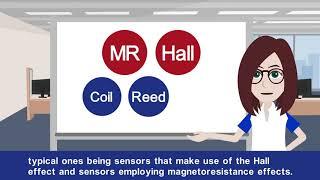Illustrator - Quickly Cut Lines & Shapes on Anchors and on Paths
Комментарии:

microphone?
Ответить
Appreciate your tutorial but how would one cut through objects containing [multiple paths] such as a decorative border?
Ответить
Thanks -cool! But if i have a rectangle - how can i devide this shaper into 4 lines without hand work? Yes i can do it by scissors but there can be some shape that has 100 sides and it will be hard to devide it in 100 lines by hand
Ответить
Thank you! it helped:)
Ответить
always learn something useful from your tutorials. More than what I was looking for. Great pacing. expert teaching. Thank you for your channel.
Ответить
Thank you, so very helpful : )
Ответить
Helen, thank you so much!!! I needed desperately to learn how to cut lines and shapes in Illustrator and you just made my morning. You provide such practical and clear instructions. I'll be looking out for your other Illustrator tutorials :)
Ответить
Lifesaver thank you!!
Ответить
Thank you for the tutorial. I tried this on a compound path, it is not working. Can you help me out?
Ответить
Hi Helen. I love your videos. You always have a wealth of knowledge. I know this tutorial did not talk about the knife tool but it is a cutting tool so i need to ask something about it if you dont mind. I recently used the knife tool in one of my print designs and when i go in outline mode i can see the cut line. Is that ok or is there a way to remove it before finalizing the project
Ответить
Thanks Helen, this was pure gold!!!
Ответить
Thanks for a handy tutorial!
Ответить
lets go helen keep it up!!
Ответить
very helpful. Thank you. <3
Ответить
Great, thank you!
Ответить
Always love your videos. Thank you!
Ответить
Does not work at me..
Ответить
This is useful thank you...
Ответить
man I have been on illustrator for 10 years and missed some of this basic stuff! lol thanks!
Ответить
Thank you! Got the info I needed in less than 30 seconds. awesome.
Ответить
Thank you, Helen! Subscribed and off to view your other videos. :D
Ответить
I haven't thought about cutting where aren't any anchor points.
Ответить
I am a newbie to Illustrator. This was very helpful!!!!!!! Thank you!
Ответить
I'm glad I found this channel, teach me so much. :)
You are very good and thank you for taking the time and making these videos.

Thanks Helen at last a vid so simply done in no time at all. TFS
Hugs
Shaz

hi madamhow are youalways I like your job. useful
Ответить
Great video!
Ответить