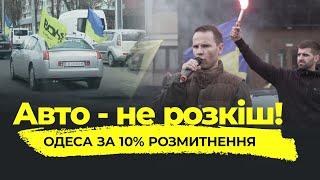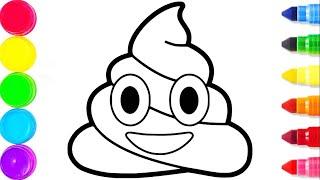Record and Save a Data Log| Tech Tuesdays | EP14
When trying to diagnose one of the symptoms that you're experiencing with your FiTech EFI system your best option is to record a data log. Today on FiTech's Tech Tuesday we're going to go through the steps on how to record and pull a data log off of your handheld so you can email it to FiTech's tech support.
Tech Support Email: [email protected]
Tech Support Line: (951)340-2624
Have a question you want answered? Comment below and it might be our next Tech Tip!
Check in every Tuesday for more tips and tricks from the FiTech experts! For more Tech Tuesdays CLICK HERE: https://fitechefi.com/tech-center/
Visit: https://fitechefi.com/
Stay Connected and follow FiTech Fuel Injection
Instagram: https://www.instagram.com/fitech_efi/
Facebook: https://www.facebook.com/fitechefi/
Twitter: https://twitter.com/fitechefi
Tech Support Email: [email protected]
Tech Support Line: (951)340-2624
Have a question you want answered? Comment below and it might be our next Tech Tip!
Check in every Tuesday for more tips and tricks from the FiTech experts! For more Tech Tuesdays CLICK HERE: https://fitechefi.com/tech-center/
Visit: https://fitechefi.com/
Stay Connected and follow FiTech Fuel Injection
Instagram: https://www.instagram.com/fitech_efi/
Facebook: https://www.facebook.com/fitechefi/
Twitter: https://twitter.com/fitechefi
Тэги:
#fitech #fitechefi #fitech_fuel_injection #data_log #fitech_tuning #fitech_data_log #efi_tuning #efi_data_logКомментарии:
Record and Save a Data Log| Tech Tuesdays | EP14
FiTech Fuel Injection
ЛУЧШИЙ байк НА ДАЛЬНЯК! #мотоцикл #байк #мотопутешествие
МАКС ДЕД | GRANDPA RIDER
Robert Brown - How to optimize cybersecurity control when supporting data is scarce #raw2022
RISK-ACADEMY - risk management & AI risk analysis
Учим цифры от 1 до 10 с Владом и Никитой
Влад и Никита
Новое событие в игре Ёжики
Игры - Ёжики и Родина