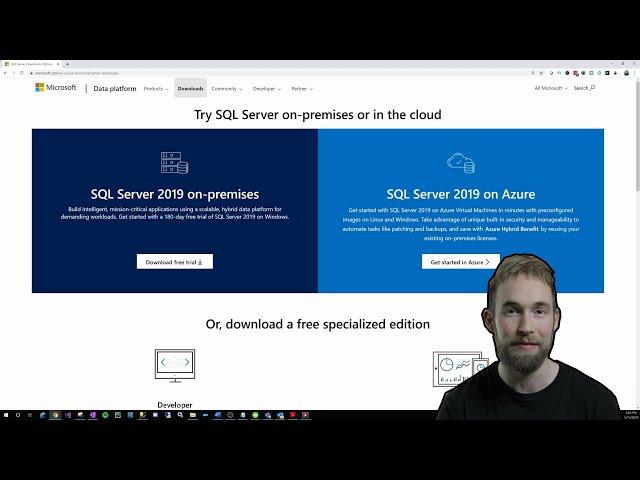
How to Install SQL Server 2019 (Step-By-Step Tutorial)
Комментарии:

Where do I get your SQL Best Practices doc?
Ответить
Thank you for this great video, HOWEVER, i could not find the link to download the document to configure the storage path.
Ответить
You lost me when you said mount it???? Your file looks different from what I downloaded
Ответить
links for downloads do not work. anywhere else I can obtain them?
Ответить
All you guys are the same - never complete instructions, don't explain the different services, don't show how to setup an AD service account -- how to set them on the local system and change them for the SQL service , etc...
You just touch on the obvious stuff, time for some more research.

Having an issue getting this error and cannot seem to resolve it. this is coming at the time of installation -
The login is from an untrusted domain and cannot be used with Integrated authentication.

Please do a video on sql server on RDS. Love your videos. thank you very much !
Ответить
Q
Ответить
My installation for database engine keeps failing.
I’ve deleted and reinstalled and still no fix.
Pls help me. :,(

Hi Josh. Very informative video. Is your beginner course already available on Teachable?
Ответить
This is an EXCELLENT video. About every 4-5 years I have to migrate to a new SQL server (latest Windows, latest SQL). I set it up, configure it, and then it's off and running with minimal maintenance other than the occasional nimrod who decides to write a query that fills the entire hard-drive in 10-minutes, lol. Every time I do a new install, the setup is a little different and there are ALWAYS new options. Your video walked me through setting up what I need. You also provided the in-depth details where it was most helpful. I'm sure I'll be looking for your latest video in about 5-6 years when we move to SQL 2026!
Ответить
If you need to install 2019 standard edition and deploy it in a production environment, do I need the premise version or go down below where it mentions download sql server for windows. In both cases the downloaded file is the same 4.9mb executable. Is there afterwards a place where you put the serial you ve purchased (when the purchase happened after installation of sql)?
Ответить
Am successfully installed ....thank u so much
Ответить
Hello
Some errors have occurred during the installation Sql server 2019, please find a way How do I fix the problem? I have also texted you on Facebook and Instagram.

hello Josh, thanks so much for your tutorial! Really helpful indeed! Btw I am looking for your SQL course you mentioned in the video, by any chance if you can shoot me a link? thanks so much!!!
Ответить
So in the document for best practice with disk you can se that it says that best practice is to keep binaries on C drive but then you proceed to changed it to the D drive. I know you said you would not follow the best practice layout in this video but why did you change something that was best practice by default? Or did I miss something?
Ответить
Great content Josh, what OS are you installing MSSQL on, Window Server or Window 10? What are your thoughts on containers or VMs for MSSQL?
Ответить
Nice Video indeed. I am new to this and I d like to know some general things apart from what you mentioned.
-Is it a good practice to use more than one instance in the same installation of sql server?
-If it is ok how much ram is needed for each instance. (By the way the size for now for our 4 company instances is around 6-8 gb yearly)
-Does the number of the instances impacts on the number of MaxDOP ?
--When you open the port to the firewall needs a service for that port too. Is it any specific one / ones? or it needs to be setup as any.
Thank you in advance

Amazing content sir, I started following you a month ago and now I got a job with my company as DB Admin!
Really appreciate your hard work.
Cheers from Romania!

Hi Josh, Can you help me what is that means of my error msg when I install my SQL Server 2019
SQL Server 2019
Express Edition
Oops.....
Unable to install SQL Server (setup.exe)
Exit code (Decimal);-2068119551Error description: Attempted to perform an unauthorized operation.
SQL SERVER INSTALL LOG FOLDER C:\Program Files\Microsoft SQL Server\150\Setup Bootstrap\Log\20201214_175645
Thank You.

Thanks Josh for this wonderful video, I could not locate your article on the "SQL Server Best Practice Drive Layout" would you please provide me with the article URL. Thanks again!!!
Ответить
Wondering about file system for this additional disks... What about Windows Server 2016/2019 and ReFS as native filesystem for TempDB Drive, Log drive and backup drive ? Because everybody use NTFS as default not mentioning that we have other interesting options for file systems in these all additional drives :) Any comment for ReFS and SQL ?
Ответить
I really enjoyed the video, and I hope to see more of your content :3
Ответить
Very informative video Josh. I have a question though:
In my scenario, we did the install we put all MDF, LDF files in a separate drive other than C Drive. As you suggested that in the video I would like to move now Log files and Data files to their own drives. Does it mean that I need to move system databases such as Master, Model, MSDB databases as well to those folders? If I move at this stage are they any repercussions?
Also, it would be soo helpful if you can make a video on service accounts and their permissions on the SQL side, AD/Domain side, and on the Server level.

Very nice video, so informative! Thanks!
Hey are you the one who "burnt" Linus server?! Just kidding!

This video is incredible!!!!! I must admit...I am a bit behind on videos. With that said, this video is sooooo detailed. Incredible job!
Ответить
Hello, I have been watching your Upwork videos. I am following what you have said. But upwork is not approving my account. Can you please guide me through.
I will be very grateful. Thankyou

Very informative video!!! Thanks ..
Ответить
Plz Make a video on how and from where you start learning SQL dba
Ответить
In your initial days how much time you spend on learning SQL server
Ответить
Great video. Very easy to follow along.
Ответить

























