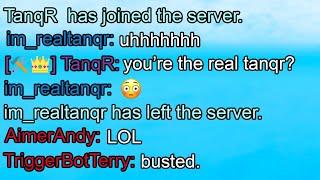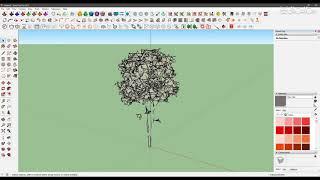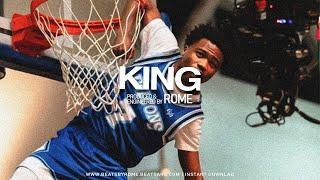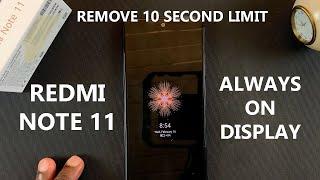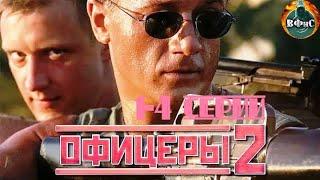How to install CentOS 7 Linux on NVMe in legacy server without NVMe boot support
Комментарии:

the entire kernel gets read to RAM? normal OS operation not limited to USB interface bandwidth?
Ответить
woooooow much mind blow
Ответить
Worked for me for Dell T140. Thanks for the very detailed information. Before I have tried the Clover way. Managed to install Clover but I could not managed to make Clover sees my NVMe drive.
Ответить
Such a clever idea, thanks for this tip!
Ответить
TL;DR - boot off USB flash with a small boot shell that has nvme support to springboard into booting from nvme.
Ответить
Reminds me of my old days where I used a customized Linux distro to boot a machine from USB.
The problem was back then, booting from USB was as scarce as booting from Nvme is here, so I had burned a simple Linux software that only had one purpose in life.
It was to boot other stuff, either USB, external, network and the like, and that is how you got stuff running off USB on those old systems.

Really really smart way! Thanks for sharing!
Ответить
You don't need that big a boot drive just 300 megabytes!Centos crashed on my new dell r240 server!won't install,says data not found or similar, server [email protected] how to allocate other drives for data?
Ответить
Did you actually have to install Cent OS to a separate drive, or would this have worked using it as a Live CD/OS and then installing to the USB and NVME?
Ответить
Would this setup work on a older Poweredge T410? I have used this USB boot strap method before on an even older T110 to boot from a raid 1 root partition using sata SSD's so I am hopeful.
Ответить
Could you let me know which pcie u.2 carrier you were holding at the beginning of the video. It looked interesting with a good hear sink
Ответить
Since CentOS is being killed. What linux distro you suggest we use?
Ответить
I've used Clover bootloader to boot an OS into UEFI mode for OSX, Linux and Windows on a legacy system that doesn't support UEFI. You can also inject whatever EFI driver you need and I'm sure there is probably an NVMe module that could be used to provide boot support. Another route is to extract the NVMe EFI driver from another similar BIOS with EFITool and inject it into the target systems BIOS and flash and then you'll be able to boot from NVMe as well.
Ответить
Much simpler to use refind on the usb. Std install on nvme.
Ответить
Thank you! Now I have to buy NVMe and try it out!
Ответить
Great video, thanks a bunch! I would love to have an ISO of your centOS7 somi can just install to a usb or external HDD to have all the tools you use to follow along with your tutorials, its amazing what can be done and its sooo fun especially in these time where we don’t really have access to our normal daily routines. All the best in the new year to you and family.
Ответить
EPIC IDEA!
Ответить
Happy new year, Grate job
Ответить
Happy New Year and please keep the awesome videos coming!
Ответить
I built a tiny music server/streamer/player using a NVMe drive in a PCIe slot adapter. I am running windows and foobar but cant boot off the NVMe. Can this be used to boot a win install??
Ответить
Think this may also be possible with windows 10 there is a hack or a work around that unraid guys do to pass an entire nvme drive to a vm and boot from it.
Ответить
Great video. Please do a UEFI version for Linux and a Windows version (both Legacy and UEFI). My Dell R7910 is not booting Debian linux at all (UEFI nor legacy, live nor install), but the R7910 can boot Windows UEFI/Legacy.
Ответить
Happy New Year to all, I want to ask about the HP TurboDrive NVME you showed in the video- is there some way to make it work on other machines than HP Workstations? I have found some way with unsoldering a chip on the PCB, which should check the machine type, but I am not fan of such operations :-)
Ответить
Been doing this on pi's and small SBC's to boot from ssd/usb and help with reliability over sd cards., good tool to have in your toolchain. You can also do this on windows and mac with CloverBootLoader, that would be an interesting video too.
Ответить
...and a happier New Year to you too !
Another great video, particularly the explanation of the grub/boot process which I'd meant to look into sometime but somehow always managed to bypass ! Food for thought certainly, but my preferred method is still the SSD in the optical drive bay as the easiest and most practical solution.
Stay safe !

What would happen if the USB drive died or became corrupted? Would you have to do a complete new installation (of USB and NVME), or just install the /boot part to the new USB? Or could you just make a clone of the /boot USB and keep it as a backup?
Ответить
If I remember correctly, I did something like this on accident when I installed Open Media Vault (debian) 4-5 years ago on a SSD in an Intel Celeron PC.
I accidentally installed the bootloader on the installer USB drive instead of the SSD and the System would stop booting if I removed the USB drive.

Happy new year man! Keep up with the videos. :) Wish you all the best.
Ответить