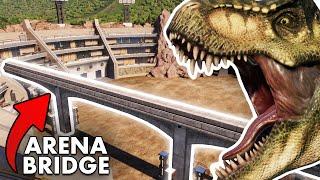3 Ways to EXPORT a STILL as IMAGE out of DaVinci Resolve
Комментарии:

fire
Ответить
To make higher resolution you can right click on the screen showing your edit in fusion and choose save image.
Ответить
Hi its a great video, it is possible to pick each 8 frames 1 still ? I want to pick it for photogrametry, it is plossible?
Ответить
Hey m8, I have done a freeze frame, however I want to mask the top quarter out so when I export it its just the top quarter that exports, everytime I try this it keeps exporting the full freeze frame image, how do I get round this?
Ответить
I'm having problems with the third method, where you mass export the entire video in stills, I can't choose a folder because I don't have a still. Do I need to capture the first still of the video and set it to the folder?
Ответить
I'm wondering why my stills are exporting to 1920x1080 resolution when my timeline is set to UHD. The original footage is 6k or 4k. Do you know what might be the issue? Thanks
Ответить
Thank you. It works but somehow its not exporting to 1080p. Its exporting at very small resolution. Any Suggestion to get the export at 1080p ? Thanks in advance
Ответить
When I export it is just a black image. Any idea why?
Ответить
Thanks lot
Ответить
Bedankt!
Ответить
Is it possible to export a still or export as a image in a different resolution?
Ответить
Thanks, but the saver export is not allowed in the free version so I couldn't test. Seems a really silly way to export an image sequence. Who would think to do all this? In AE you just changed the export settings to JPG. Simple
Ответить
awesome video, but this wierd sound effect hurts my ears :S
Ответить
it does not render them to jpeg,s
Ответить
Thank you, this was very helpful!
Ответить
AWESOME. Thanks man!
Ответить