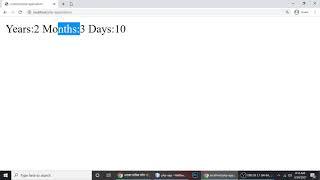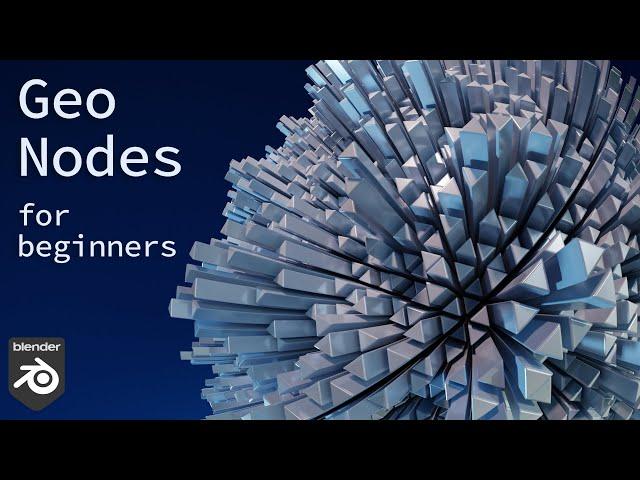
Getting Started - Geometry Nodes for Beginners
Комментарии:

This is very fascinating! Thanks for your explanation!
Ответить
Me on the outside: Wow, cool, interesting.
Me on the inside: Why, why didn't learn out this sooner?!

I love the simplicity of the spiky ball! Math can be so magic! I wonder if there is a way to loop such an animation – do you happen to know anything about this?
Ответить
nice tutorial man!
Ответить
I watched lots of beginner tutorials and nobody actually described the specific functionality of nodes, but u did. A rare video where I learned a lot. Please make other follow up tutorial as well.
Ответить
bro a big thank u
Ответить
This is going to change the way I make art forever.
Ответить
You're the first I've come across to explain holding Alt to remove nodes without cutting the connector (although I should've looked that up by now). Great tutorial. You've helped bring what seems incredibly complicated down to a manageable possibility, and a fun one at that.
Ответить
Thanks you thanks you. So far the best geo nodes tutorials i ve watched.
Ответить
Thank you for the video and that quick tip of holding Alt for the Node wrangler
Ответить
I dont see the geometry nodes in my modifier tab?
Ответить
Thank you so much for the great video. Geometry Nodes seem like alchemy to me, but this I understood. Clear and concise, well done.
Ответить
What if I wana manifold the earth beneath me? Or annihilate a mountain? Would geometry nodes hit the spot for that?
Ответить
Straight on point. All important informations, well presented. Thank you! Subscribed 😊
Ответить
thank you great vedio
Ответить
wow you've made it simpler to understand, my mind was blown when i found out we can use textures in geo nodes as well, possibilities are endless.
Ответить
Great video! Thank you!
Ответить
This is a good intro video. There is one mistake though. It is super easy to put a cube on every vertex of another object using Instancing. No geometry nodes needed. It might be interesting to have a video that contrasts several different ways that blender lets you generate geometry. It could cover vertex and face instancing, particle systems, the array modifier and geometry nodes. There used to be a cool feature called dupliframes but I think that died a horrible death when 2.8 came out. Nice job on this video.
Ответить

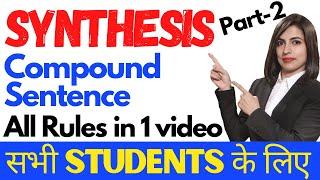



![[FREE] Central Cee x Digga D Type Beat 2023 ~ "Freeze" | Melodic Drill Type Beat [FREE] Central Cee x Digga D Type Beat 2023 ~ "Freeze" | Melodic Drill Type Beat](https://invideo.cc/img/upload/c2xDcDJBcmNnd0o.jpg)