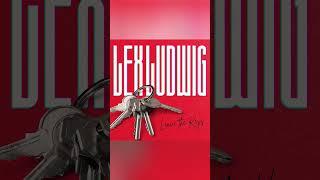Fix Screen Brightness Keeps Changing Automatically
Комментарии:

Screen Automatically Changes Brightness (Fix) drop us a LIKE 👍
Ответить
Literally no gpedit. When looking to install gpedit, it's not there either. None of these applied to a desktop. Second of your videos to be completely worthless because these processes aren't even there. You rely heavily on processes you don't cover how to actually implement first.
Ответить
My Windows 11 system doesn't show the brightness settings in the power options. I wonder if they removed it. I do know there is a similar setting in the "settings" app.
Ответить
Fixed my problem. Thank you very much!
Ответить
Thanks.
Turn off HDCR on MSI screen menu work for me

No hrlp orr anything
Ответить
Hey! Could somebody please help me? I have 2 monitors and the main monitor's brightness just suddenly became very high and i tried all of these things but didnt work and I dont know what to do anymore.
Ответить
Pls in mobile
Ответить
u are the best
Ответить
Thank you so much for this! I could not figure out why one of my monitors was adjusting and the other not.
turns out you enable HDR on each monitor individually. One was normal, one was set to HDR.
now they are (not) adjusting against each other. Thank you for pointing that out in settings!

In my case…. In Task Manager I ended the Tobii eye tracker process, so far the issue of the laptop monitor hasn’t faded in and out…
Ответить
Also you can turn off power saving feature in your graphic card options.
Ответить
Do you have solution for missing brightness slider and missing brightness and colour options in display? I have amd software installed and I can only control there, along with calibrate options in windows.
Ответить
see my acer laptop doesnt have the enable brightness option so i can't fix that
Ответить
Thank you (y)
Ответить
Hello. Cant find the option, how to prevent the Auto Increase of laptop display brightness to 100% once i turn the HDR on. OS - Win 11
Ответить
there is NO group policy
Ответить
I don't have the 'enable adaptive brightness' option...
Ответить
dzk
Ответить
im on pc and my brightness changes depending on how bright something is on screen. its constanly changing when playing games, watching videos.
Ответить
Still loves to dim when I play dark games even after all this using a ASUS VG248QE 24" Full HD 1920x1080 144Hz 1ms HDMI Gaming Monitor from amazon
Ответить
I have a problem going into my policy editor it wont let me Windows 10 and it was fine a few months ago My computer is changing my Video brightness on 1 of my Screens and I hate it when it makes my Movies dark visual brighter and I have contacted my monitor producer Samsung... Odyssey g9 5120 1440 and they tell me they can't do anything they say it aren't the black equaliser that does it and I have tried to contact them multiple times because I can't find the setting that does that to all videos in my chrome or avast secure browser or windows PLEASE help me I really hate that Automatic Switching I have refrained myself of my usual Movie Watching nights because of this... Help please!!!
Ответить
Thanks man, it was killing me
Ответить
I can't find anything that helps, my screen becomes brighter when going fullscreen on a video them dims down once I minimize the video. This only happens when my laptop is plugged in.
Ответить
thanks. very informative video.
Ответить
Thank you! I turned this on without realizing what it was, and for the longest time I thought something was wrong with my monitor.
Ответить
usless video , nothing works in 2022!
Ответить
Nope, not on a legion 7. When I have HDR enabled for Netflix I am going crazy with this auto brightness changing during watching... I mean HDR smooths out all the pixilation and it's super sharp but the auto brightness is doing my head in (Netflix is using Dolby Vision here).
I have none of the settings you suggest available so how is it even doing it?

after much searching the first thing you mention fixes it! Bravo!
Ответить
Yup it was the DCR thank you. I was browsing the monitor settings and DCR turned itself on without me knowing
Ответить
thanks
Ответить
i have no option for "enable adaptive brightness"
Ответить
Yeah, didn't work
Ответить
i have none of the auto brightness settings in the video yet my brightness keeps randomly brightening when i close games
Ответить
naughty boy. this isn't what i was looking for.
Ответить
Not happening for me. Just got a new nvidia rtx 3050. I use it mostly for video content (I am not a gamer) but when I go to full screen it goes darker. I got to have the hdr on as the movie I am watching is in hdr. It looks great until I go full screen.
Ответить
i thank u
Ответить
my laptop doesn't have auto adjust brightness option but it adjusts randomly
Ответить
i tried using razer cortex on my game to boost fps but for some reason after i downloaded it and my contrast got high and i tried uninstalling it but the contrast is still the same
Ответить
i checked all of these, but my windows is cranking up the CONTRAST and i loose all the difference between white and gray backgrounds or boxes or smt like these. all the time... i dont know how to stop this
Ответить
What monitor model is that?
Ответить
Hi, if you have Intel as graphics card on Windows 10, this solution might help you. 1st step, open Intel Graphics Commend Center. Then click System and click tab Power. On Power Plan option, choose Maximum Performance. Do the same thing for Plugged In condition
Ответить
you sound like the big man tommyinnit
Ответить
What worked for me was just turning off HDR, in case the video solution didn't work for you.
Ответить
ty
Ответить
How do you do this on a computer that's not a laptop?
Ответить
The DCR tip did it for me, thanks a bunch!!!
Ответить





![Königsthal Gesundheitsuhr E1 Plus 2022 [ Test & Fazit ] Ist das die leistungsfähigste Smartwatch ? Königsthal Gesundheitsuhr E1 Plus 2022 [ Test & Fazit ] Ist das die leistungsfähigste Smartwatch ?](https://invideo.cc/img/upload/dzNWLXRGWWxjejA.jpg)