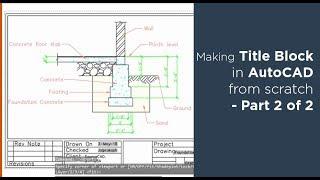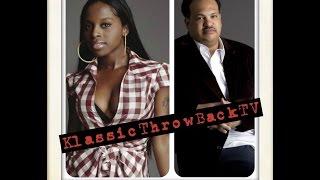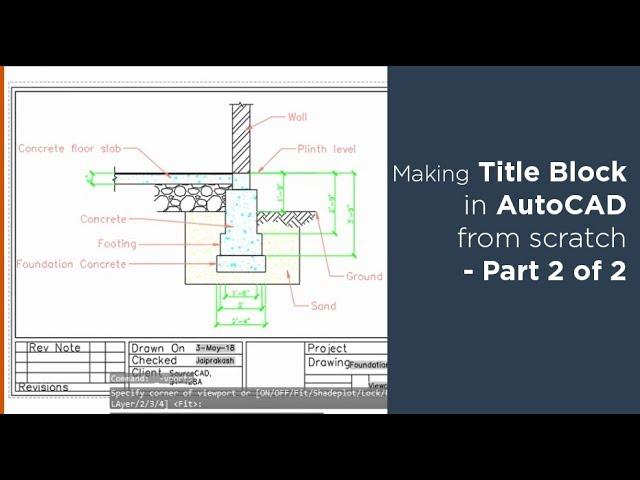
How to create title block and its template in AutoCAD - Part 2 of 2
Комментарии:

Thank you so much very well explained.
Ответить
How do you insert a drawing at a scale factor
Ответить
Very very much thank you ❤
Ответить
Excellent 👍
Ответить
thank you that's VERY helpful!
Ответить
Sir, you taught in such a simple way, liked it.
Ответить
the only tutorials that worked plus explained well and clear 😭✊
Ответить
Where to define the fields in the drawing. How did the field drawing no and name of the checker got fetched into the template.
Ответить
Thank you! It helps me a lot in my assignment!
Ответить
I have learn your presentation step by step sir, thank you
Ответить
Do we have to repeat the process for every new layout in the dwg file?
Ответить
I realize this vid is 4yrs old, but I have been searching for a tutorial for a few weeks now and this was BY FAR the ABSOLUTE BEST and MOST informative one. It’s a shame that nobody makes good beginner videos anymore. THANKS SourceCAD for being there when I really needed help.
Ответить
So helpful. Thank you!
Ответить
wonderfull useful one
Ответить
Instead of being drawn on, you can say date. Well explained
Ответить
wow! we always have everytNice tutorialng to learn! Great to know you!
Ответить
i finally made so good soft. thanks ❤
Ответить
Thanks.
Ответить
It's easier than it looks. I found learning soft design (like setups - I use SERUM) much more scary but it's doable, you just gotta be
Ответить
Over 300,000 views and only 3000 could be bothered to just hit like???? Wow.
Ответить
Thank you for this excelent tutorial
Ответить
Good and clear presentation, well done sir.
Ответить
Dont change date and design name also scale
Ответить
Can we copy use proe template to make AutoCAD template?
Ответить
how do we get it to plot black & white instead of the color
Ответить
If we need De own logo on total bar how it be
Ответить
I was hoping for an "attdef" run-through.
oh well

Thankyou for this.. was struggling to understand how title block worked. !!
Ответить
THANK YOU. YOUR 2 STEP SERIES HELPED ME SO MUCH. GOD BLESS YOU
Ответить
i tried this and when i tried to open my template, it won't show. like, its just blank. idk what i did wrong
Ответить
Great tutorial.
How do you convert inches to feet and inches in AutoCAD

Such a great tutorial, thank you!
Ответить
Thank you very much for the video, really helpful! I have the LT CAD version and I am wondering if the Import Template Viewport works or not with that version.
Ответить
Thanks a bunch, Mr. 😀
Ответить
Very helpful. Thank you very much!
Ответить
Good tutorial. But sir, I need a tutorial to add symbol as a custom point style in autocad.thanks
Ответить
Great job... Thank you.
Ответить
Great content - thanks for sharing
Ответить
Excellent video...however my Model is still way smaller than layout even after i have done Page set up. Have drawn the title block to scale of the paper, copied and pulled across to paper space and the model is now much bigger, again after page set up. Drawing A2, Layout A2 594X420.
Ответить
can we use same tile bock to print in different sizes like a0 a1 a2 a3 a4.
Ответить
Thank you so much
Ответить
This was SUPER helpful! Thanks much!
Ответить
hi sir when I am trying to use my saved drawing template in a file as you shows make from template it will not work in
AutoCAD 2020. please help.

Thank you so much, this tutorial was really helpful!
Ответить
my drawing didn't fit in layout. all the drawing came in one layout how to select particular portion? like we select window during print.
Ответить
how can I regenerate the name and drawing?
Ответить
GREAT JOB EXPLAINING IT!!! Thank you.
Ответить
I followed all the steps until when I wanna put the drawing in the template because for me the template does not appear, it's empty in my ANSI A layout...it's empty. SourceCAD please help.....
Ответить
I appreciate u sir.. I saw 100 videos but i didn't get this much information about title block.. Great.. 💕💕💓💝💓💝💓💕
Ответить