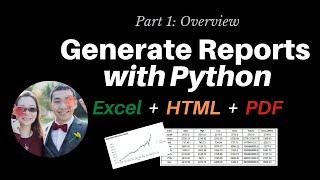How to access BIOS in Windows 10 (in Dell / Asus / HP etc.)
Комментарии:

How to enable TPM 2.0 on windows 10 for windows 11 update
Ответить
Pls give me key
Ответить
What should we do After clicking both the Fn and F1 keys ?
Now I cant turn on the computer.

How to open our drive c with Bios setting
When we can not log in to computer?

mere uefi Ka neshan ni ata
Ответить
The place for them is to defend ourselves from ALL enemies, foreign AND domestic; especially our government!
Ответить
What if i cannot find uefi settings??
Ответить
I thought you had to press one of the f keys but ok
Ответить
There is no firmware settings option in my advanced option..instead there is uninstall updates..what do i do ?
Ответить
Thanks for this video. Had trouble getting into the bios the regular way by spamming various keys on a HP Pavilion.
Ответить
i cant get my computer to pull up boot menu when i push f12 it say one time boot but it never shows my screen goes blank
Ответить
bro there is no uefi option in advance option
Ответить
gee, can't you go any faster?
Ответить
NOPE....those options are not the same as what I have. Once I go into advanced options, one is simply not there.
Ответить
There is no UEFI Firmware Setting.
Ответить
I don’t have this fucking firmware option so wtf do I do idiot thumbs down!!
Ответить
SLLLLLLOOOOOOOOOOOOOOOOOOOOOOOOOOWWWW DDDOOOOOWWWWNNNNN!
Ответить
Did anybody else click "Restart now" and still expect Hardik to still talk you through it? No? Just me? Okay then...
Ответить
Zabardast Thanks for share
Ответить
My pc is stuck on “preparing to configure windows” any suggestions please?
Ответить
My pc is stuck on “Preparing to configure Windows”
Any suggestions please?

I CAN'T TELL WHAT HE IS SAY HE SPEAKS WAY TO FAST
Ответить
thx u...
Ответить
There is no "UEFI FIRMWARE" icon in my Advanced Options. How can I find it, please? Also, no that function on my BIOS setting. The OS is Windows 10.
Ответить
in advance startup... there is no UEFI/Firmwere setting to be clicked?
Ответить
why doesnt the "uefi firware setting" show up for me?
Ответить
Can I set my boot mode to UIEF as default?
It’s set as LEGACY in default
I was using windows 7 pro
Then I upgraded the operating system to windows 10 pro
And when i turn it on it’s always in legacy mode
Even tho I change it to UIEF and apply it
Can u help?

Hi, Hardik, thanks for help!
Ответить
Where can I find virtualization option in BIOS and enable VT-d or VT-x settings enabled ?
Ответить
UEFI option is not available why?
Ответить
Pura raca mi ullo
Ответить
There is no UEFI Settings option
Ответить
It worked thank you so much even on lenovo laptop
Ответить
Thank you very much sir this was helpful, i would have never known how to do that, you've opened up so much for my computer
Ответить
big thankies
Ответить
Very helpful thank you!!
Ответить
it asked me for a password?
Ответить
Thank you for getting to the point.
Ответить
A true homie!!
Ответить
Thank you. Perfect video.
Ответить
Windows 10 is garbage. I tend to fix the occasional PC issue for friends, and ever since people upgraded to win10 (despite my advise against it) I've had to deal with SOOOOOO many come-and-go issues that turn out to be windows 10 exclusives. Fuck that shit. Win7 never did me wrong, and the worst thing you could do to software that works is update it.
Ответить
Words cannot describe how much I love you for this video
Ответить
To speed!!!! >.<
Ответить
GD!! Can you talk any faster?!! No help at all!
Ответить
if i didn''t have in advanced options the uefi settings to restart what should i do?
Ответить
this worked for me exactly as you mentioned in your video .... thanks
Ответить
or jujst press del on startup.
Ответить

![How To Use Gemini AI In Google Sheets? [in 2024] How To Use Gemini AI In Google Sheets? [in 2024]](https://invideo.cc/img/upload/Z0JvSUZTdFc3Rjk.jpg)