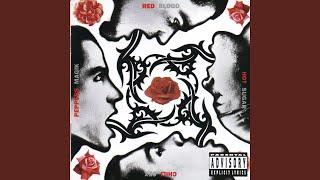Auto Layout Tutorial in Xcode with Swift for iOS 11 | iOS Development Tutorial
Комментарии:

not getting project on link , some issue in link
Ответить
Sir not able to download project
Ответить
Thank you so much for this video. It really helped me. Best regards from Norway <3
Ответить
This is Amaizing! Thank you man!
Ответить
learn much to the point but it looks weird on iPad, what should i do?
Ответить
Dude, you are the best!!!! Thank you!!!
Ответить
please record videos without speaking.. :(
Ответить
love the energy keep it up
Ответить
Hi Duc, you are a very good teacher. you explain all the things in a very easy way. Thank you to make me understood about auto layouts and all. Thank you so much :) <3
Ответить
Best Autolayout video, hats off !!!
Ответить
Awesome!
Ответить
Which is the video that teaches how to use "vary for traits"? Thanks.
Ответить
Good tutorial but don't drink before recording, you are talking like drunken
Ответить
Hello anh Trong Duc
Ответить
Hello - its great - for me personally - it'd be great if the music stopped while the explanation is happening. Thanks for making this.
Ответить
good teaching man
Ответить
Great Tutorial for beginners like me. Thanks a lot. :)
Ответить
keeps on repeating statements. fcking annoying
Ответить
wtf is that background music for?
Ответить
ughh what bullshitry is this. I do the ctrl+drag but there is no constraints option. Only 'Push' 'Modal' 'Option'
Ответить
I do everything the same, but my app doesn't look nice on iPads. I don't understand why we don't use Top space to safe area in the first app with Steve Jobs. Useless.
Ответить
Appreciate educational content. However please cut your video and speed up simulator loading or cut the boring stuff.
Ответить
那边也穿格子吗🙃
Ответить
Hi David. I have a problem with this tutorial. There is no Preview option. I follow your tutorial with each click and the option just does not show in my list. Any idea what I'm doing wrong?
Ответить
Cool! keep going Daivd
Ответить
Did you forget to show '+ How to programmatically create auto layout constraints'?
Ответить
Your voice is like goat
Ответить
Q: Trying to make a circle uiview, how can I create a cornerRadius adjust to the current width? Here's what I have. UIView.cornerRadius = UIView.frame.size.width. However, it only keeps the original width and not the adjusted width.
Ответить
Code is not come in mail.
Ответить
Great video, Thank you very much, i learned a lot
Ответить
Good job! Respect! Everything covered.
Can we expect a Stack View Tutorial?

Hey David, thank you very much for this tutorial. Great work! This really helped me understand how to setup constraints in auto layout.
Ответить
THANKS DAVE, I APPRECIATE YOU FOR THIS TUTORIAL
Ответить
Well, this tutorial is really good and explains everything I need in order to understand autolayout. On the other hand, it is very long and repeat itself often. Thank you for that! Hopefully next time you can make your tutorials a bit shorter.
Ответить
Thank you , it is so good
Ответить
Thank you! Newbie here. Love your tutorial videos =)
Ответить
Hello Bro, Its really helpful to learn Constraint for portrait mode. But I am expecting a brief for the landscape mode as well for each and every device size and modes.
Ответить
Excellent tutorial and the best of all auto layout tutorials👍👍. Keep up the good work☺️☺️.
Ответить
Thank you.....
Ответить
Thanks bro, such a great video.
Ответить
You are awesome
Ответить
Great tutorial. I would replace the person who's talking with someone with better pronounciation so it's easier to understand and we wont spend more time trying to understand the lecturer as much as the course.
Ответить
try to implement short duration videos... otherwise ur tutorials are supb..
Ответить
Well done David - that is a tricky subject that I have been struggling with for some time but your video has definitely improved my understanding. Do you do one on UIStackViews?
Ответить
Thanks David for tutorial, even-though i did not find what i came from.
There are some points it would be better to go.
1) Explain how to create a layout based on vertical position.
2) Select a good approach to do that ( i mean do not show wrong approaches to not confuse beginners by click that, click this, WHY is always more important than HOW if you are teaching)
3) Use very simple applications without any MVC and etc - as the point here is basic Auto-layout itself and not other parts of Xcode as TableView and etc.
4) As soon as you explained vertical alignment - then explain landscape alignment. One without other is not useful, as person will go and look again for auto-layout courses and confuse himself at the end. THIS is important.
5)Provide best approaches - what to do, what not to do, patterns maybe. Generally speaking - focus on auto-layout only as a designer.
Thanks for time spend on video and your efforts.

In the quotes app, when you copy paste the same quote, on SE the UILabel has 5 lines whereas the 7 and 7 Plus have 4 lines, in an app that has more components, how should this be handled? I just can't understand auto-layout?
Ответить