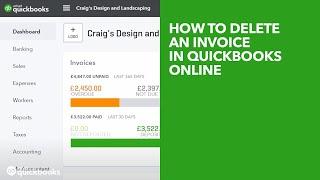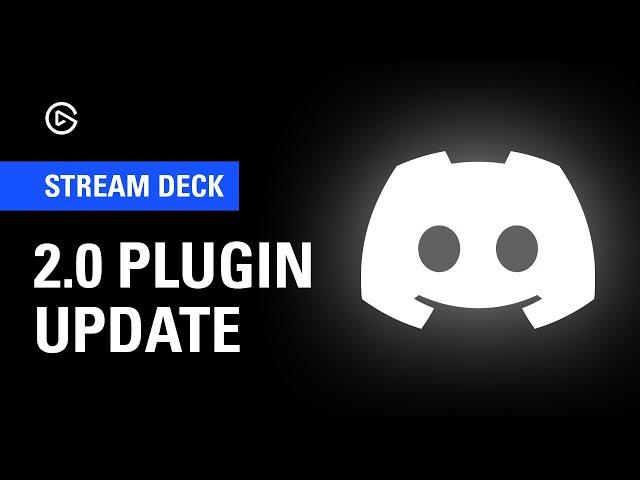
Everything New in the Discord Plugin 2.0 Update
Learn more about the Discord update: https://www.elgato.com/us/en/s/discord
Discord Plugin Spotlight: https://www.youtube.com/watch?v=9c2COKZdgSQ
How to use Volume Controller: https://www.youtube.com/watch?v=Bsixz2TWHdI
Learn more about Multi Actions: https://www.youtube.com/watch?v=gGp6VlWomZA
Voiceover recorded on Wave DX and Wave XLR.
00:00 Intro
00:07 Soundboard action
00:38 Set Audio Device action
01:09 Server Stats action
01:32 Notifications action
01:50 Voice Input Mode Toggle action
02:00 User Volume Control action
02:19 Volume Control action
02:40 Updates to the Voice Channel action
Voiceover recorded on Wave DX and Wave XLR.
▼ Follow Elgato:
Twitter: http://www.twitter.com/elgato
Instagram: http://www.instagram.com/elgato
Facebook: http://www.facebook.com/elgato
YouTube: http://www.youtube.com/elgato
Discord: http://discord.gg/elgato
Тэги:
#Elgato_Workshop #Elgato #WorkshopКомментарии:

Notifications not working for me... i have constant red zero number but windows app is showing in its own windows icon notifications number greater than zero correctly... idk what is wrong
Ответить
No idea if this is possible, but when running events in Discord, it would be great to set the speakers mics for everyone in the channel, so we can have some kind of mix of other members don't need to do it themselves.
Ответить
Why wouldn’t the user volume be setup for all users in a scroll pattern like all the other elgato plugins for discord? Who would want to adjust one users volume instead of everyone’s?
An example would be for our newly growing discord. When I’m streaming and or playing, I find it annoying to alt tab and break my stream to adjust a new users volume. Exactly what is the use of a one person volume adjustment?

the discord mixer doesn't work fine. has to be auto and recognize people on the call to can adjust them and don't had to select them manually from stream deck desktop app. is inneficient.
i can't adjust people's volume independently if not are the same people everytime at once. very bad.
-1tzelG.

Discord plugin doesnt have an authentication method, i reinstalled it 3 times restarted computer. idk it just shows a green triangle when pressing any action on the stream deck
Ответить
using the user volume adjust doesnt work for the streamdeck 32 key. it always says no user found even if im in discord and have restarted the app. anyone have a fix?or am i missing something?
Ответить
I'm sure I'm missing something and ideally the volume features work best with dials but I've created a button for output volume and pressing it increases the volume but how do I decrease it?
Ответить
The problem with audio devices configuration is that they tend to get rediscovered time and time again by the system, either because of new drivers or even by disconnecting then from usb hubs. There are some plugins that try to perform a fuzzy name search, but they're not reliable for me.
Ответить
I have been waiting for this ever since I bought the Stream Deck last year!! You guys have no idea how much this has helped not only me, but everyone else. Cuz doing the old way was a chore...and the fact that I couldn't control VCs with it. Love yall for this sm. 😭
Ответить
Suggestion: Button that toggles webcam on/off
Ответить
When I change channels it show as if I was connected in 2 channels at the same time.
Ответить
The plug-in doesn't install
Ответить
can this make me a sandwich?
Ответить
will this work on loupedeck?
Ответить
Im a huge fan of this pluggin. but i wish there were functions to make voicecalls or share my screen
Ответить
These are great and all but where is the button that answers calls and disconnects me from whatever call or voice channel I’m in?
Ответить
Wooo awesome update!!!
Ответить
Oh man gotta set some of this up. Cheers
Ответить
Love this plugin, very useful. Like the update too.
Sad that the biggest features I wanted and many others weren't included though.
Those being:
1. A button to automatically hang up a call, perhaps even answer any incoming one. You can currently hang up/join but only in servers, and an individual button only works for specific ones.
2. A button to bring up the video share menu/start video sharing
3. A button to bring up the screen share menu/start screen sharing.
4. A Krisp Noise Suppression button, one that can toggle it on/off at the press of a button without needing to go into settings.
These 4 things would be incredibly useful. One button press to leave whatever server or DM call I am currently in, a button to instantly start sharing my entire screen, or a specific window whatever I choose. Or if I am unsure, bring up the menu itself on Discord and then navigate to what I want manually.
Hope to see these in the near future!

I just want a button that disconnects me from whatever voice chat I’m In
Ответить
Gr8 update! Disappointing u have to pay for Nitro to have this functionality tho🤷🏼♀️
Ответить
please add screenshare volume control --> control the volume of a users screenshare.
Ответить
I bought one Stream Deck for the first Discord integrations. I now have three. Keep up the good work!
Ответить
soo nice, just makes me want a stream deck even more
Ответить